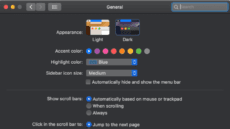How to Copy and Paste from One Apple Device to Another Using Universal Clipboard
The Universal Clipboard feature in macOS and iOS — and on the upcoming iPad OS — allows you to copy text, images, photos, and videos from one Apple device and paste it in another. This is extremely convenient. For example,...