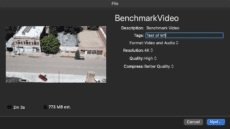Create Your Own Custom Text Message Replies for Apple Watch
The Apple Watch has become an indispensable part of the lives of many people. One thing the Watch can do is receive and send iMessage texts. Apple includes a handful of canned responses that you can send with a tap...