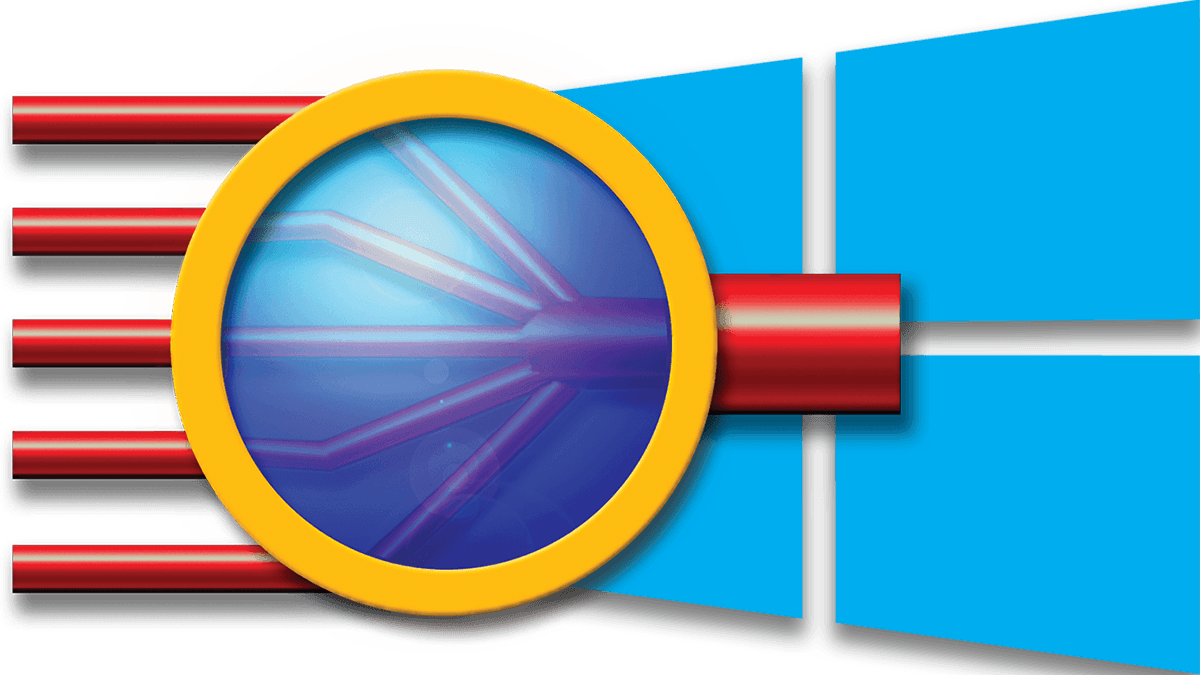MAJOR UPDATE: Apple’s New 27-Inch iMac Goes All Out for 2020
Yesterday, August 5, 2020, Apple made a major update to the 27-inch iMac -- probably the last update that the venerable big-screen Mac will receive in its current incarnation. Future iMacs may feature a new design and will most certainly use Apple Silicon rather than the Intel CPUs found in the current model.