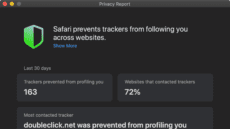How to Handle App Downloads and App Permission Requests on Your Mac
Starting with macOS Catalina, your Mac really, really, really wants to make sure you’re only working with safe software. That’s why you’re probably getting lots of dialogs from apps asking for permission to access different parts of your Mac’s operating system or hardware, update you with notifications, and perhaps to access your contacts, photos, and more.