Apple offers a Data and Privacy portal that lets you download all of your personal data stored on the tech giant’s servers. You can also permanently delete your account and associated info from all Apple services.
Apple verifies all deletion requests for security reasons. (Plus, the company wants to make sure you don’t accidentally delete data that you’ll regret trashing). This process takes up to seven days. Your account will remain active while verification is in progress.
To request to delete an account:
- Log into the Data and Privacy portal and with your Apple ID.
- At the bottom of the screen, click on “Delete your account.”
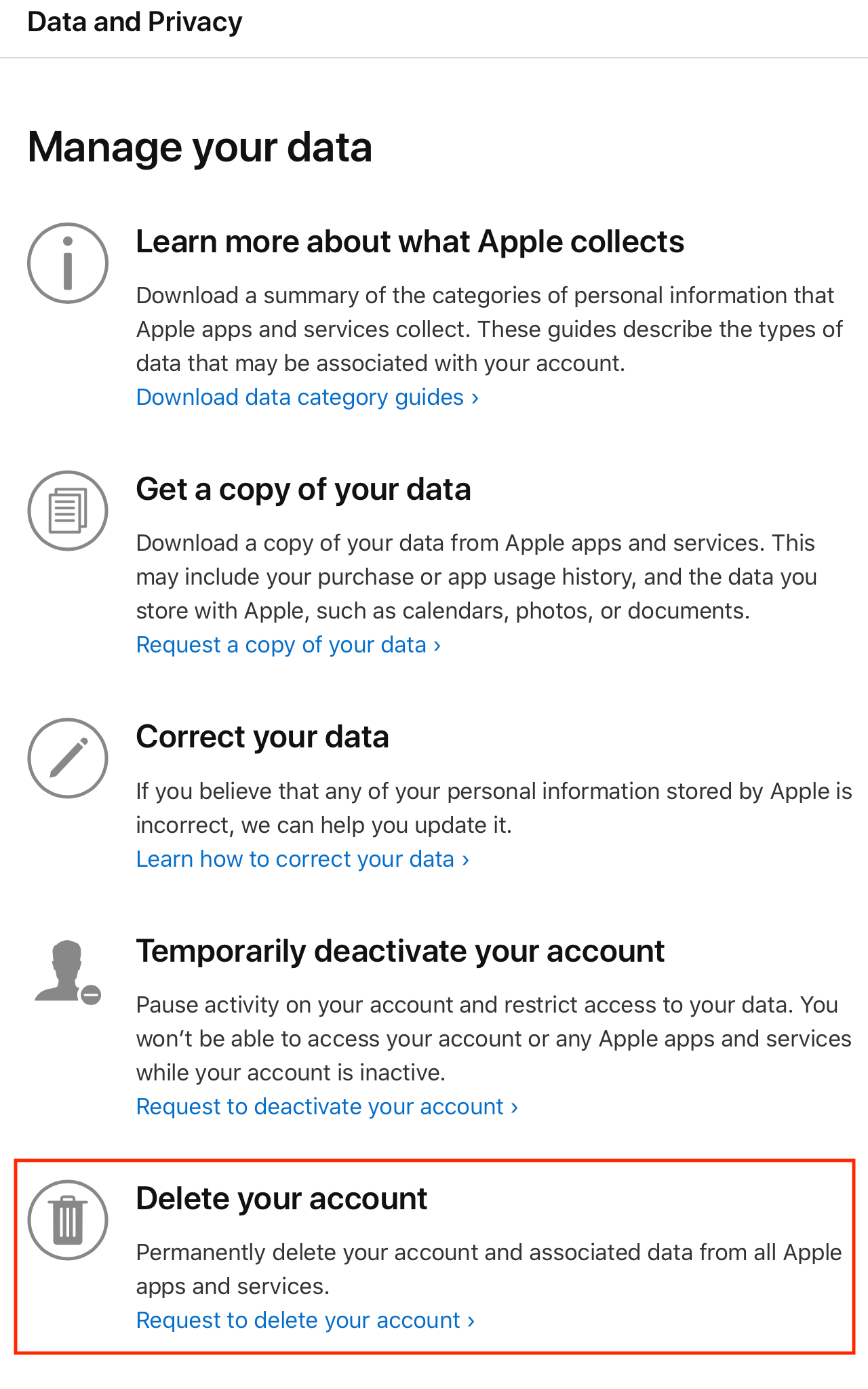
You’ll then be asked to “Select a reason” for deleting your account. Options are:
- I have concerns about the privacy of my data.
- I want to stop using my account.
- I think my account could be compromised and I want to protect my data.
- I prefer not to say.
- Other
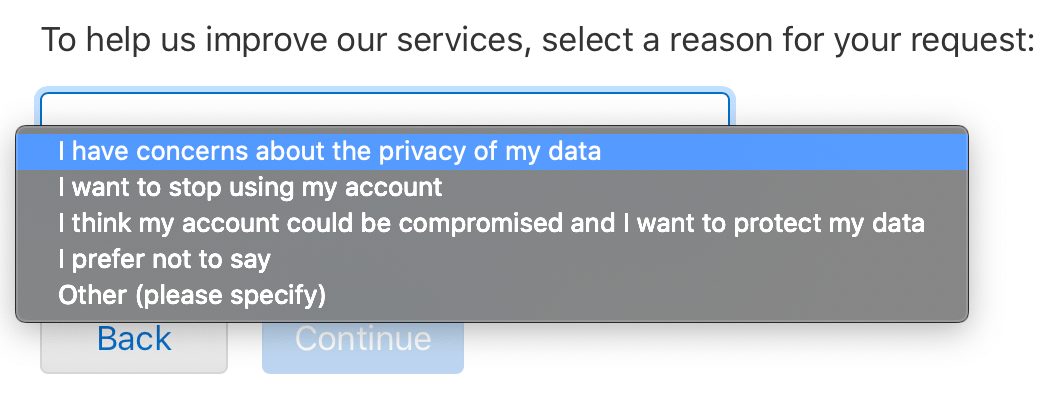
Note that if your account is deleted:
- You won’t be able to access your iTunes, iBooks, and App Store purchases.
- Your photos, videos and documents stored in iCloud will be permanently deleted.
- You won’t receive messages sent to your account via iMessage, FaceTime, or iCloud Mail.
- You won’t be able to sign in or use services such as iCloud, iTunes, iBooks, the App Store, Apple Pay, iMessage, FaceTime, and Find My iPhone.
- Your data associated with Apple services will be permanently deleted.
- If you’re enrolled in the iPhone upgrade program, you must, of course, continue making payments for your device.
Before deleting your account, Apple recommends that you:
- Make a local copy or backup of your data. You can also get a copy of your data from the Data and Privacy site.
- Sign out of your devices and web browsers.
- Review your active subscriptions. They’ll be canceled when your account is deleted.

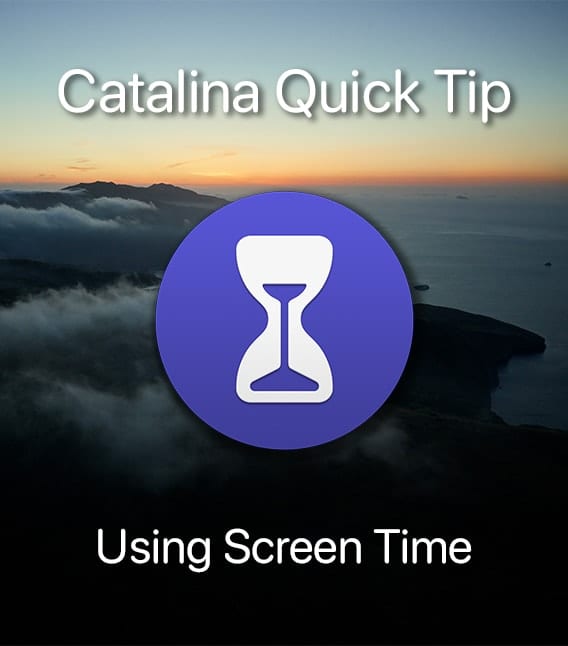

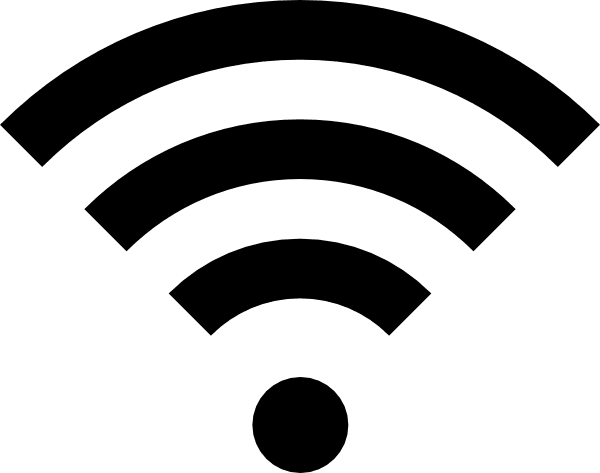






Why aren’t iPhones user friendly to the elderly. Since Apple stores seem to be non-existence. Due to the pandemic. Isn’t there an easier way for the laymen? I Had to vent
Why is this article appearing now? As an Apple user one would need all of the services that go along with the Apple account. There has been no discussion here about the reason for deleting the account except for security concerns. What does that really mean? If there are specific security concerns why are they being discussed here?