In this video, we show you how to install a 2.5 or 3.5 inch drive in the OWC Mercury Pro LTO Solution.
This easily integrated tape backup and archiving solution is a mission-critical requirement for protecting and preserving huge volumes of data for longer periods with the familiar drag-and-drop operation, and better economies of scale than disk-based storage. Ruggedly small with a built-in handle, the Mercury Pro LTO is able to go on-set or move among studio, department, or office computers for a shared data protection solution.
Thunderbolt 3 LTO-8 Archiving Solution
- Instant ROI: offers a 577% ROI with up to 55% lower costs vs HDD storage
- Store More: up to 12TB native and up to 30TB1 compressed storage capacity per tape cartridge
- Flexible: built-in IBM-LTO-8 drive reads and writes LTO-8 and LTO-7 tapes
- Store Longer: up to 30-year tape longevity
- LTFS Compatible: archive files/folders with drag and drop ease
- Simple Interface: mount, format, and backup to an LTO tape and hard drive simultaneously via included myLTO® app
- Secure: supports AES 256-bit encryption for sensitive data
- Compliance Ready: supports WORM cartridges required by legal and regulatory record-keeping
- Fast Tape Creation: up to 360MB/s native, up to 900MB/s1 compressed transfer rates



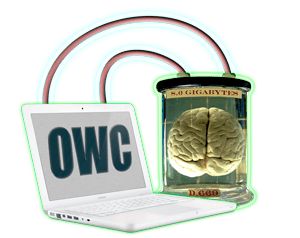






Okay, I bought my last IMac from you but, now that I’m using Blender 2.79 it is very slow at rendering. I want to upgrade to Blender 2.8 but, I can’t with this Imac
OS X El Capitan_10.11.6
Mac (24-inch, early 2009)
Processor: 2.93 GHz Intel core 2 Duo
Memory: 8gb 1067 MHz DDR3
Graphics: NVIDIA GeForce GT 120 256 MB.
I don’t use the disk drive so can I do something that will help my configuration to speed up Render times using Blender (Hopefully Blender 2.8).
if I can’t I may switch to PC still undecided. If anyone has any ideas that may help me I would greatly appreciate it!
Sincerely,
RMR
Hi Richard. Taking a look at this info, unfortunately, there wouldn’t be any improvements to be made to that machine, in order to run Blender 2.8. You’re running the max RAM the machine can take. Additionally, Blender 2.8 requires a MacOS of 10.13 or later. Your current iMac can run only up to 10.11.6, which you’re already on, and that is the highest it can go, the logic board simply will not allow for any further OS upgrade.
In regards to the current slow rendering you’re experiencing, you are running the max RAM that the machine can handle, and while Blender says that it will run with a minimum 2GB of RAM, its recommendation for optimal performance is actually 16GB. So even with the 8 you’re running now, I would venture a guess that you’re probably rendering as quickly as one would expect on 8GB.