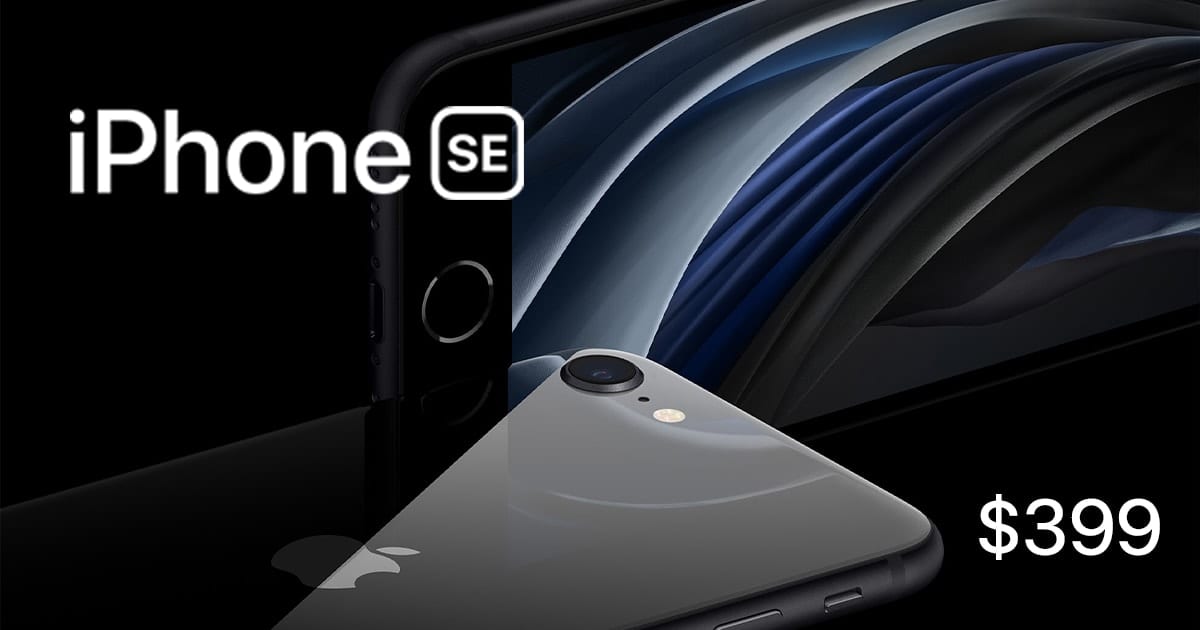Apple Updates the 13-inch MacBook Pro
The new 13-inch MacBook Pro is available in Space Gray or Silver. Image via Apple Apple provided a surprise this morning with an announcement that nobody expected. The company released an all-new version of the 13-inch MacBook Pro with most...