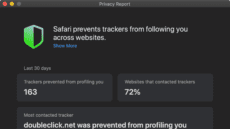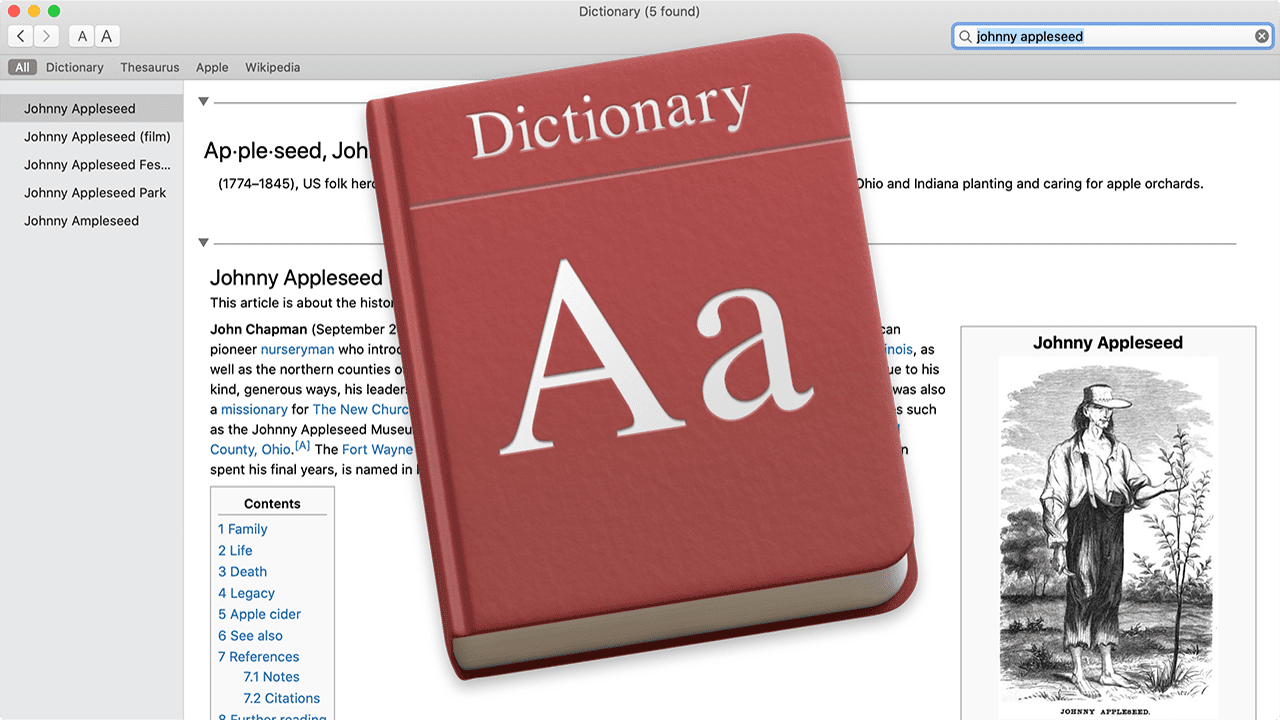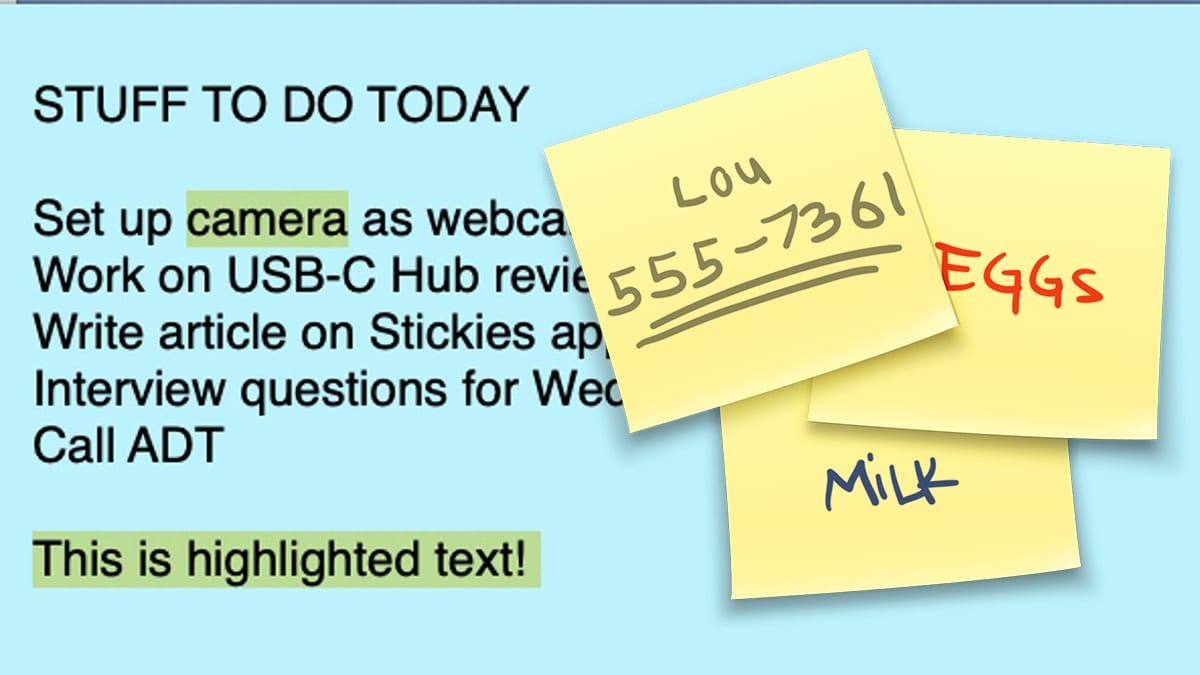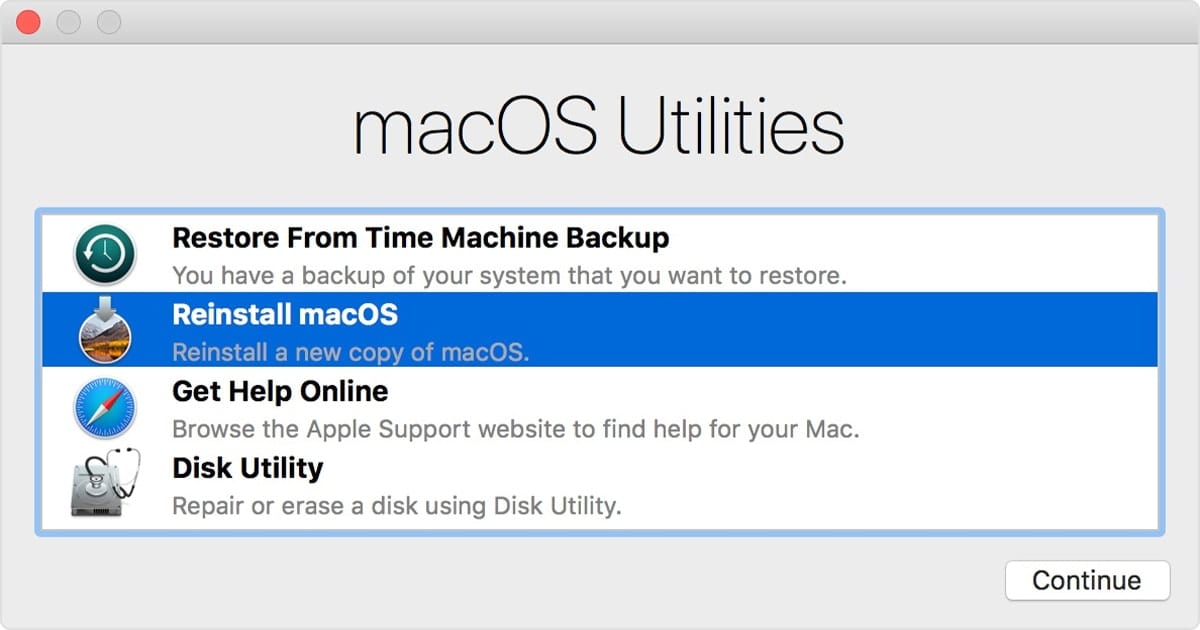Recovering Deleted Safari Browsing History on a Mac
Over the years, we've provided a lot of tips on how to recover space on your Mac, one of which is to delete your browsing history in Safari. That's all fine and good, and it will definitely open up megabytes...