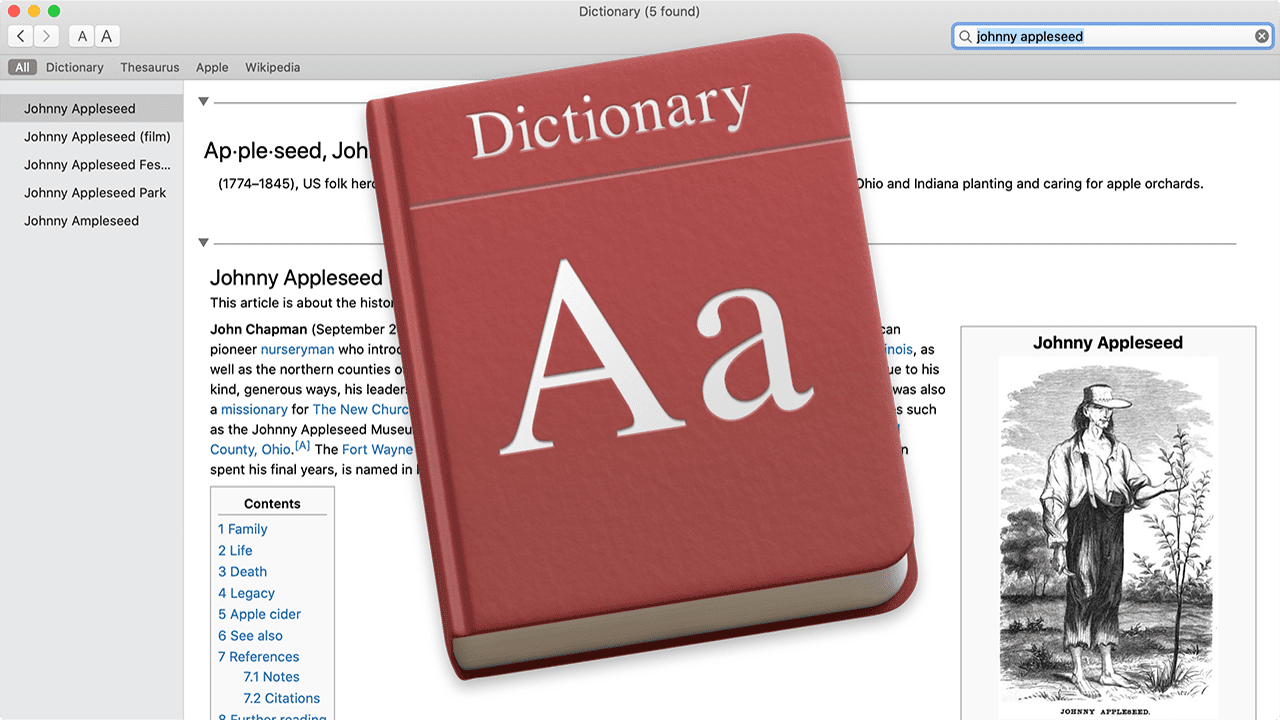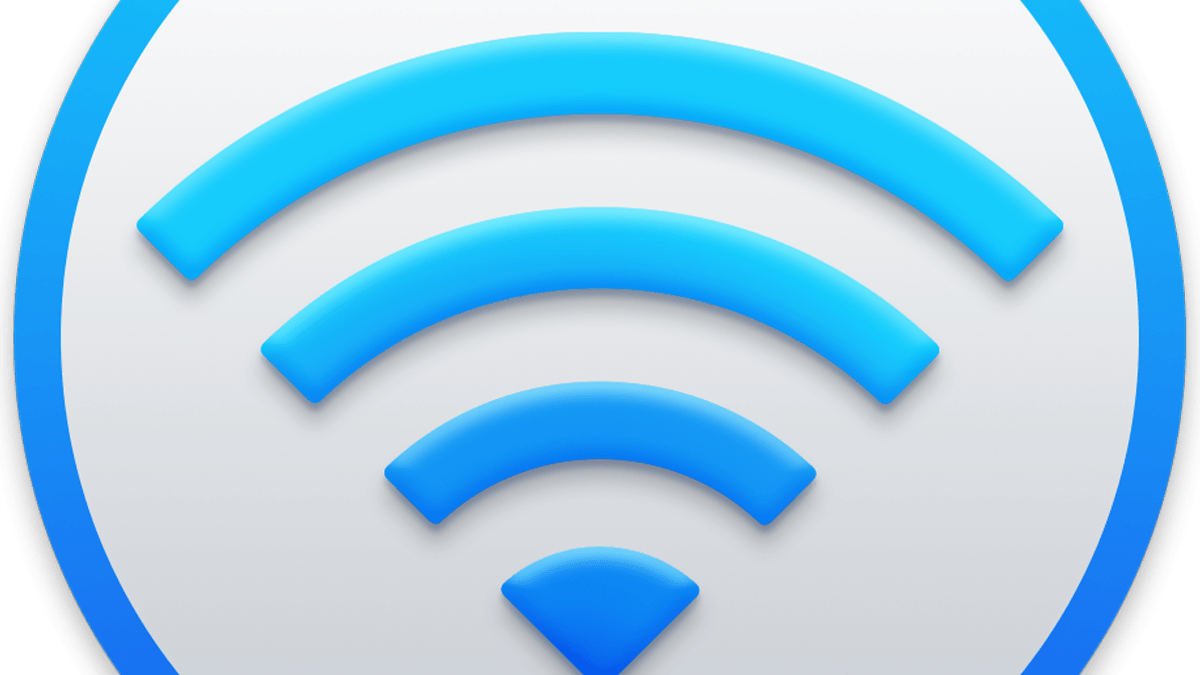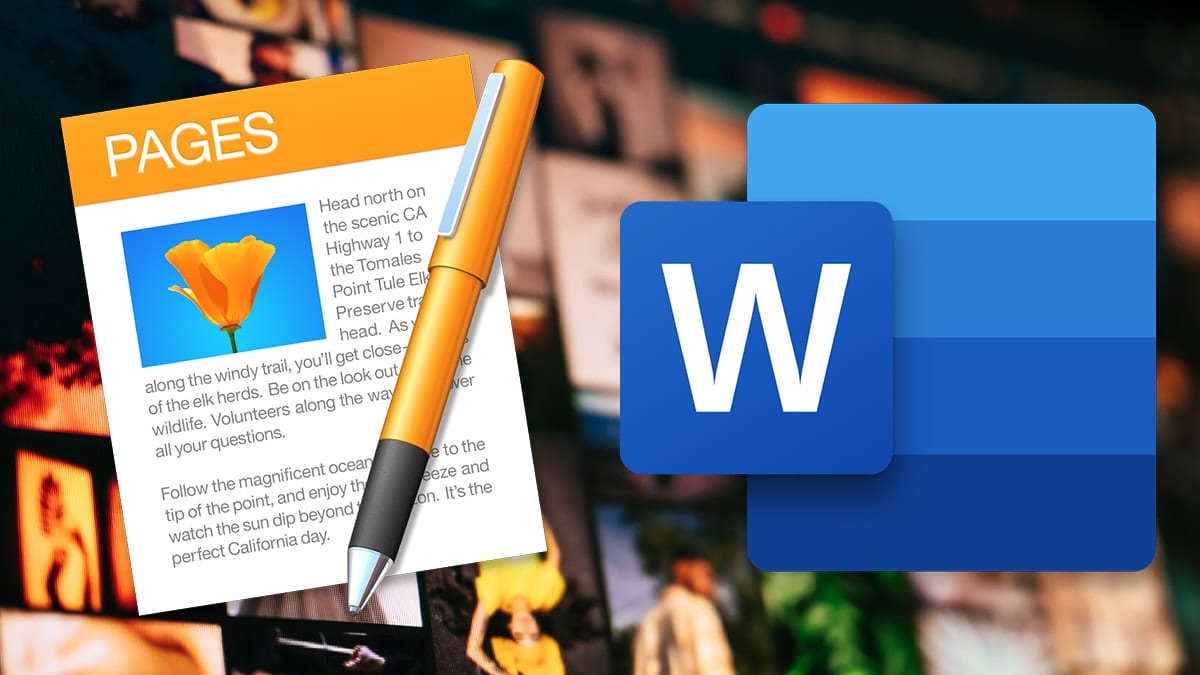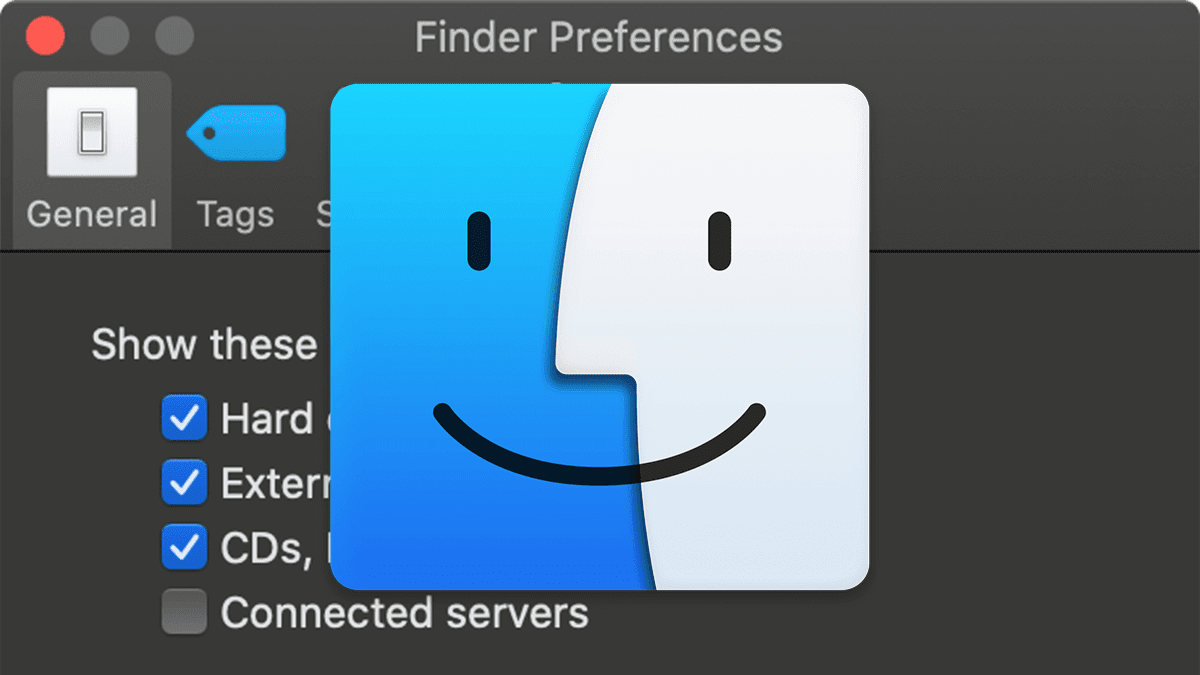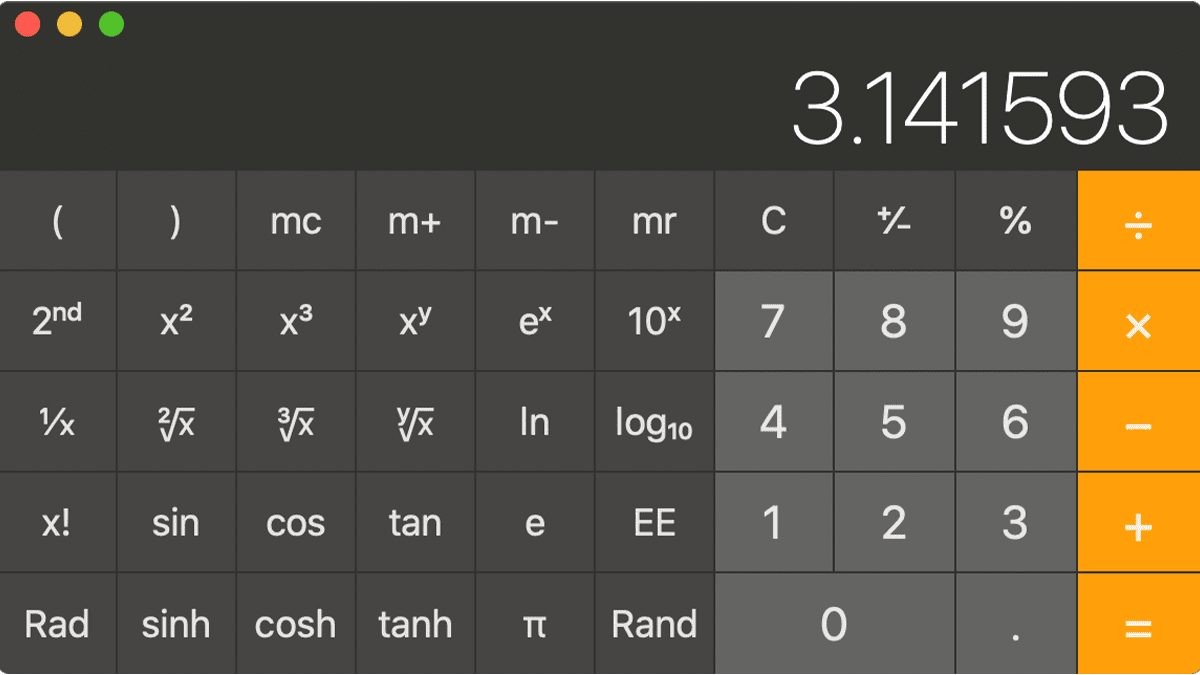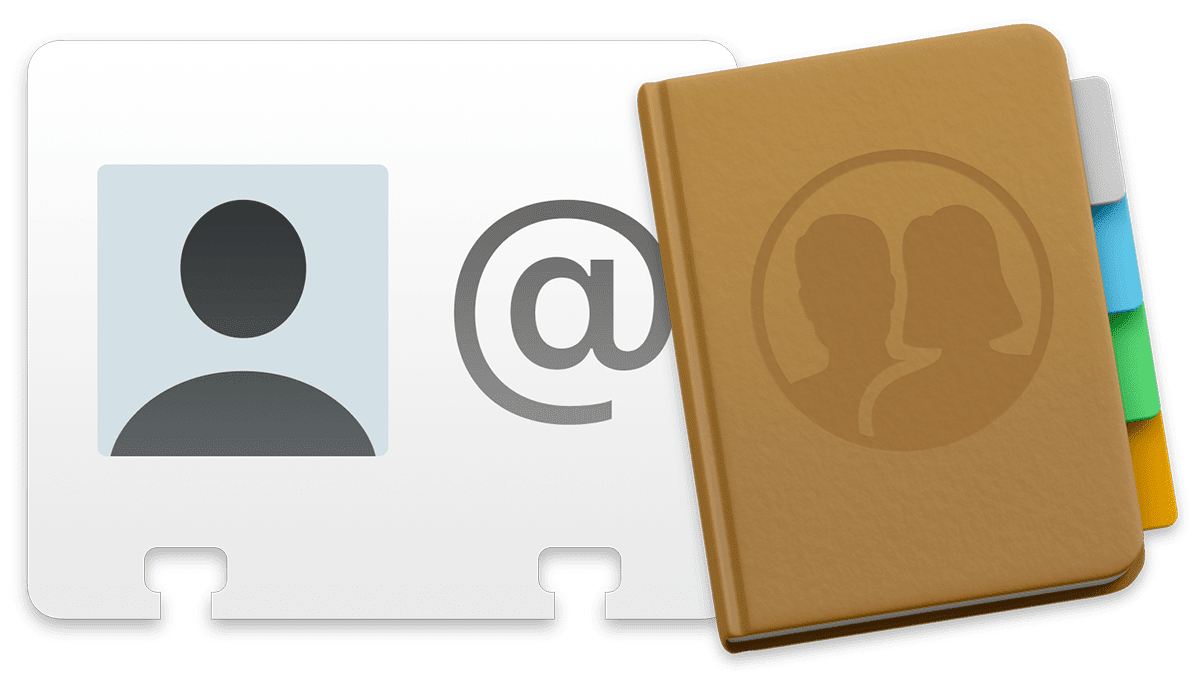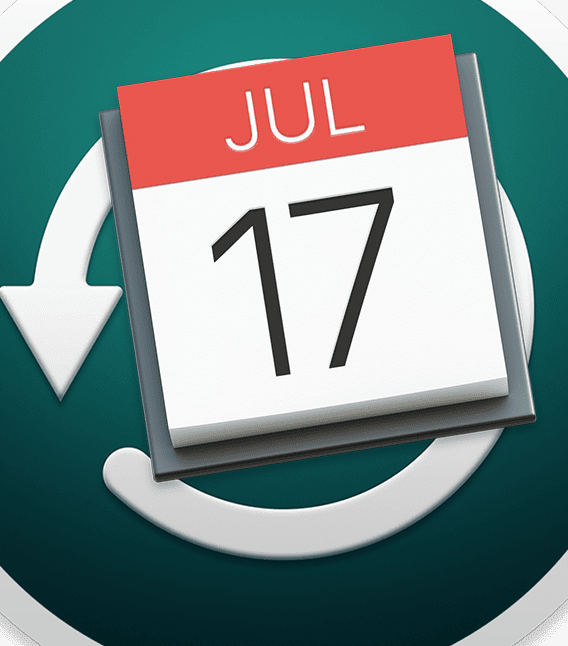How to Become a macOS Dictionary App Power User
Recently I've been taking deep dives into some of the apps that are part of macOS. So far, you've been given the knowledge to become a power user of the macOS Calculator and Stickies apps. Today, you'll learn how to squeeze every last bit of capability out of the Dictionary app. 3..2..1...Launch!