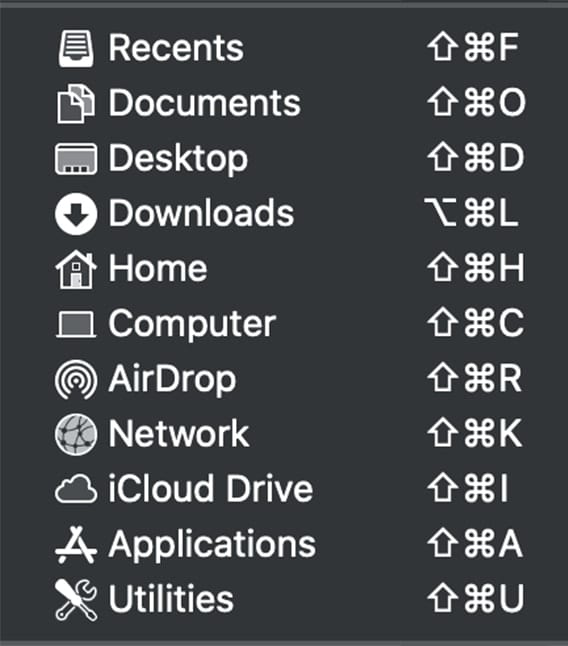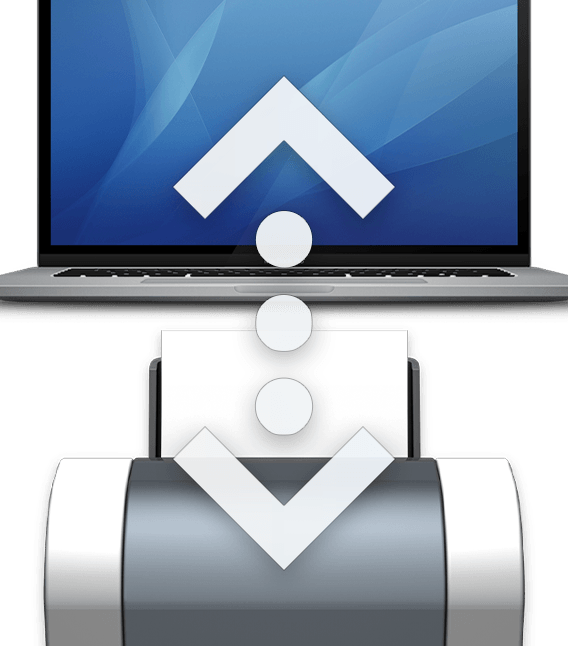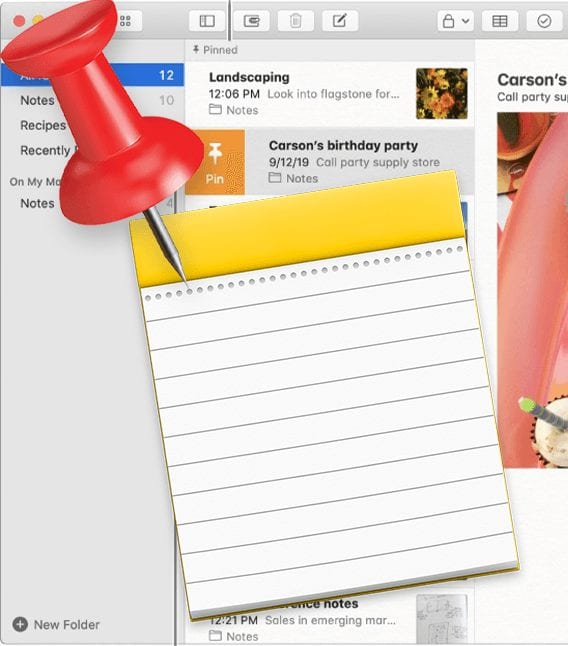6 Impressive Features of macOS 11 Big Sur Beta [FIRST LOOK]
The Rocket Yard recently featured an article in which I described some of the issues I ran into while installing Developer Beta 1 of macOS 11 Big Sur. When I was unsuccessful in installing the beta onto an external hard drive, I decided to use a MacBook Air I had on hand to run the beta software. In today’s article, I’ll describe some of the new features of Big Sur.