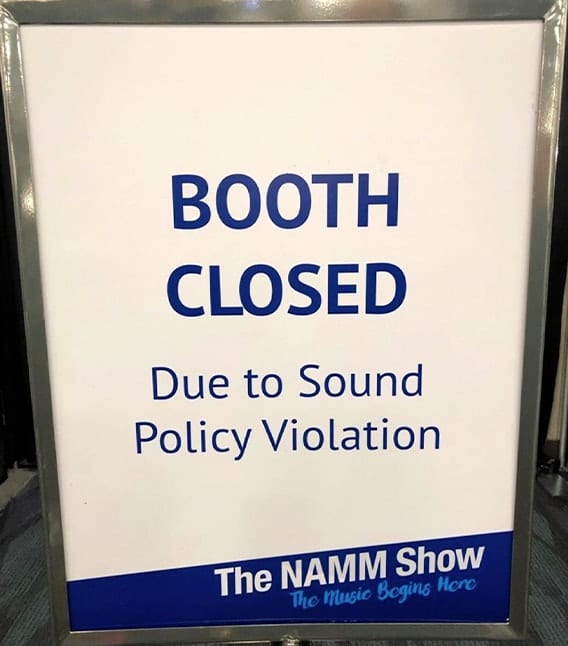OWC Verifies Product Compatibility With New Apple Offerings
Tech leader has what users need to max out their machines for the best value and to stay connected no matter where they are OWC has responded to Apple's new product announcement, confirming that its product line will allow customers...