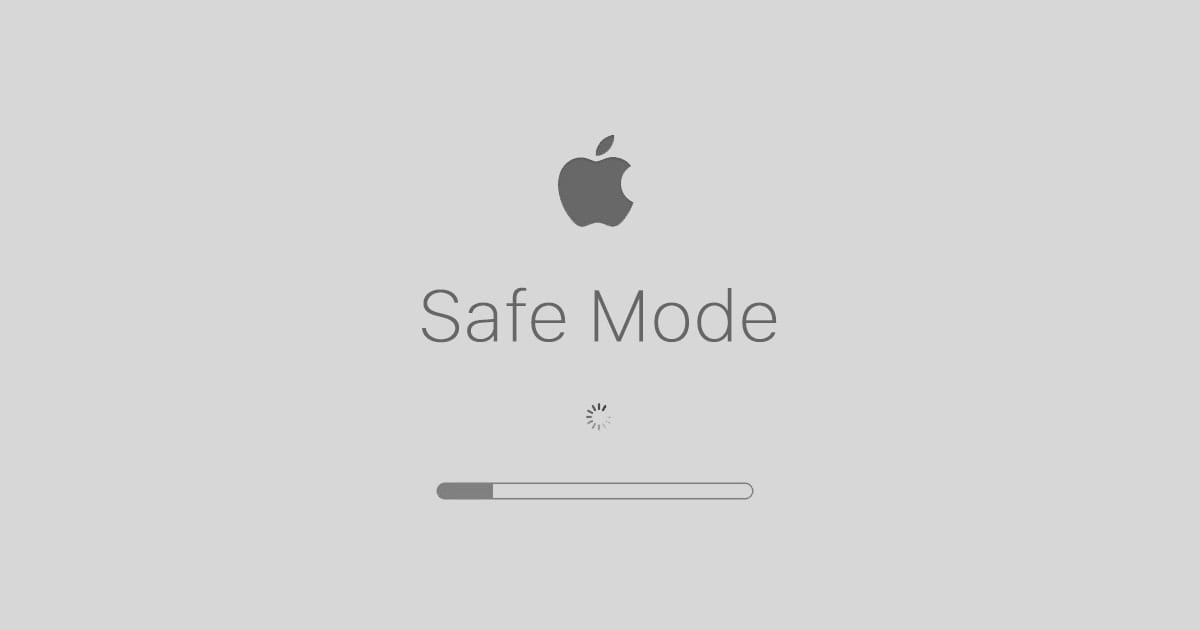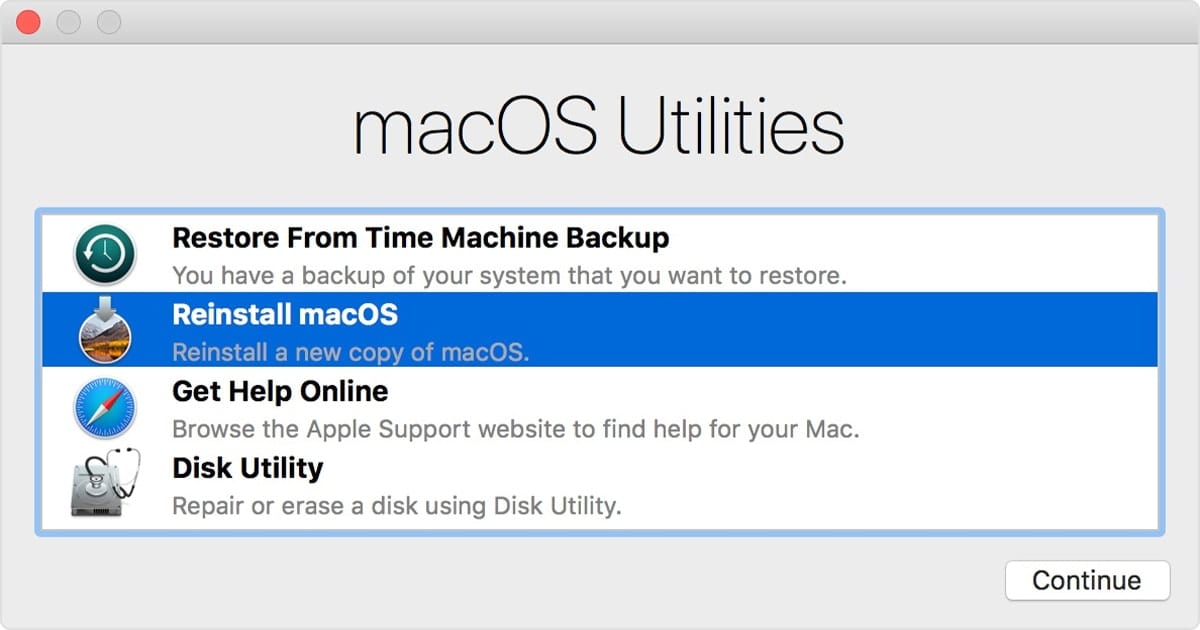How to Enable Family Sharing for Apple News+ on macOS Catalina
With a subscription to Apple News+, you can access hundreds of magazines, newspapers, and digital publishers in the News app on your Mac, iPhone, iPad, or iPod touch. And if you use Family Sharing, everyone in your family automatically has access...