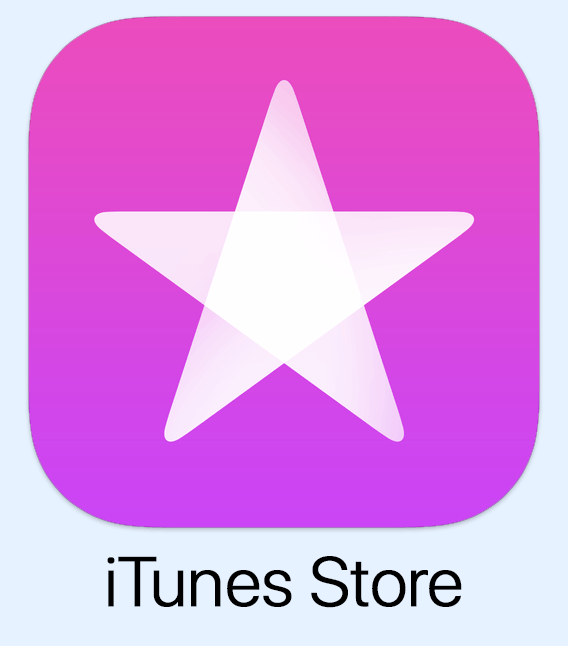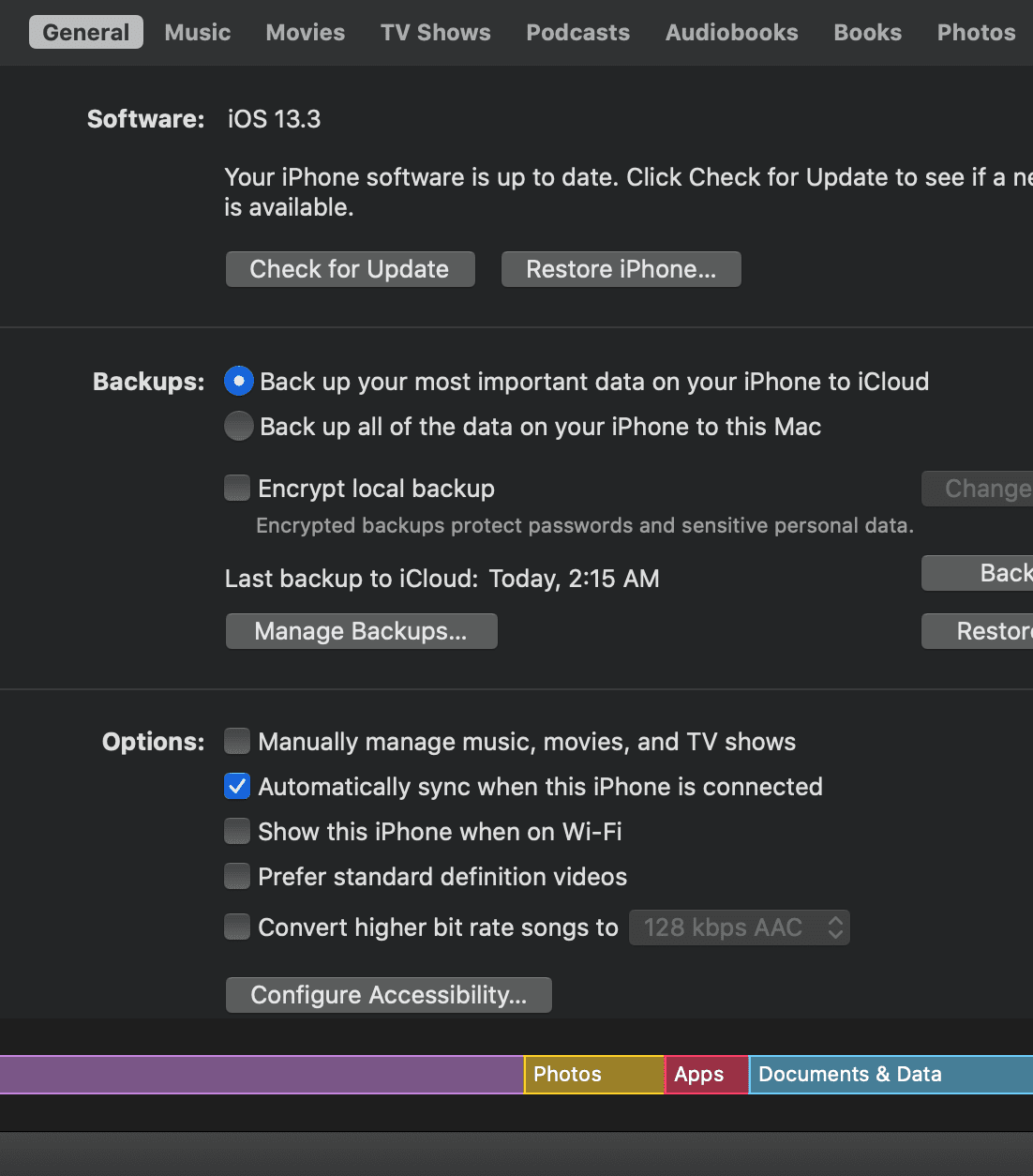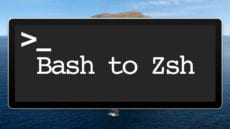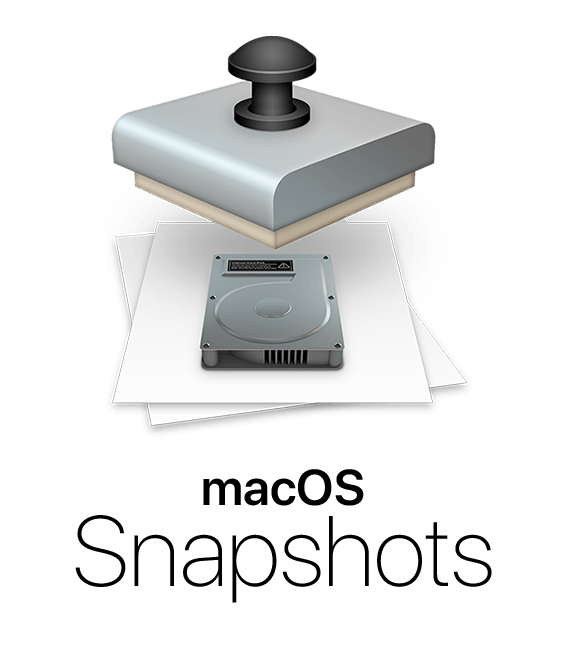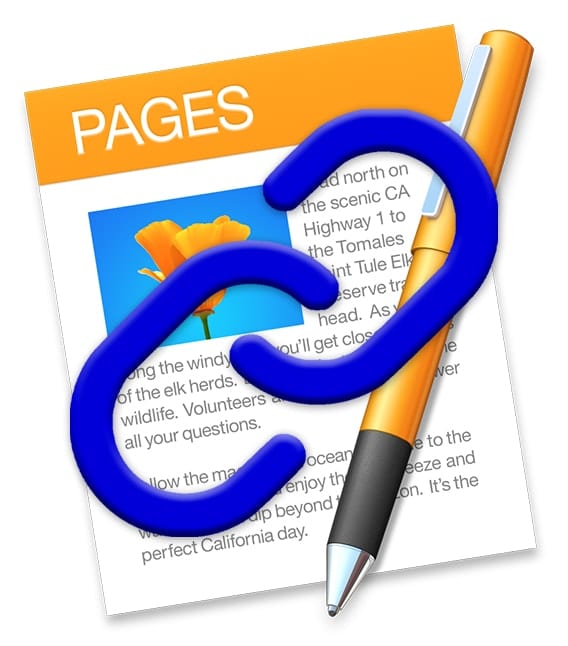How to Make the iTunes Store Icon Appear in the macOS Catalina Music App
With macOS Catalina, music, videos, podcasts, and audiobooks are organized into their own dedicated apps — named, appropriately enough, Music, TV, and Podcasts, and Apple Books. You can also access your iTunes Store purchases in the appropriate apps. However, when you open Apple Music, you won’t see a link to the iTunes Store. Why? Perhaps Apple prefers you to subscribe to Apple Music instead of buying songs and albums. Who knows how the tech giant thinks? However, you can make the iTunes Store icon magically reappear. Here’s how: