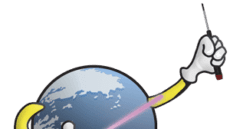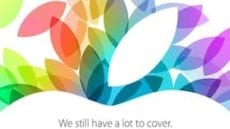Create a Bootable Yosemite USB Install Drive with DiskMaker X
UPDATE 09/2017: Create a Bootable macOS High Sierra Install Drive with DiskMaker X 7 Update 09/2015: For help creating a bootable USB install drive for OS X El Capitan, click here. Apple released the latest and greatest Mac operating system last month in...