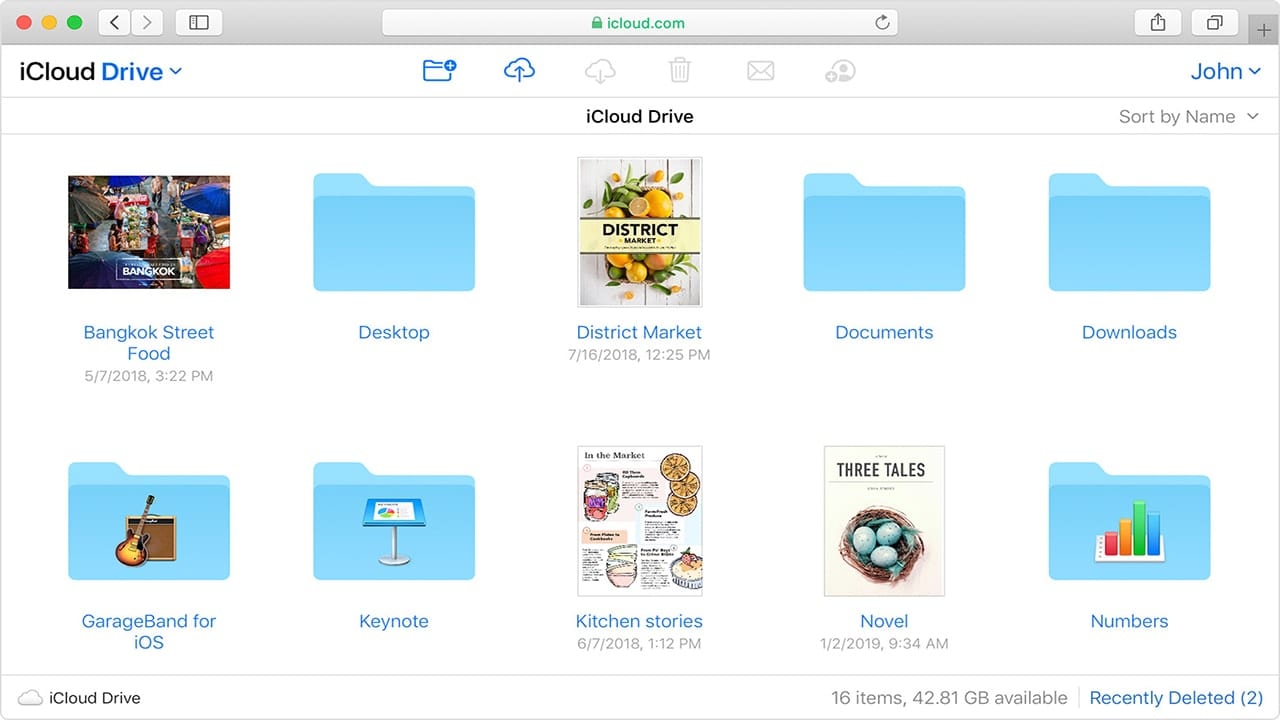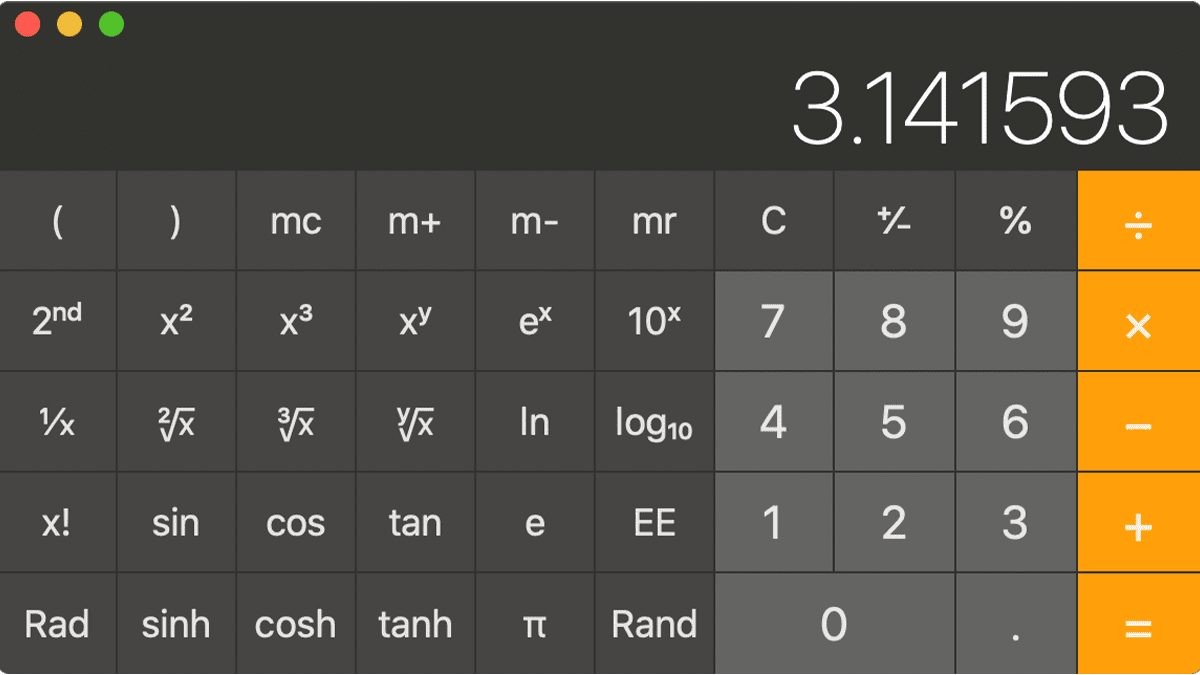Pro Audio: 5 Great Plugin Subscription Bundles
If you're like most home studio enthusiasts, there's a good chance you suffer greatly from a condition I call "plugin addiction." It's a never-ending quest to find the greatest plugins imaginable. You literally spend hours reading articles and watching YouTube...