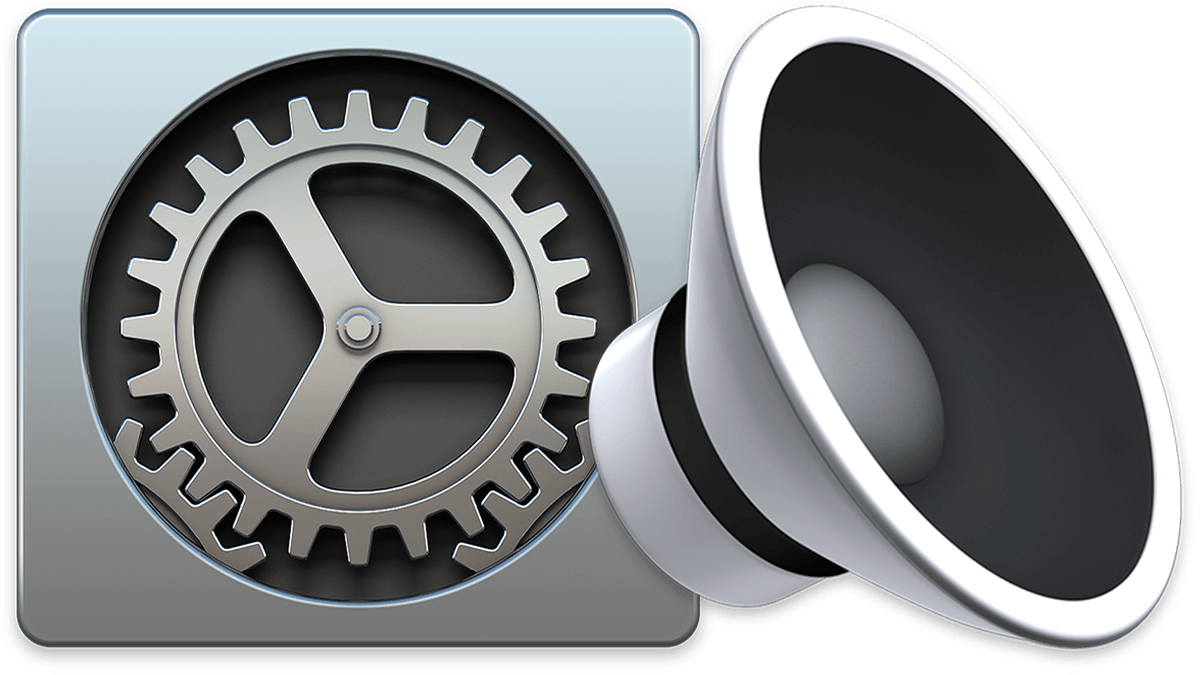How to EQ the System Audio on a Mac
The Apple Music App has an okay (i.e., usable) equalizer with plenty of presets for the average user. It can help compensate for the small speakers on your MacBook Air or MacBook Pro or fine-tune the bass and treble in...