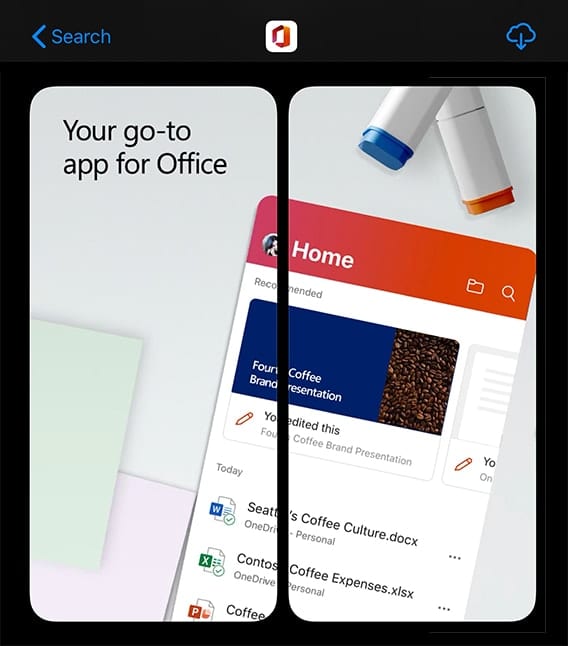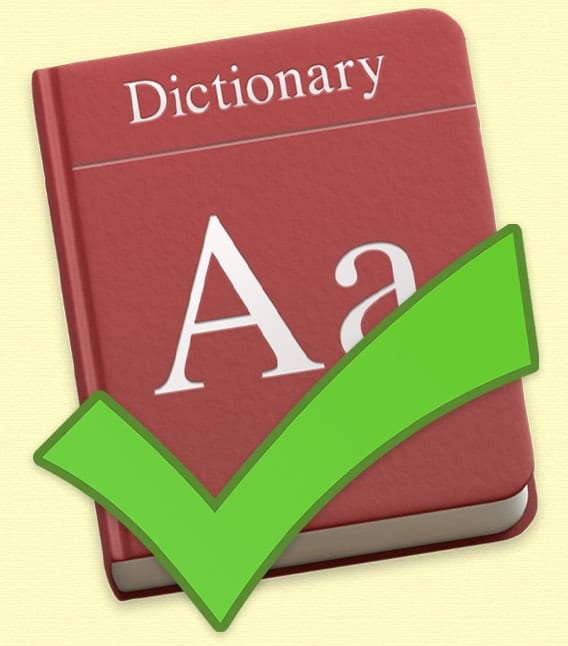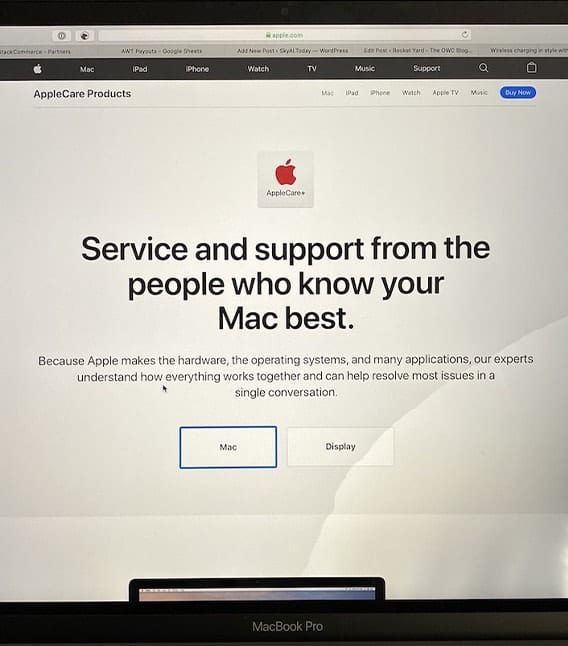How to Change Your Desktop Picture in macOS Catalina
Catalina Quick Tip My wife’s Mac’s desktop is so cluttered with files and folders that it’s impossible to see the desktop image. Mine isn’t. If yours isn’t and you want to change the desktop picture, it’s easy to do. In...