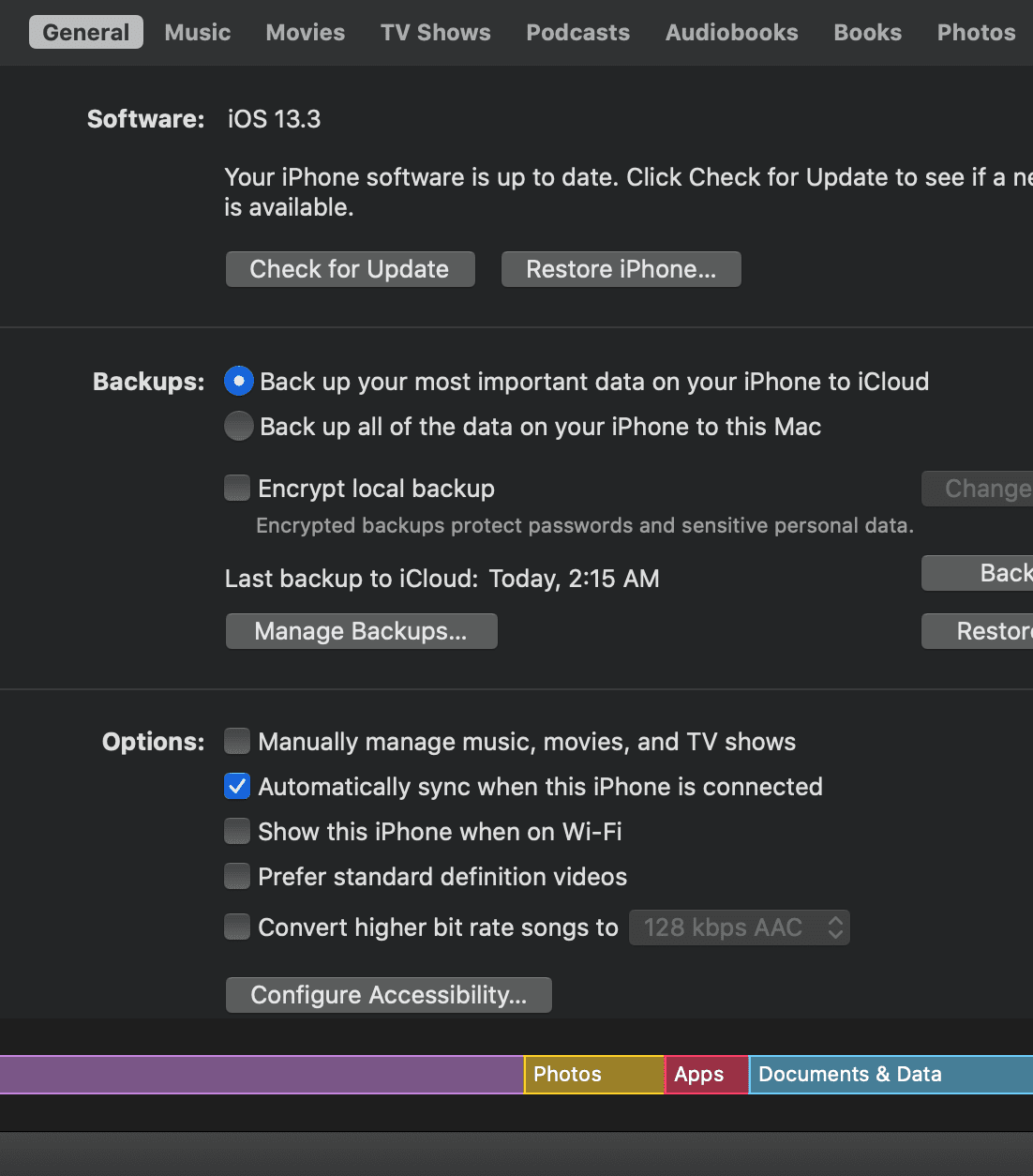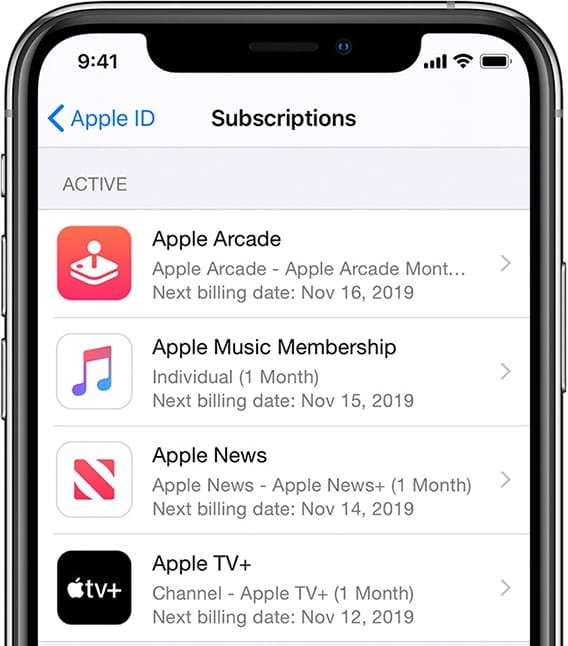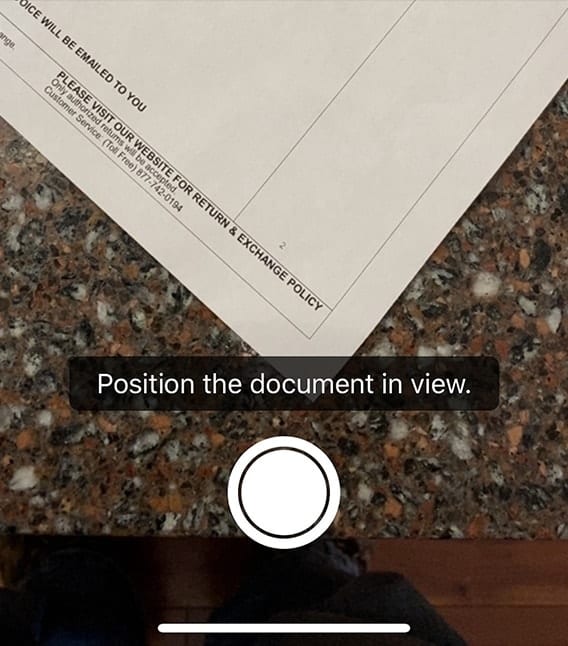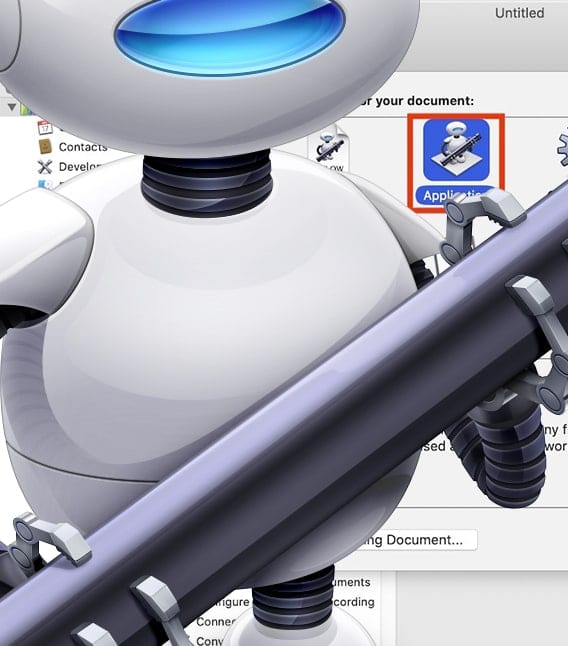How to Make Your iPhone and iPad Appear in the macOS Catalina Finder
With macOS Catalina, Apple broke up the iTunes app into three separate apps: Apple Music, Apple TV, and Podcasts. Previously, you could connect iPhones, iPads, and iPod touches to your Mac and their icons would appear in iTunes. No longer. Now that — as well as syncing — is handled entirely in the Finder. To manage your iOS or iPad device in macOS Catalina, here's what you do...