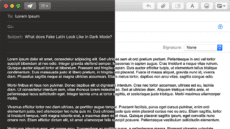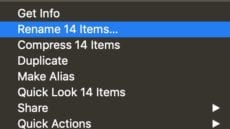How to enable Dynamic Desktop in macOS Mojave
macOS Mojave introduced Dynamic Desktop, a series of time-shifting images to match the time of day. And, per the latest developer betas, it should work the same on the upcoming macOS Catalina. The macOS Mojave/Catalina desktop background features a series...