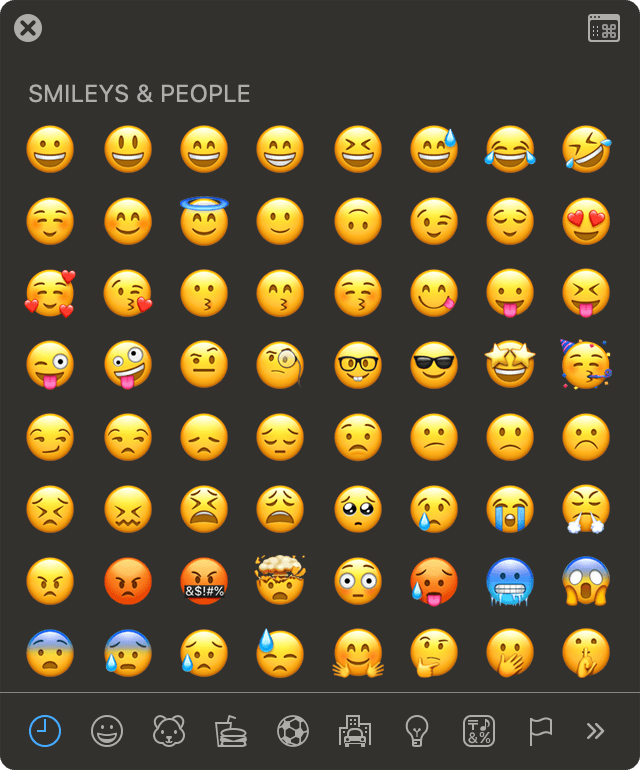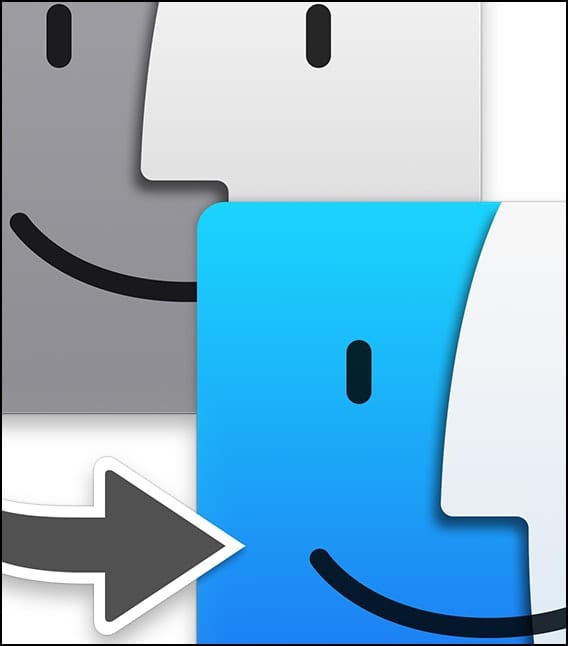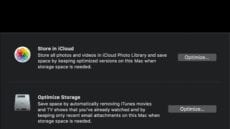BIG NEWS for BIG SUR: Thunderbolt Devices, macOS 11, and What We Can Verify
Big News! Now that Big Sur has arrived, we have been doing our fair share of testing. One of the big questions people have is, "will all my Thunderbolt gear work with macOS 11 Big Sur?" As we mentioned in...