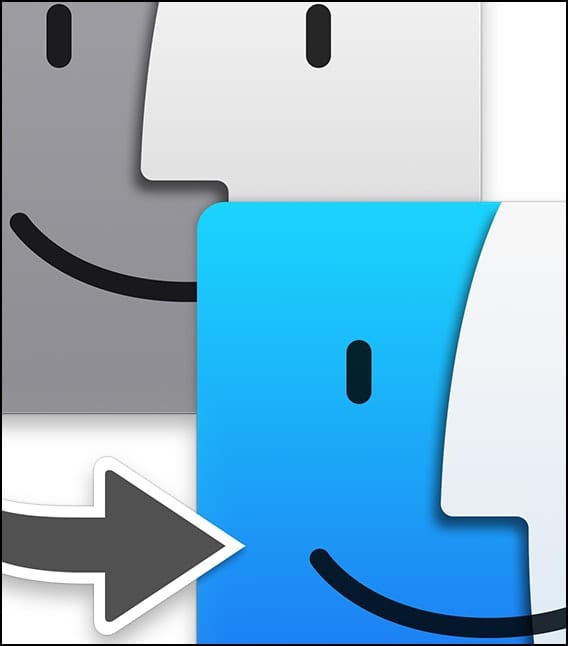How to Restore Data From Time Machine Backups
Time Machine is certainly an easy-to-use app for backing up your data. It's free, and comes installed and ready to use with the Mac OS. In many of our Rocket Yard guides, we’ve often suggested that you perform a backup...