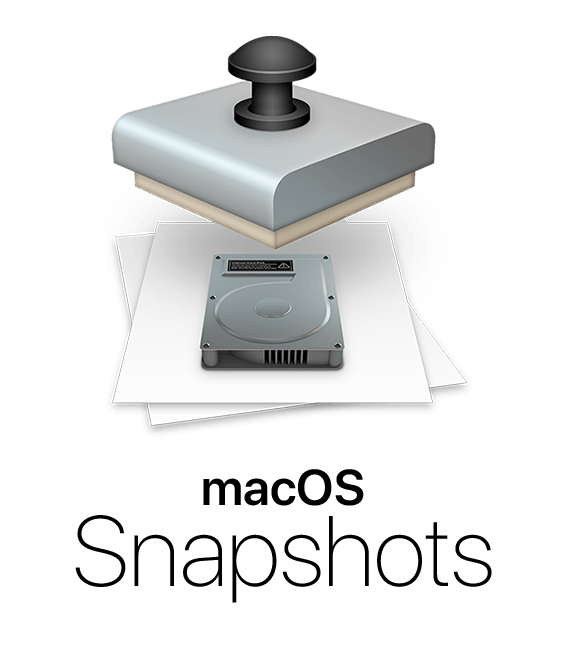How to Use the All-New Safari Extensions in macOS Big Sur
An all-new extensions category on the App Store showcases Safari extensions with editorial spotlights and top charts, making it easier to discover great extensions from developers. All extensions are reviewed, signed, and hosted by Apple for your security. But let’s back...