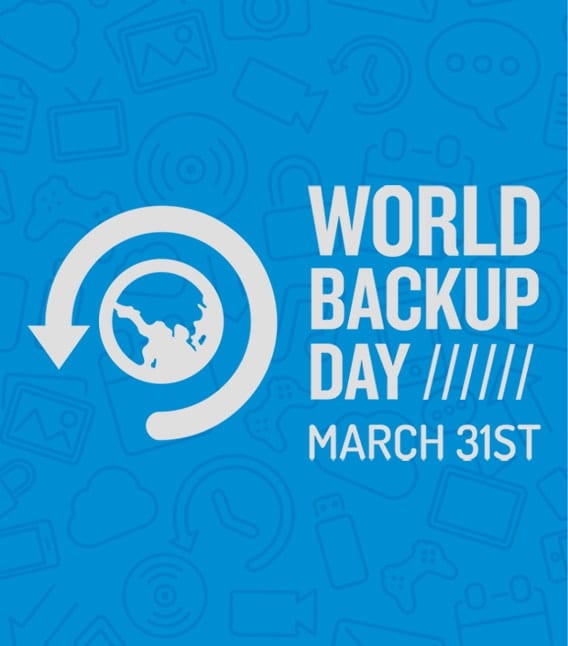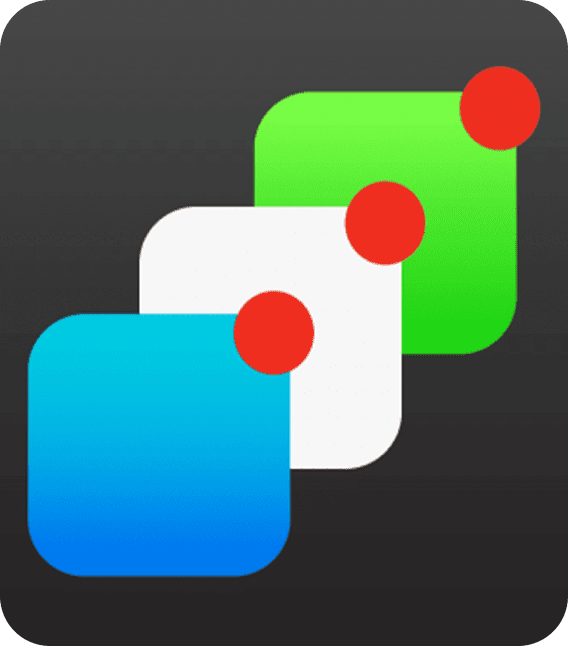David Barrett on NCAA Championship Anthem “One Shining Moment”
Today is April 6, 2020 – the day that the NCAA Championship was scheduled to be played. But like virtually all sporting events in this country, March Madness has been canceled due to the COVID-19 pandemic. Today is also the birthday of one of my favorite people in the world, someone I am honored to call a friend — singer-songwriter, recording artist, composer, teacher, and author, David Barrett. Now, you may not know David, but if you follow collegiate sports in any way, you are likely familiar with something he wrote — a little ditty called “One Shining Moment.” It’s the anthem of NCAA Basketball and the soundtrack to a highlight reel that every college basketball player dreams of appearing in.