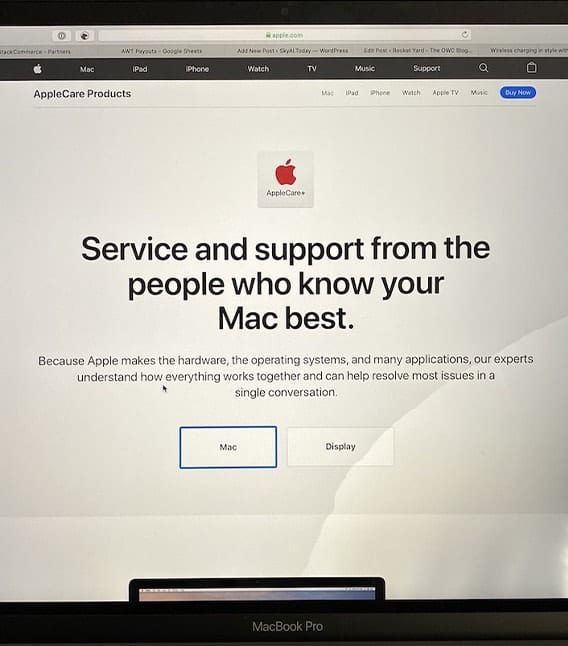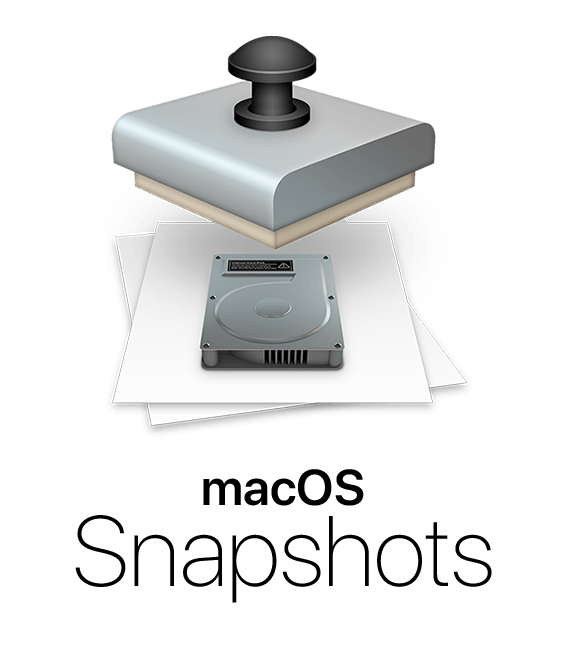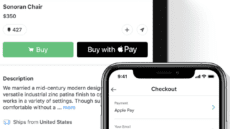Water and MacBooks Don’t Mix: A Cautionary Tale
December of 2019 marks 35 years since I purchased my first Mac. In all that time, I’ve never had an accident with any of them…but this past Saturday, all it took was a simple bump of a glass of water on my desk, and now my new 16-inch MacBook Pro is “not so new.” I want to share my tale of woe and provide readers of The Rocket Yard with a few tips on what to do to minimize the chances of something like this happening to them.