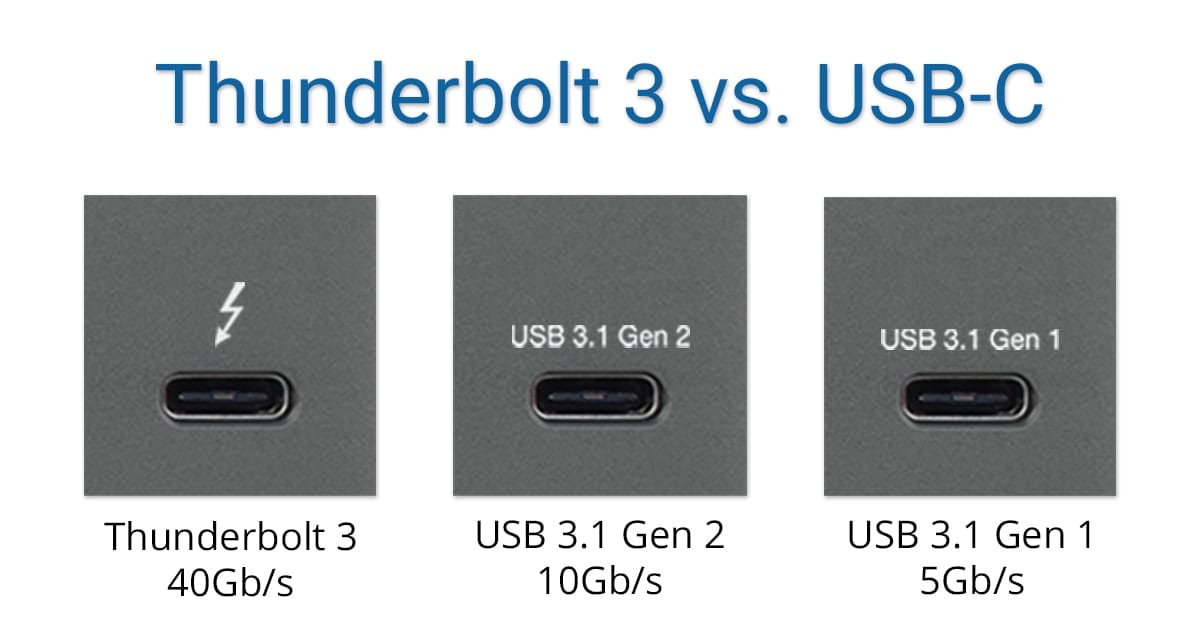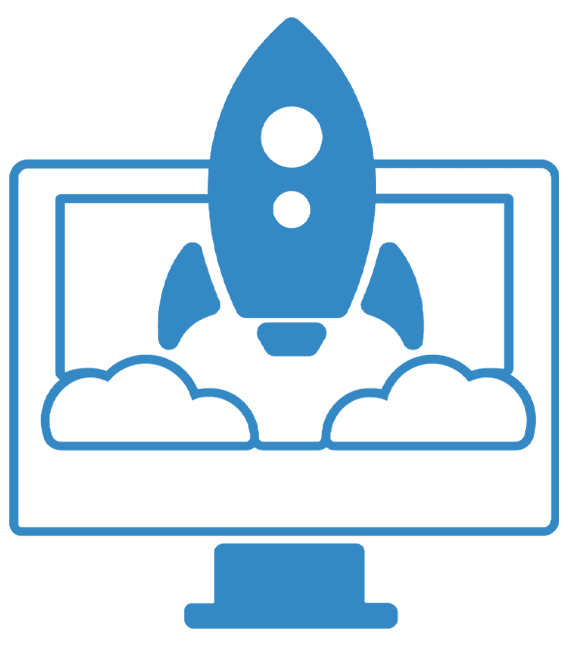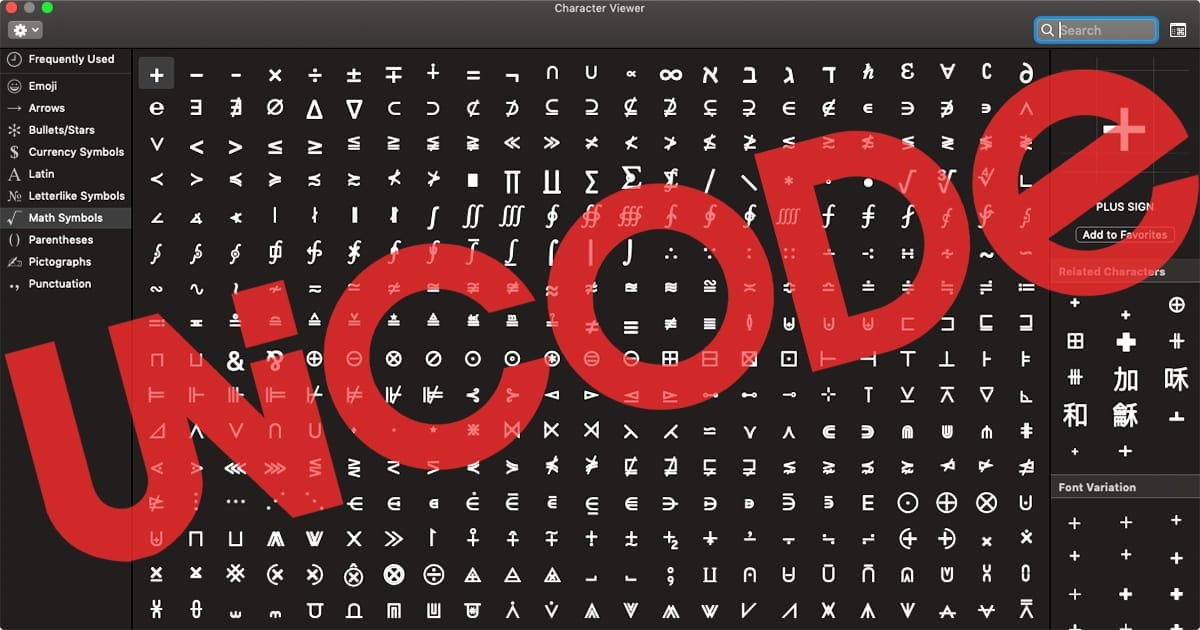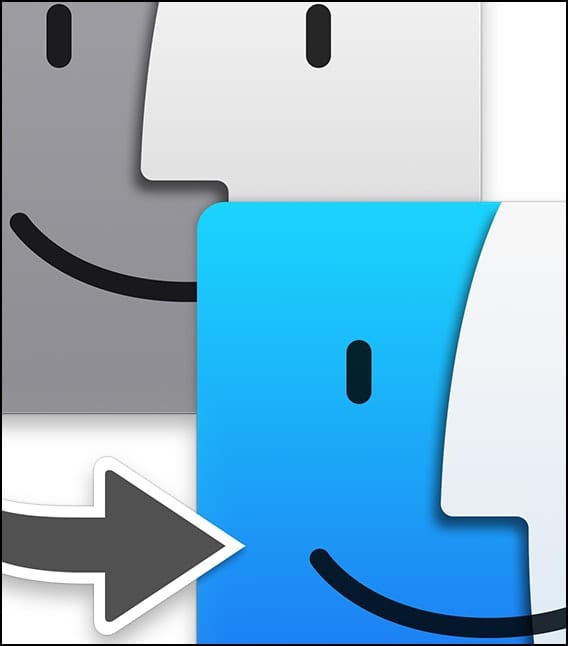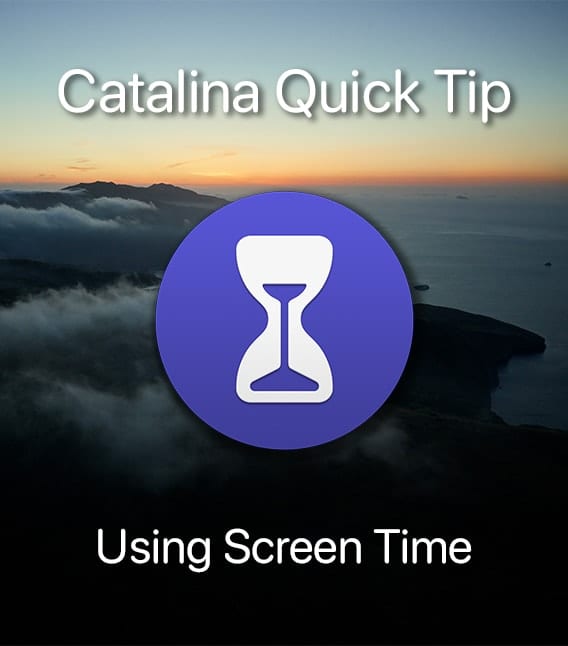What’s the Difference Between Thunderbolt 3 and USB-C and Which Should You Use?
Even the most tech-savvy are hard-pressed to describe the features of Thunderbolt 3 and USB-C interfaces and make a clear decision as to why one is better than the other. This quick Rocket Yard guide will help you better understand the differences you need to know!