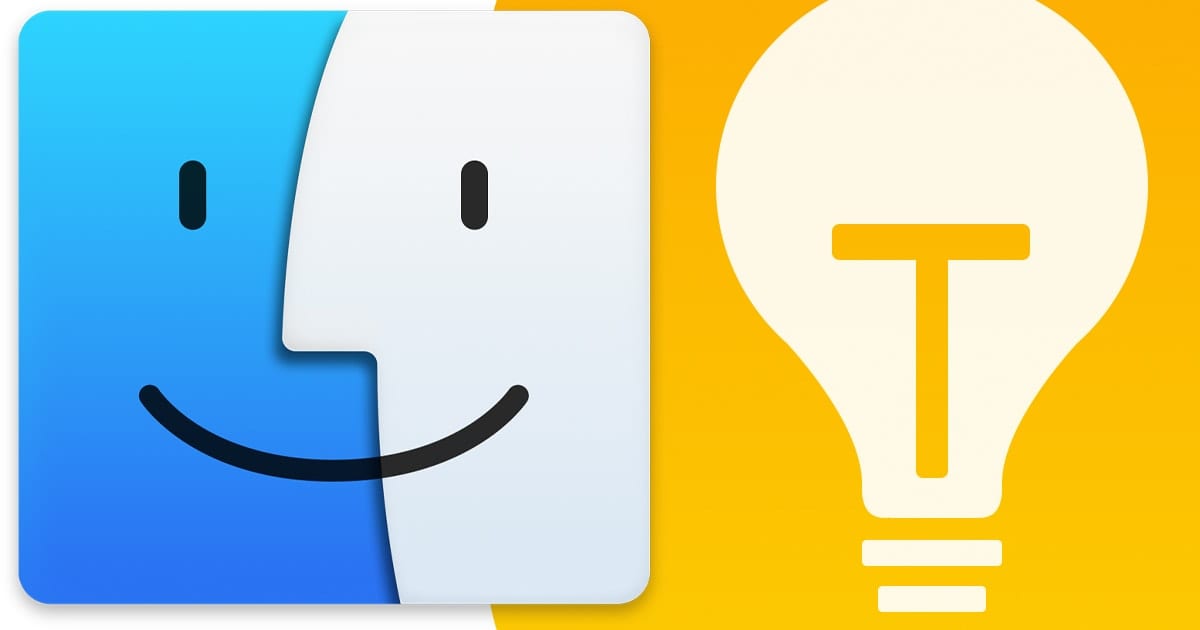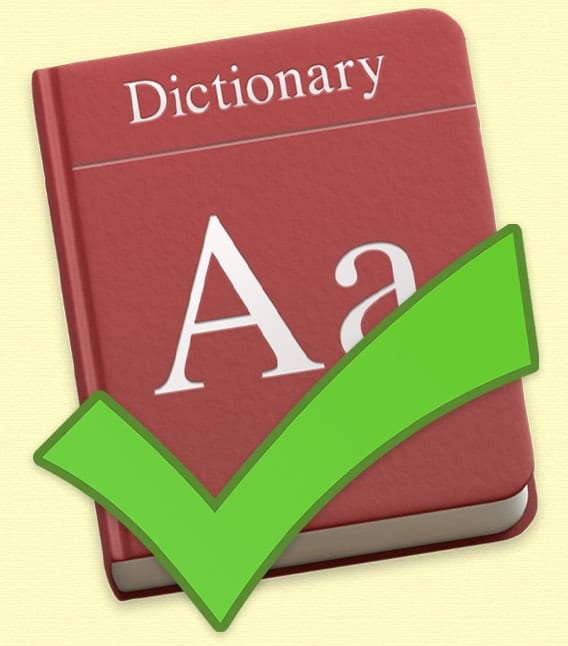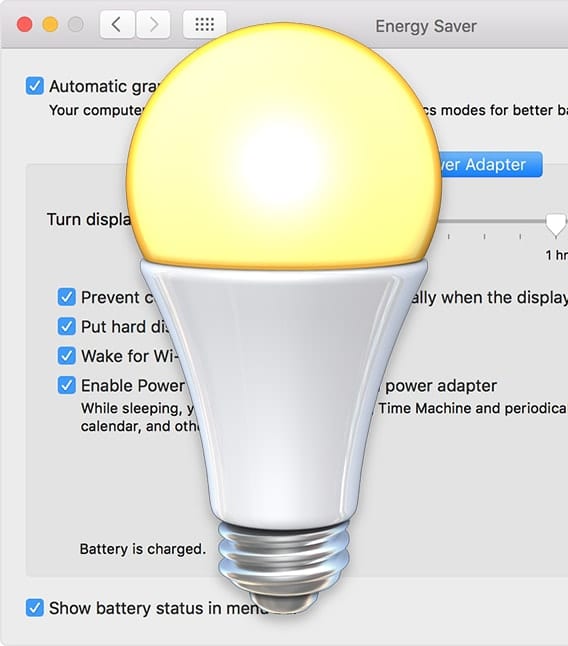Pro Audio: The Best Compressor Plugins
In this Pro Audio Series article, I'll introduce you to a few popular hardware compressors along with my favorite plugin emulations. Almost every plugin in this post is available as a demo, so don't just take my word for it. I'd recommend that you download them all and compare them to see if one stands out for you. Whether you're an experienced engineer or just getting started, this is all about personal taste. There's a lot to digest here, so let's dive right in.