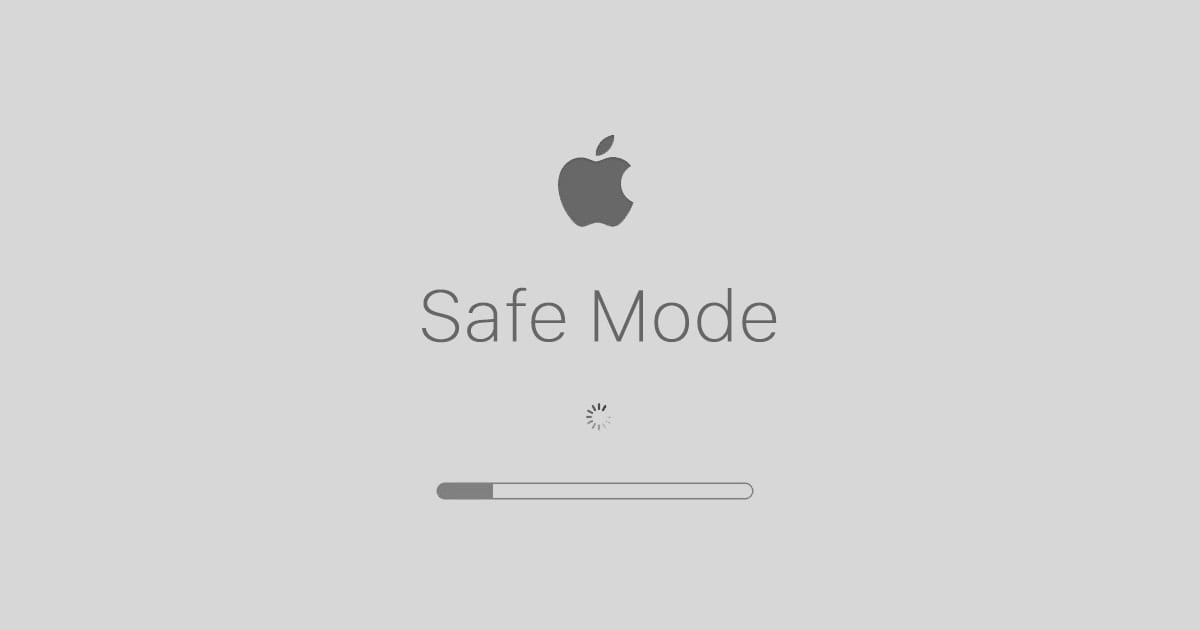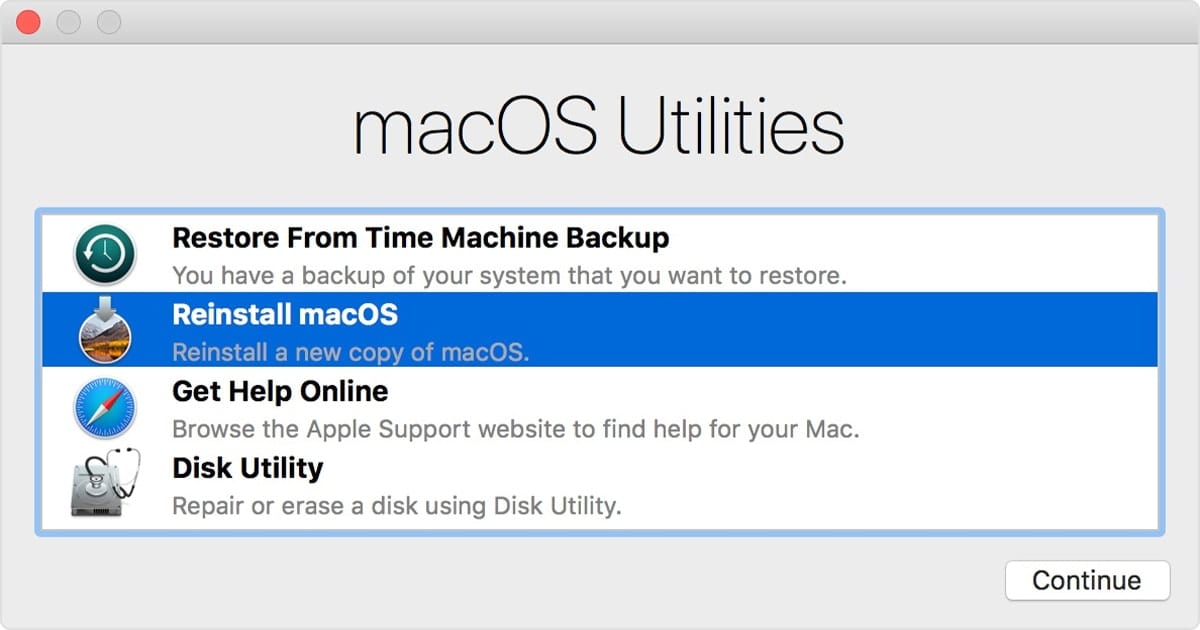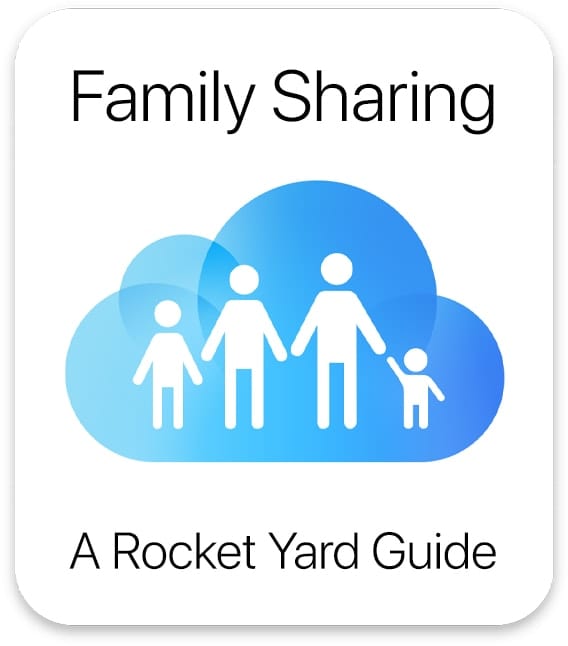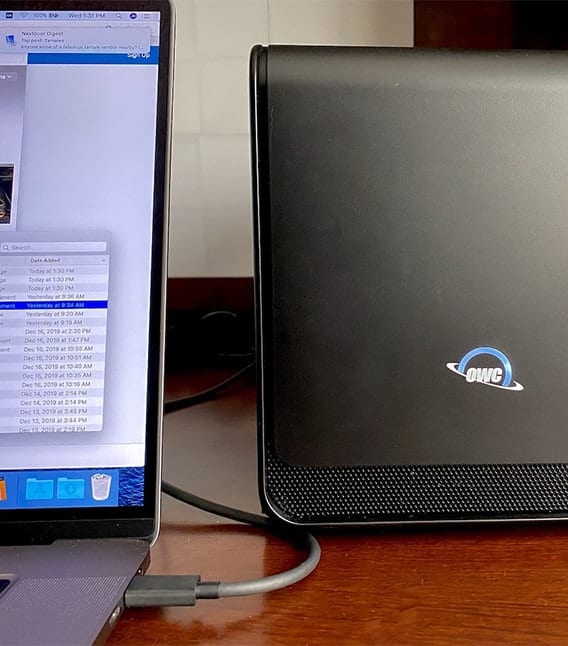How to Use Desktop Stacks in macOS Leopard Through Catalina
"Stacks" is a feature introduced in macOS Leopard (although the official name at the time was Mac OS X Leopard). It was available in the Dock, but nowhere else. The feature "Stacked" files into a small organized folder on the...