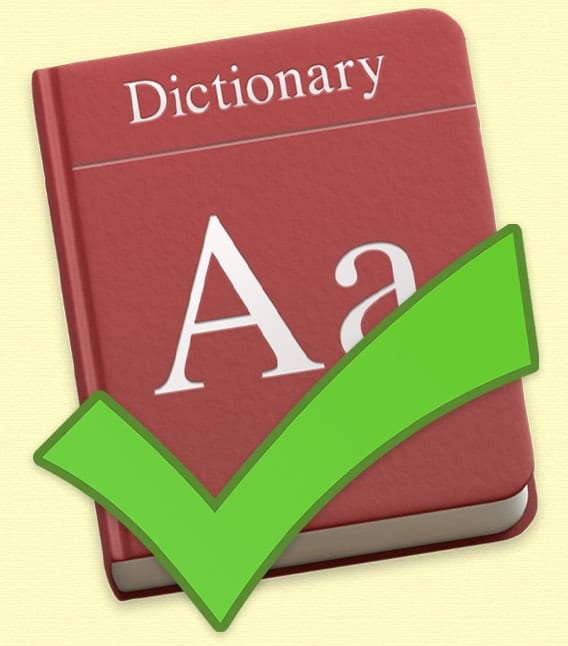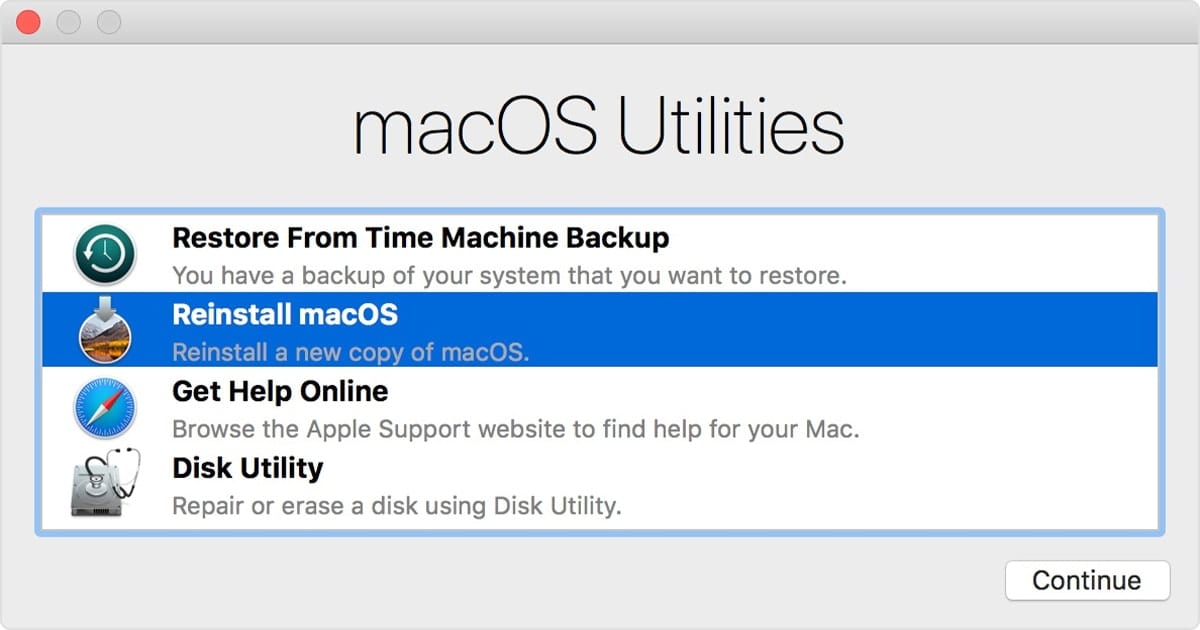How to Print a Webpage Without Ads and Backgrounds on a Mac
We recently received a comment from a reader regarding the difficulty he had printing articles from the Rocket Yard blog. Well, it wasn’t difficult in the sense that hitting ⌘P was too much work. The problem was that there were all sorts of extraneous unwanted junky-things that would print right along with what he really wanted – the content. Ads, menus, backgrounds, and footers are but a few of the offending items that get in the way of a good, clean read. Not only can they make for a messy read later on, but they are also ink-hogs. And nobody likes ink-hogs.