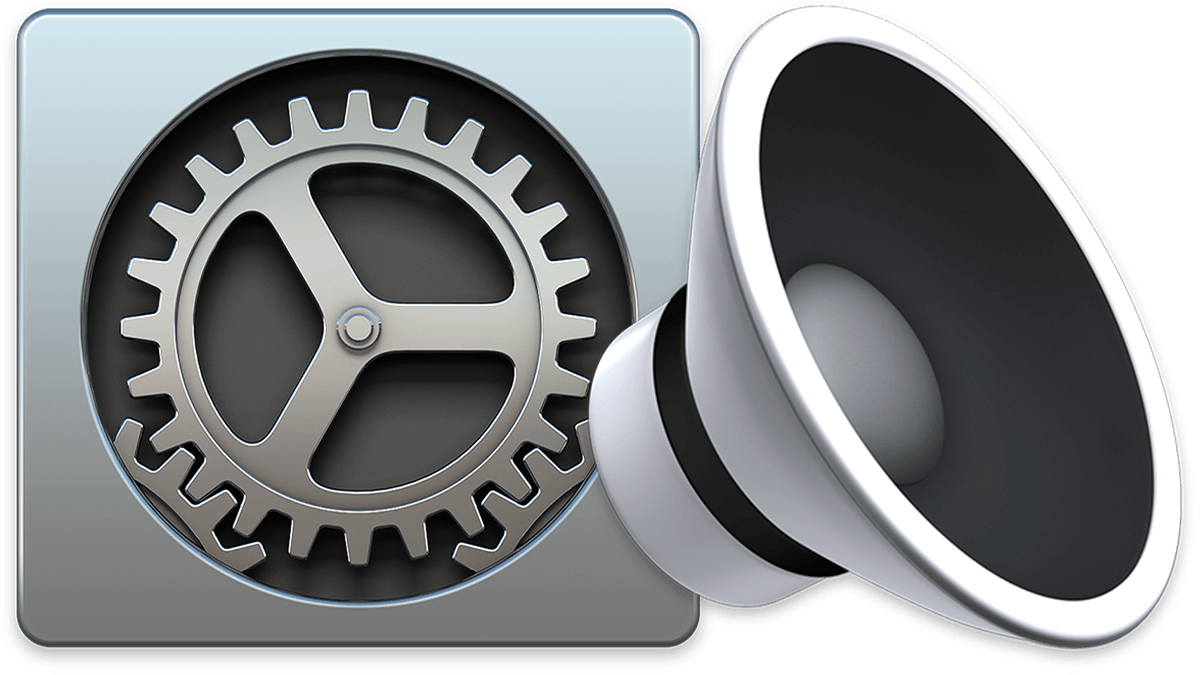Adventures in Installing macOS 11 Big Sur Developer Beta
Once the dust has settled from the excitement of the annual Apple Worldwide Developer Conference (WWDC), it’s always time to start loading beta operating systems just to see how current apps work with them. If you only have one Mac and can’t “sacrifice” one to running beta software, it’s useful to install the operating system on an external drive, then boot from it when you wish to test the beta. That’s what I attempted...until it didn't work.