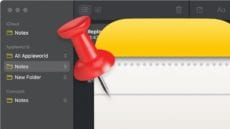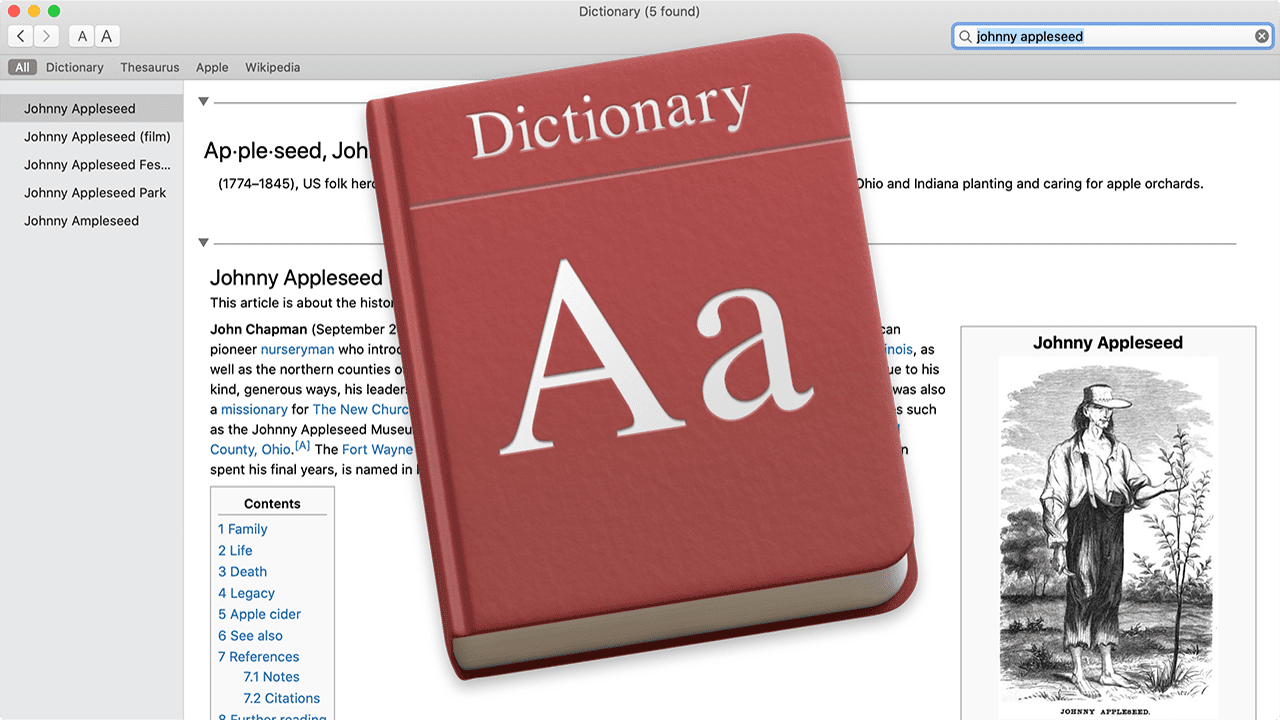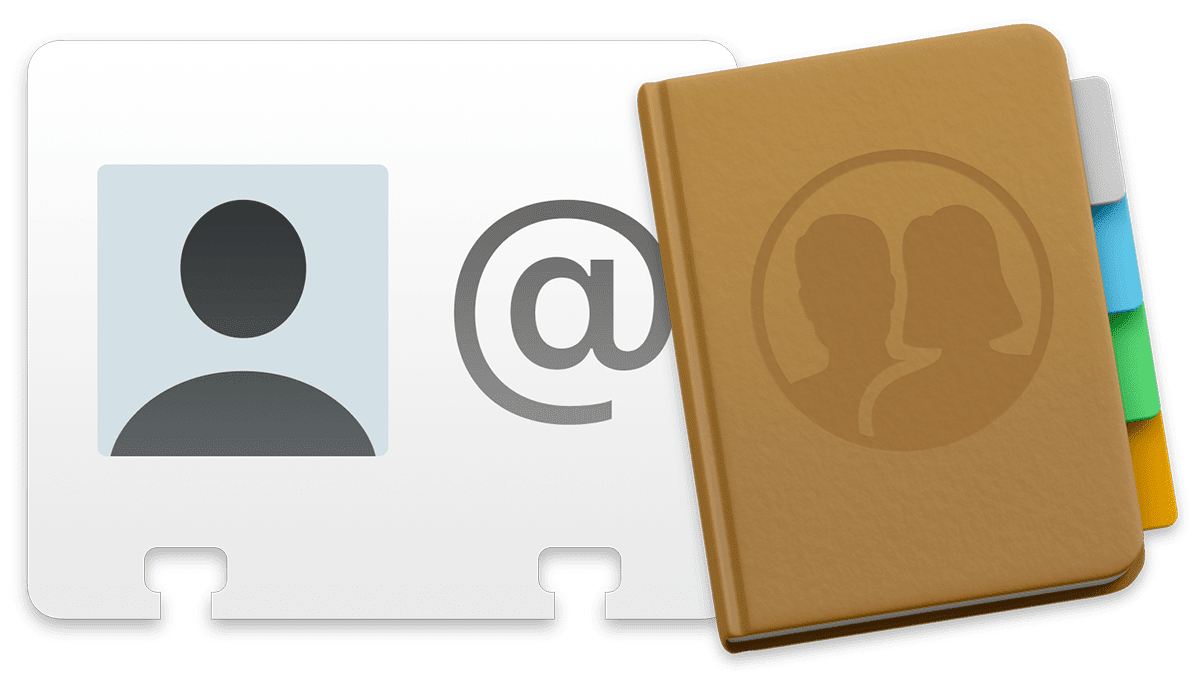How to Pin a Note (and More) in macOS Big Sur
The macOS Notes app has, for some time, allowed you to pin notes so that they’ll always appear at the top of your listing. With Big Sur, you can expand or collapse the list of pinned notes with a double...