500GB OWC Aura Pro X2
PCIe 4.0 NVMe Solid-State Drive Upgrade Solution for MacBook Pro with Retina Display (Late 2013 - Mid 2015) and MacBook Air (Mid 2013 - Mid 2017)
Mfr P/N: OWC SKU:



Experience local shipping options and optimized product inventory for your region.
 1-800-275-4576
1-800-275-4576 PCIe 4.0 NVMe Solid-State Drive Upgrade Solution for MacBook Pro with Retina Display (Late 2013 - Mid 2015) and MacBook Air (Mid 2013 - Mid 2017)
Mfr P/N: OWC SKU:


Purchase a qualifying OWC SSD, then trade in your old Apple or OWC SSD for a cash rebate!
A Mac’s small stock SSD can fill up quickly — especially with photos, video files, games, and even your email. When storage gets tight, there's no reason to ditch the Mac you know and love. The OWC Aura Pro X2 provides up to 32x more capacity, and the speed to keep up with your imagination. With that capacity and power, you can keep your Mac running optimally for years — all at a fraction of the cost of buying new.
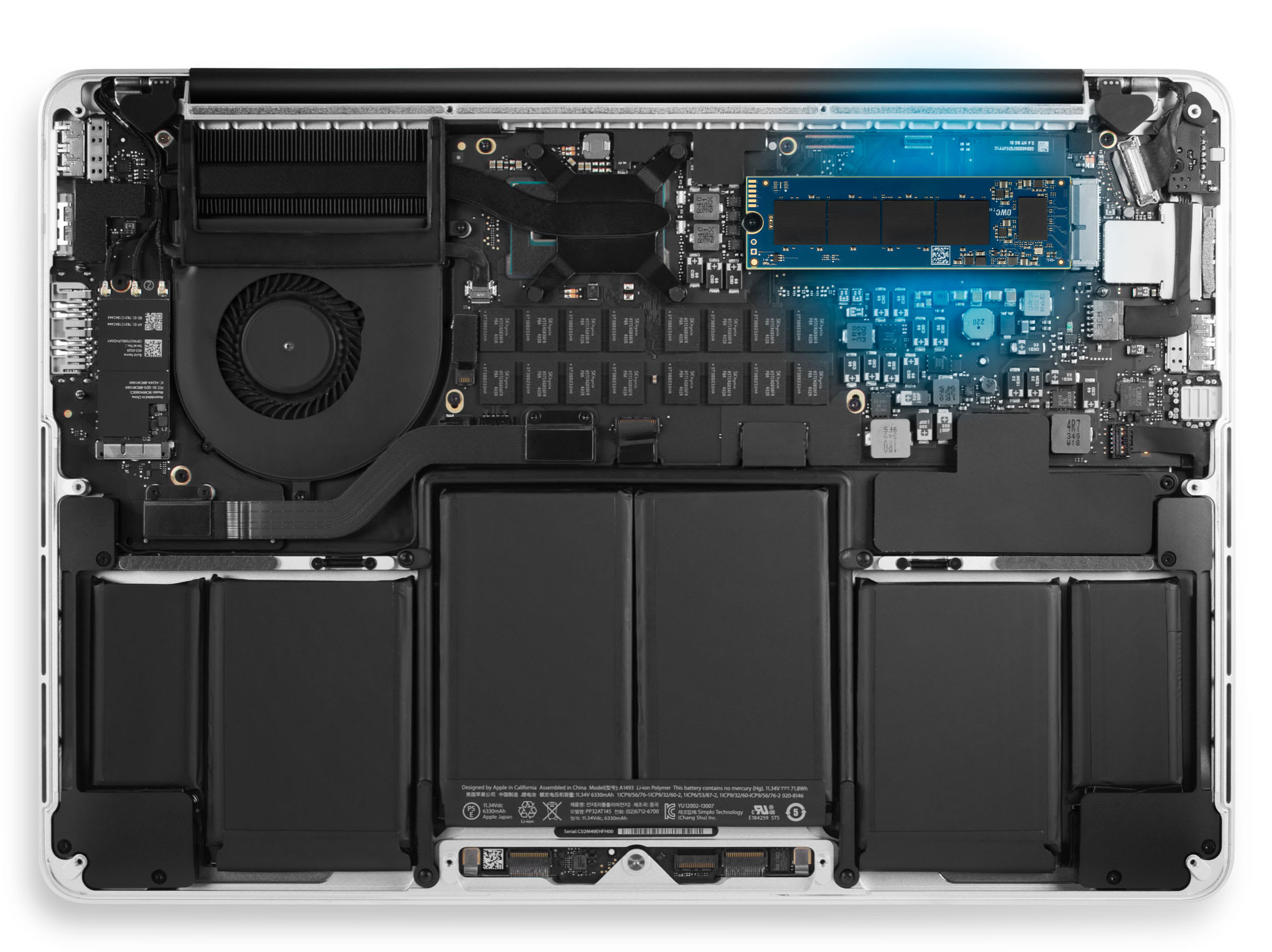
Aura Pro X2 combines speed, stamina, and efficiency that will change the way you experience your Mac. With read speeds reaching 3298MB/s and write speeds of 3286MB/s, Aura Pro X2 is up to 4x faster than the factory Apple SSD, delivering performance on par with the latest Mac models. Calibrated to use less power and run cooler, Aura Pro X2 SSDs are the best way to upgrade your Mac.
Your new internal storage upgrade should be a seamless experience. That's why Aura Pro X2 SSD upgrade kits come with a 1TB OWC Express USB portable storage solution.
With this solution you get the best of two worlds — a new super fast internal SSD and a new 1TB external drive. Before your upgrade, back up your data to ensure a trouble-free SSD install. After your upgrade, you'll have a spacious, portable drive for data storage or backup purposes. Even better, you can trade in your original Apple drive for cash.


Transform your Mac with Aura Pro X2 speed and capacity. OWC Install Videos guide you step-by-step through the install process. Plus, our award-winning support team is just a call or chat away.
In addition to groundbreaking read and write speeds, the Aura Pro X2 is engineered with enhanced burst performance for instant full-speed write acceleration. Media projects and games stream fluidly and respond without lag on Aura Pro X2 enhanced Macs. You might even forget what that beachball looks like.
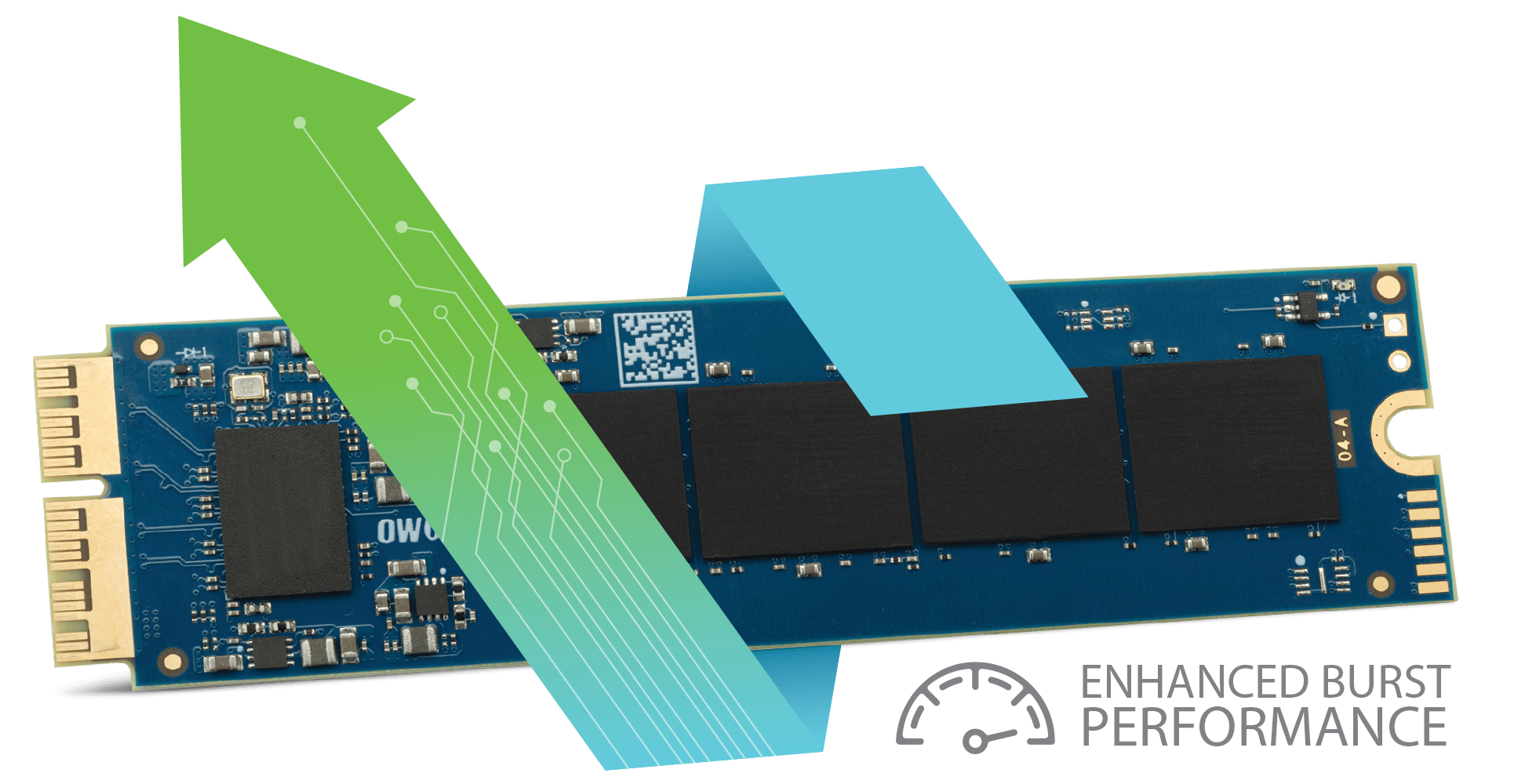

Aura Pro X2 is designed for macOS to take full advantage of the advanced features of APFS (Apple File System) including: strong encryption, copy-on-write metadata, space sharing, cloning for files and directories, snapshots, fast directory sizing, atomic safe-save primitives, and improved file system fundamentals. All that adds up to one heckuva drive that’s built to make your Mac perform at its best.
OWC Aura Pro X2 PCIe-based flash storage upgrades are precisely engineered for your Mac laptop, so you'll never need to compromise your data, or rely on complicated software hacks. Just install, migrate your data, and enjoy the great performance and reliability of OWC flash storage.
OWC SSDs perform maintenance tasks in the background that optimize the health, performance, and endurance of your drive. These tasks utilize available unwritten space on the SSD. Aura Pro X2 SSDs reserve 7% of the overall drive capacity as free space to perform these normal maintenance tasks — making your drive a stable, dependable, and safe place to store all of your data.

At OWC, we don’t like to waste anything. Especially perfectly good Apple SSDs. Don’t put that stock Apple SSD in a drawer when you can put it back to work in Mac Pro towers, Thunderbolt expansion chassis, and PC towers, with the OWC Accelsior 1A. It’s the versatile reuse solution for Apple SSDs.
Also, if you can’t reuse that stock Apple SSD, trade it in for cash.