OWC Thunderbolt Pro Dock
Mfr P/N: OWC SKU:



Experience local shipping options and optimized product inventory for your region.
 1-800-275-4576
1-800-275-4576 Mfr P/N: OWC SKU:


Pro-level docking stations should be ready to handle any situation that you encounter in a production workflow. The OWC Thunderbolt Pro Dock is your on-location and post-production “mission control” with an unrivaled combination of super-fast 10Gb/s Ethernet, CFexpress and SD card readers, two Thunderbolt ports, one USB-C port, and three USB-A ports.
With this unique productivity enhancing configuration, you can ingest RAW video and photo files at speeds up to 1630MB/s. Collaborate in a shared workflow environment via the 10Gb Ethernet port to keep your projects streaming from file setup to final renders with headroom to spare. View projects in greater detail with an 8K display or create a panoramic dual 4K display. Daisy chain up to five Thunderbolt devices. All while powering your laptop and managing the typical USB devices you need to get the job done.

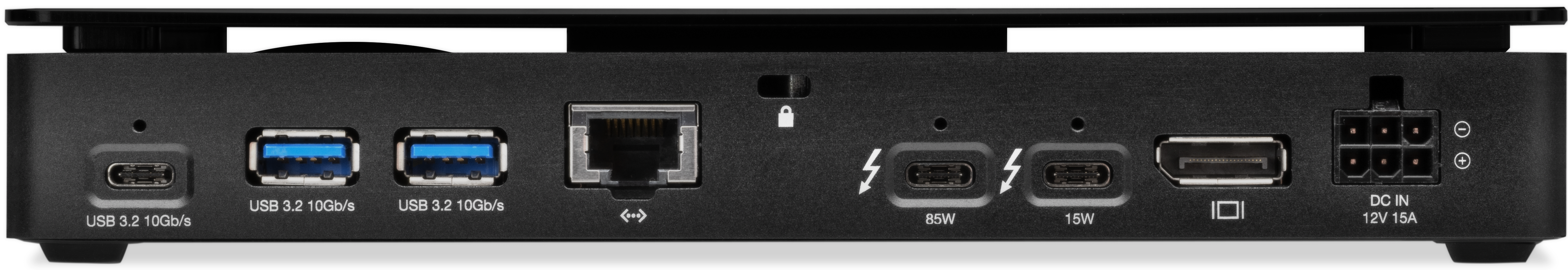
When you’re on location, your cart needs the power of versatility. With conveniently accessible front-side CFexpress Type B and SD 4.0 card readers, the Thunderbolt Pro Dock helps you manage multiple card uploads efficiently. It’s a huge asset when you’re covering live events like conferences, festivals, and concerts where you’re working with multiple videographers and photographers.


In addition to eliminating the on-set or in studio chaos of multiple connections, the Thunderbolt Pro Dock’s solid aluminum fanless design lets you work in calm silence…even when transferring a huge file over a network.
Time-sensitive data such as audio and video media streams require Audio Video Bridging (IEEE 802.1Qav, AVB) ready gear. No sweat… you can stream vast volumes of high-quality data to multiple destinations in real-time with very low latency over existing network cable via the Thunderbolt Pro Dock’s 10Gb Ethernet port.
Sized similarly to a single external drive enclosure, the Thunderbolt Pro Dock’s aluminum case helps keep cart weight streamlined while easily fitting into a cart drawer or small box during cart breakdown.
With two Thunderbolt 3 ports, the Thunderbolt Pro Dock offers incredible potential to connect multiple devices to take on the biggest projects. You can daisy-chain up to 5 additional Thunderbolt devices to the Thunderbolt Pro Dock for studio-level storage, RAID arrays, eGPUs for graphics processing, or all of these combined and connected at 40Gb/s bandwidth.
Meet the challenges of any workflow with these Thunderbolt Pro Dock add-ons:
Download the OWC guide to daisy-chaining to learn tips and tricks for the best connections.

When you’re back in your office or studio, the Thunderbolt Pro Dock has the power and ports you need to manage your workflow and take control of your workspace. The Thunderbolt Pro Dock is compact, so you can comfortably manage your peripherals and keep your workspace free of clutter. Its 10Gb Ethernet connection keeps you connected at top speeds, and with 85W charging power, your notebook is charged up and ready to move.

We make it easy to choose the right gear. Our Thunderbolt Certified products offer the same performance and functionality whether they are Thunderbolt 3 or Thunderbolt 4. And if you’re rocking a beloved Thunderbolt 2 machine, we offer a certified Thunderbolt 3 (USB-C) to Thunderbolt 2 Adapter so you can plug into our universe of award-winning solutions. No hassles, no confusion. That’s the OWC Difference.
Apple Mac models with Thunderbolt 2/Thunderbolt ports can be connected using a certified Thunderbolt 3 (USB-C) to Thunderbolt 2 Adapter and a Thunderbolt 2 cable (not included). This configuration provides data transfer at up to 20Gb/s but does not support notebook charging.

Safely disconnect multiple drives in a single click. OWC Dock Ejector was designed by OWC hardware and software engineers to ensure all data is written before disconnection, saving time and protecting against data loss. It makes losing your hard-earned work a thing of the past.

OWC Thunderbolt Pro Dock comes with a certified 0.7M OWC Thunderbolt Cable. But if your workflow demands a different length to make the connection, OWC Thunderbolt (USB-C) Cables are the perfect choice.

Active workspaces expose gear to unexpected bumps and shoves. OWC ClingOn custom cable stabilizers (sold separately) screw into the OWC Dock or OWC Drive housing to reduce – if not completely eliminate – cable strain on Thunderbolt and USB-C connections so you can work with ultimate confidence even in the highest foot traffic environments.

OWC Innergize™ is the first stage of the Capture to Completion™ ecosystem of OWC products designed to seamlessly propel professional photographers, videographers, and content creators to the highest level of workflow performance and reliability. This OWC custom-designed app is a complete health, performance, and field upgrade management tool when using OWC Atlas memory cards with OWC Atlas readers and reader equipped products.

Over time and use cycles, flash memory does wear out. Innergize verifies and reports the percentage of use life remaining. Now you can work with full confidence your OWC flash memory product will deliver the reliability you can trust.
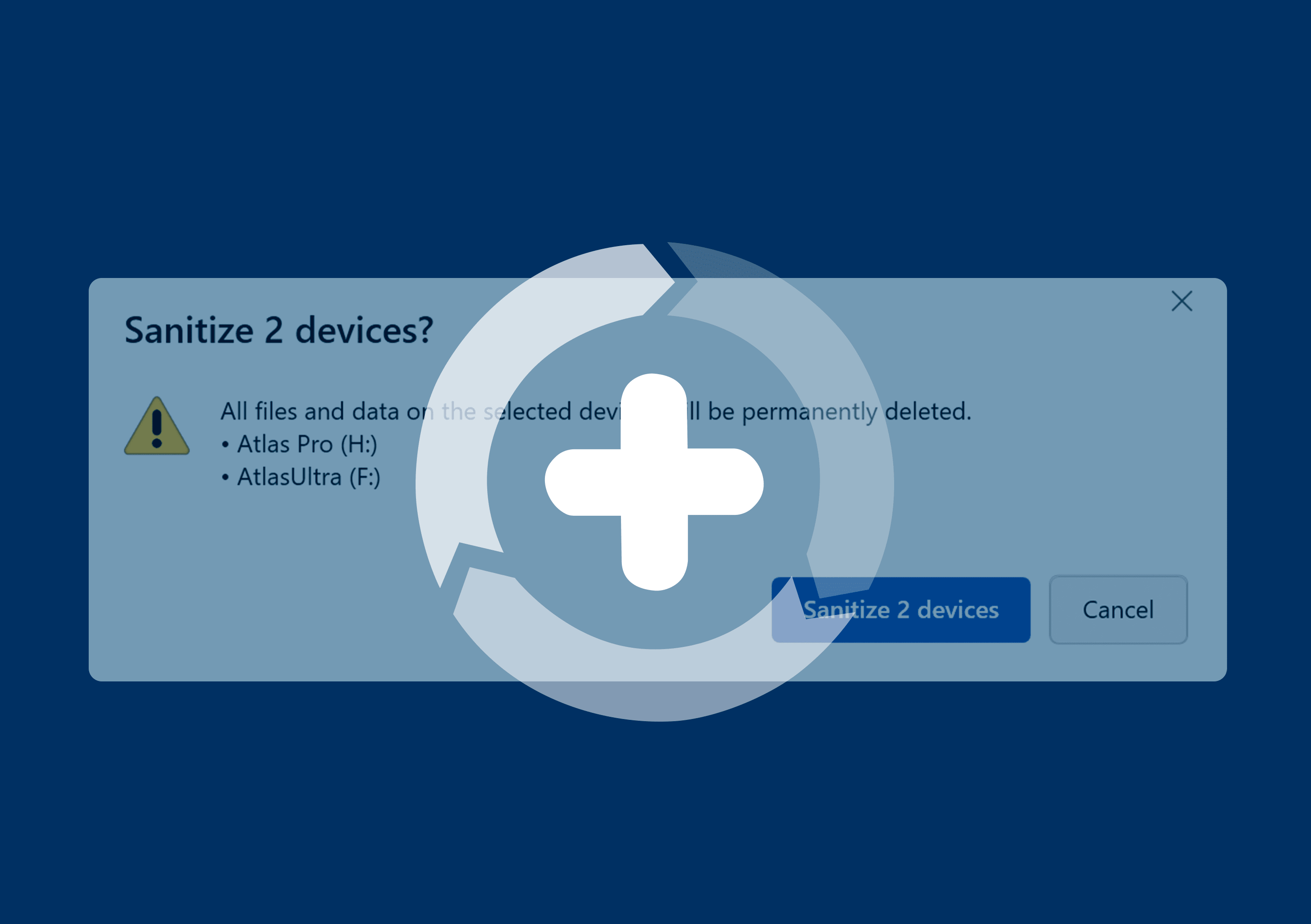
Writes, deletes, and formatting all take their toll on memory cards. Innergize cleans and restores the flash memory performance of OWC memory cards so you can get the best results on every use.

When new cameras or firmware updates to existing cameras are introduced, they may not work properly with flash memory cards and drives. Innergize gives OWC memory card users the ability to quickly upgrade their firmware in the field for full compatibility, additional performance enhancements, and bug fixes for optimal reliability.