
OWC Solid State Drives For Mac Pro (Late 2013 - 2019)
Up to 16x the capacity of the original drive
Works with the following Model IDs
- MacPro6,1
Works with the following Model IDs
- MacPro6,1
OWC Aura Pro X2
The Fastest Flash/SSD Upgrade – Period.
- High performance for high demands.
- Thrilling speeds up to 1400MB/s read and 1400MB/s write.
- Backed by a 5 Year OWC Limited Warranty.
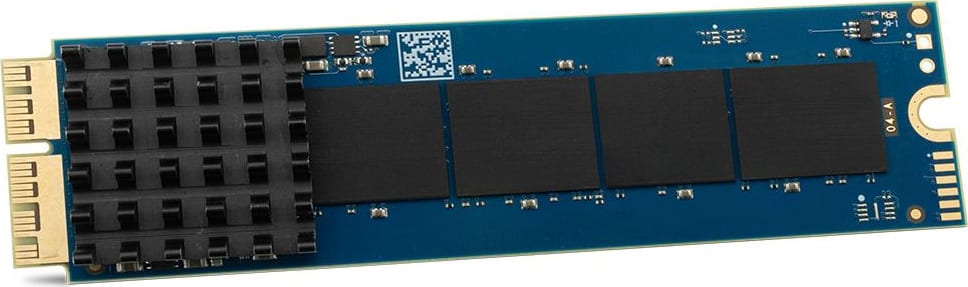
Includes: SSD, heat sink & tools

| 240GB | $69.99 | Learn more | Sold Out |
| 1.0TB | $249.99 | Learn more | Add to Cart |
| 2.0TB | $399.99 | Learn more | Add to Cart |
| 4.0TB | $729.99 | Learn more | Add to Cart |
Includes: SSD, heat sink, tools & transfer enclosure
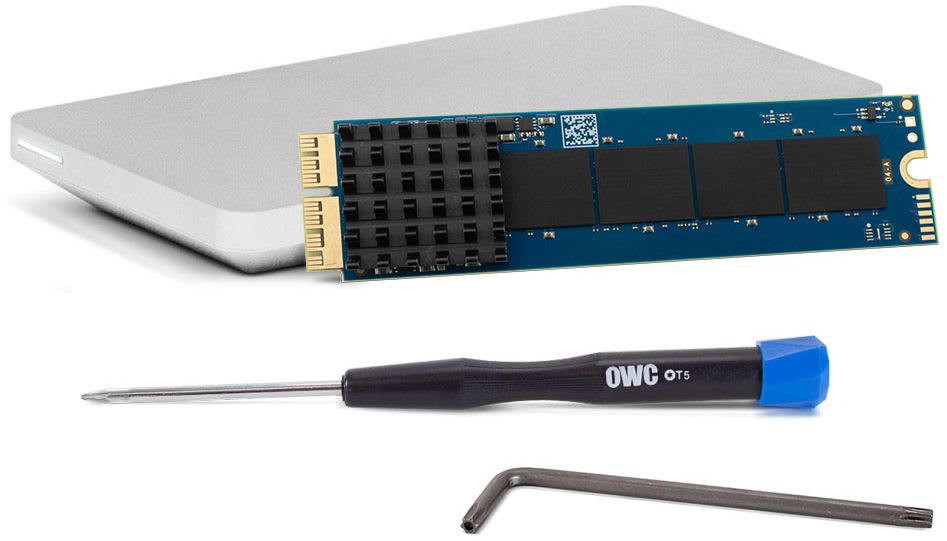
| 240GB | $138.99 | Learn more | Add to Cart |
| 1.0TB | $299.99 | Learn more | Add to Cart |
| 2.0TB | $449.99 | Learn more | Add to Cart |
| 4.0TB | $779.99 | Learn more | Add to Cart |
Includes: SSD, heat sink, tools & 1TB external drive

| 240GB | $149.00 | Learn more | Add to Cart |
| 1.0TB | $279.99 | Learn more | Add to Cart |
| 2.0TB | $299.99 | Learn more | Add to Cart |
| 4.0TB | $719.99 | Learn more | Add to Cart |
NOTE: The host computer must be updated over an Apple factory SSD to the latest OS available before installing the OWC Aura Pro X2 SSD.
Install Videos
Our step-by-step installation videos guide you through upgrading your Mac, iPhone, iPad or iPod.
View all Install Videos »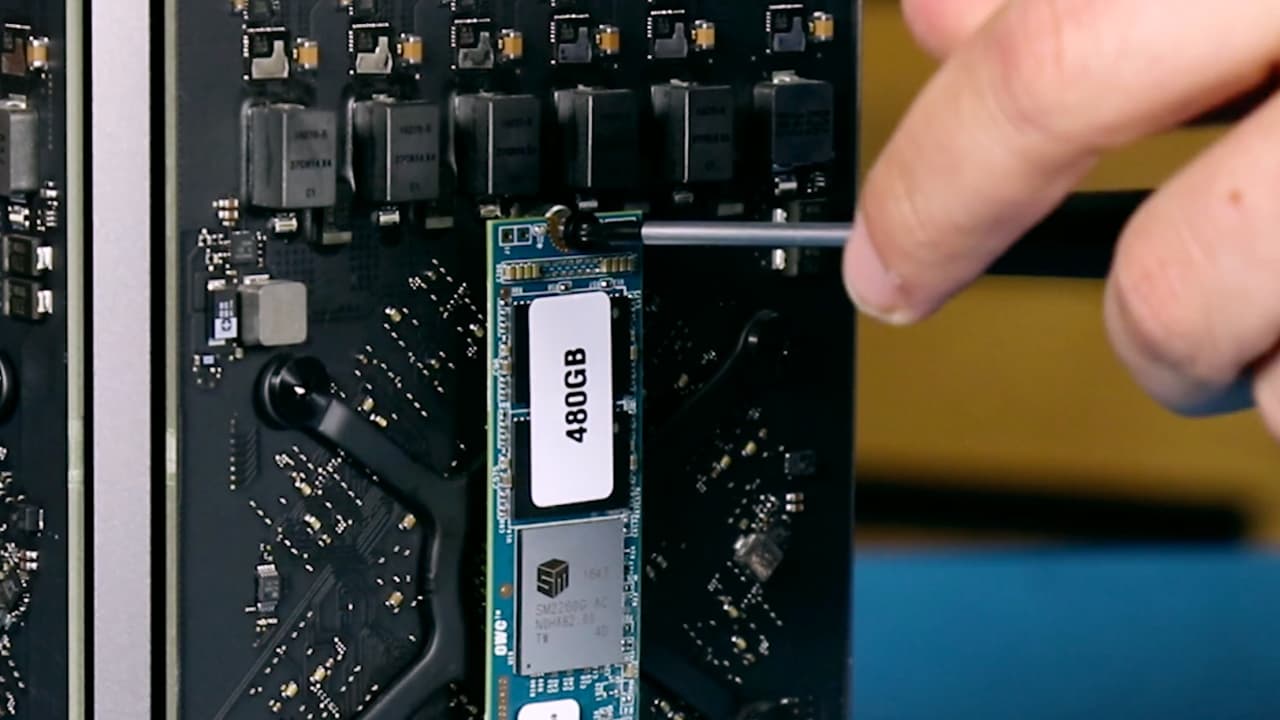
OWC Memory
Shop memory specifically for your Mac Pro OWC certified & guaranteed for life to deliver the maximum in compatibility, performance and reliability. Select your Model ID below.

Make a Great Mac, Even Better
OWC Processor Upgrades for Mac Pro - Up to 82% less vs. original factory cost!You don't need to get a new Mac to get more performance. Install up to 12-cores of pure processing performance, and make your Mac Pro do more with a processor upgrade from OWC. Extend the life of your Mac Pro by upgrading to a more cores. Run applications faster. Run more applications simultaneously. Plus, we'll guide you through the process with FREE step-by-step install videos.

OWC Envoy Pro
Repurpose your Apple factory-installed PCIe SSDInstall the factory SSD in the Envoy Pro, easily transfer data to your new SSD, then reuse the original drive as a sleek, high-speed external drive.



 1-800-275-4576
1-800-275-4576







