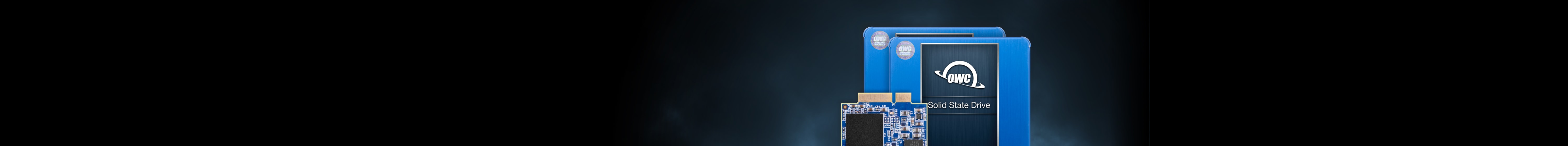
Mac Pro OWC Solid State Drives
Upgrade your Mac Pro for more storage
If your beloved Mac Pro is running out of storage, there’s no better upgrade solution than an OWC Mac Pro SSD. Upgrade the internal storage of any 2006-current Mac Pro up to 64.0TB of SSD storage with up to 12,000MB/s real-world speeds.
Better yet, the upgrade process is fairly easy and should only take about ten minutes to complete.
Select your Mac Pro model Change Mac model


Mac Pro (Late 2019 - Current)
Drive options up to 72TB per PCIe slot
- Mac14,8
- MacPro7,1


Mac Pro Rack (2019 - Current)
Drive options up to 72TB per PCIe slot
- Mac14,8
- MacPro7,1

Mac Pro (Late 2013 - 2019)
Drive options up to 4TB
- MacPro6,1

Mac Pro (2009, 2010 - 2012)
Drive options up to 4TB including PCIe options
- MacPro5,1
- MacPro4,1

Mac Pro (2008)
Drive options up to 4TB including PCIe options
- MacPro3,1

Mac Pro (2006 - 2007)
Drive options up to 4TB including PCIe options
- MacPro2,1
- MacPro1,1
At OWC, we strive to make the SSD upgrade process as simple and easy as possible. Our DIY upgrade kits include everything you need to safely perform the upgrade yourself. We know how intimidating it can be to upgrade your Mac for the first time, and our installation videos walk you through the entire process, step-by-step. If you have any questions or run into any issues, our expert customer support team is here to help.
Mac Pro SSD (Solid State Drives) upgrades
Your Mac Pro is designed to let you create without constraint. It remains the top workstation for demanding professionals in audio and TV recording studios, software developers, animation studios, and anyone using high-end applications. However, you need a lot of storage capacity and the speed required to handle large files—high-end apps, formats, and codecs use up a significant amount of resources and space! Fortunately, an upgrade with an SSD from OWC will keep your Mac Pro feeling up to the task.
Why upgrade to a Mac Pro SSD for more storage?
Let’s face it. Back in 2006, your Mac Pro was the ultimate workstation. It may have been the most fantastic computer you’ve purchased. Time takes its toll on technology, however. If you need to bring your Mac Pro computer into the modern age, OWC has you covered with professional-grade SSD options that are up to 106x faster and provide up to 24x the capacity of the original drive!
Upgrading with an OWC SSD for Mac Pro has many advantages. We strive to offer solid-state drives that deliver high performance and reliability at an exceptional value.
More storage capacity and thrilling speed
Work and create faster without worrying about storage capacity. Depending on the Mac Pro model, we have various SSD upgrade kits to transform any slow, poor-performing computer. You can upgrade the latest Mac Pro Workstations, too. Current Mac Pro Workstations can get an Apple Mac Pro SSD upgrade with up to 64TB per PCIe slot. With real-world speeds clocking in at 12,000 MB/s, you’ll be able to work faster than ever.
The OWC SSD for Mac Pro delivers the high performance you need for A/V production, photography, and more for classic and current Mac Pro models. They’re engineered to meet the needs of creative professionals at every level.
Reliability
Engineered for Mac first, there’s no need to download drivers or software when installing an OWC Mac Pro SSD. They’re also backed by a 3 or 5-year limited warranty for added assurance.
We offer various SSD solutions to upgrade your Apple Workstation. We have Mac Pro solid-state drives for an available SATA 3G drive bay and other high-performance SSDs for available PCIe slots. There are several Mac Pro upgrade options available for different models, including:
- Mac Pro (Late 2019- Current)
- Mac Pro Rack (2019 – Current)
- Mac Pro (late 2013 – 2019)
- Mac Pro (20019, 2010 – 2012)
- Mac Pro (2008)
- Mac Pro (2006 – 2007)
How to upgrade to a Mac Pro SSD
A Mac Pro upgrade might sound intimidating. But whether you’re upgrading a classic Mac Pro or a current Mac Pro Workstation, at OWC, we work to make the SSD upgrade process as simple and easy as possible. Our DIY Apple Mac Pro SSD upgrade kits include everything you need to safely perform the upgrade yourself. We have installation videos that walk you through the entire process step-by-step. Wondering what to do with the original hard drive? We recommend placing it in an external hard drive enclosure.
If you have any questions or run into any issues, our expert customer support team is here to help.


 1-800-275-4576
1-800-275-4576



