Mail & Safari
El Capitan Mail & Safari
Several usability enhancements have been added to the Mail and Safari® applications in El Capitan. The most notable changes to Mail are improved full screen support, which allows you to work on multiple email threads using Safari-like tabs that are docked to the bottom of the window, and the addition of familiar iOS gestures, such as swiping left to delete a message, and swiping right to mark it as read. Perhaps the most useful new feature is that Mail can now intelligently recognize when there is a potential new contact or event in the contents of an email. Once detected buttons will be displayed above the body of the email, allowing users to quickly add a new event to the OS X Calendar or a new contact to your Address Book. Mail now benefits from Spotlight's advanced natural language querying capabilities, as well.
The changes to Safari are more subtle but still useful. Users now have the ability to create "Pinned Tabs" for sites that you access on a daily basis. These get docked on the left side of the Tabs bar, and use the site's icon instead of text, saving space on the Favorites bar and making a quick scan of available sites more intuitive. You can also mute the audio in some or all tabs that have audio playing.
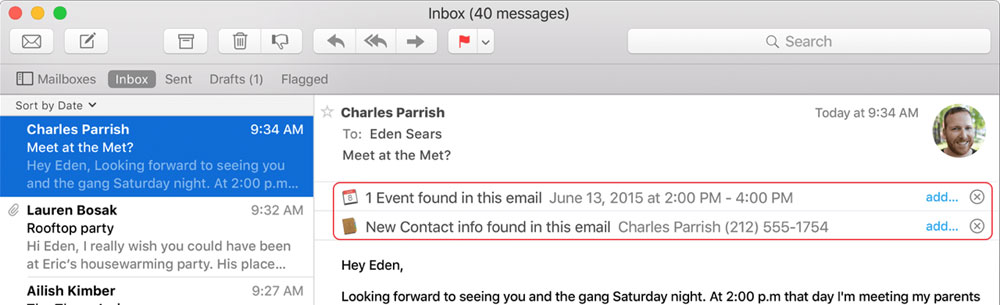
The latest version of Safari allows you to "pin" your favorite web sites in the browser tap area. Enlarge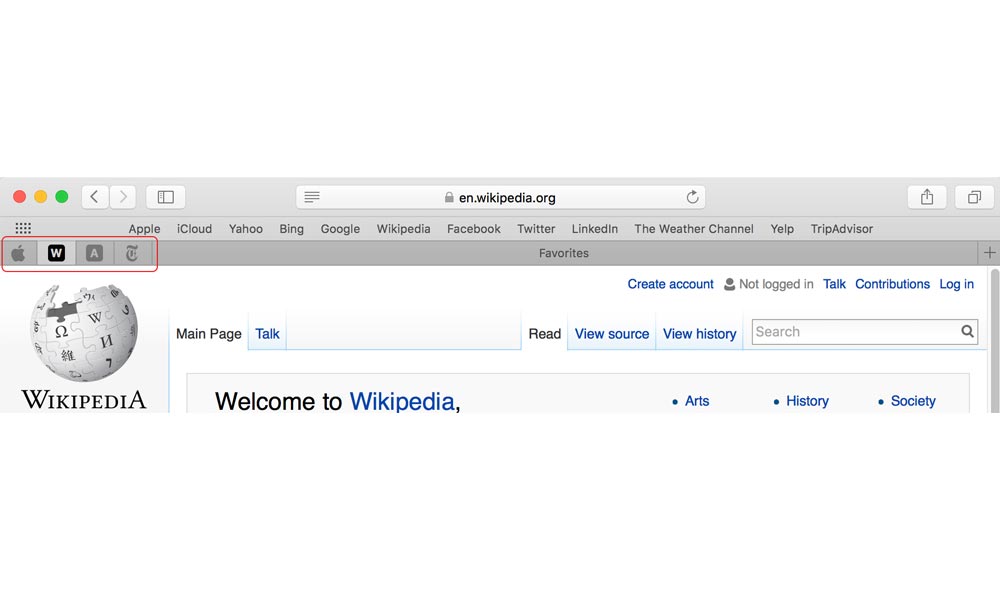
Safari in El Capitan also allows you to mute audio that is playing in one or more tabs. Enlarge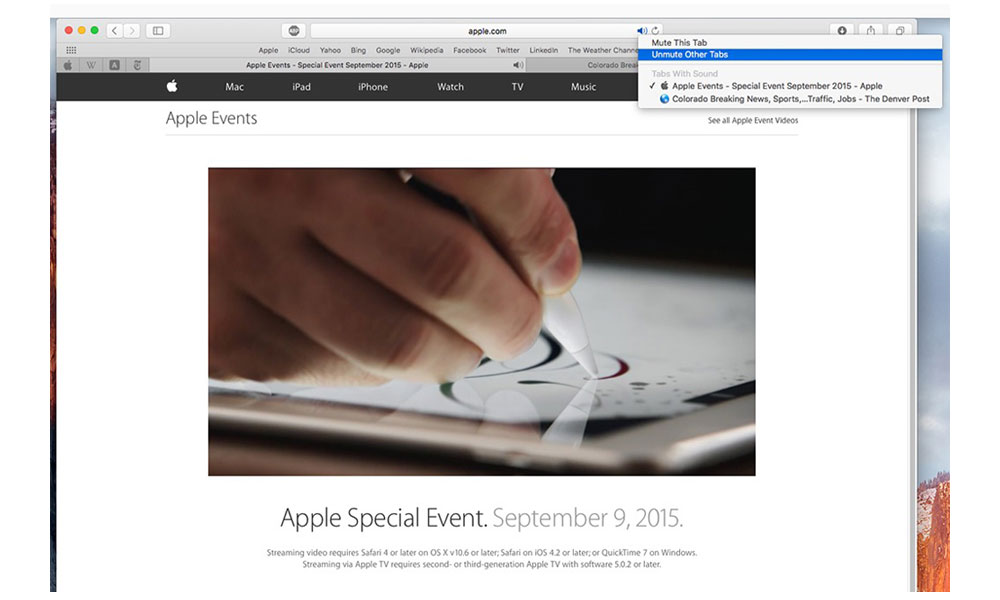
Mail in El Capitan makes it easier to create contacts and events directly from your emails. Enlarge
Several usability enhancements have been added to the Mail and Safari® applications in El Capitan. The most notable changes to Mail are improved full screen support, which allows you to work on multiple email threads using Safari-like tabs that are docked to the bottom of the window, and the addition of familiar iOS gestures, such as swiping left to delete a message, and swiping right to mark it as read. Perhaps the most useful new feature is that Mail can now intelligently recognize when there is a potential new contact or event in the contents of an email. Once detected buttons will be displayed above the body of the email, allowing users to quickly add a new event to the OS X Calendar or a new contact to your Address Book. Mail now benefits from Spotlight's advanced natural language querying capabilities, as well.
The changes to Safari are more subtle but still useful. Users now have the ability to create "Pinned Tabs" for sites that you access on a daily basis. These get docked on the left side of the Tabs bar, and use the site's icon instead of text, saving space on the Favorites bar and making a quick scan of available sites more intuitive. You can also mute the audio in some or all tabs that have audio playing.
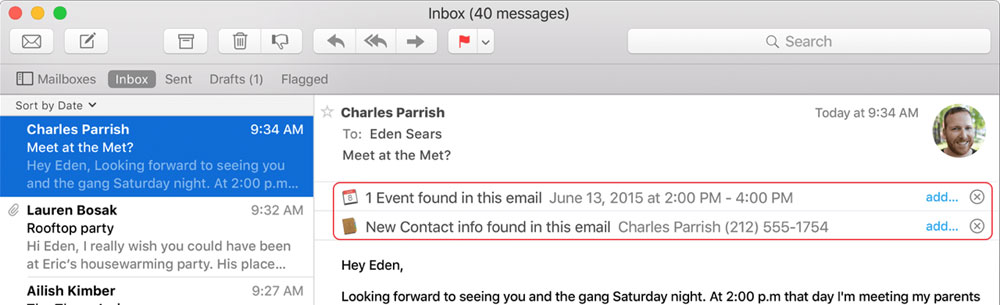
The latest version of Safari allows you to "pin" your favorite web sites in the browser tap area. Enlarge
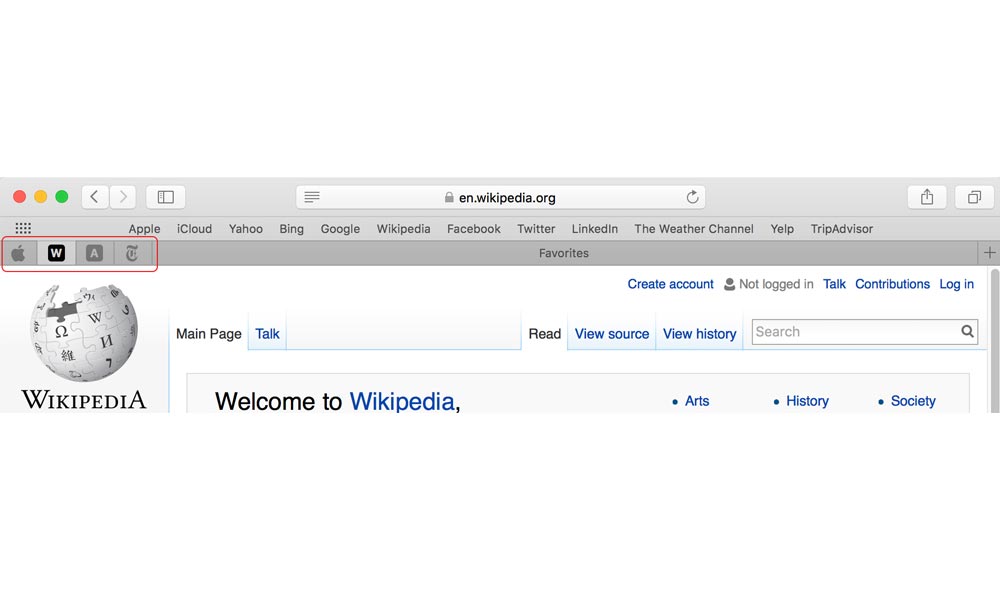
Safari in El Capitan also allows you to mute audio that is playing in one or more tabs. Enlarge
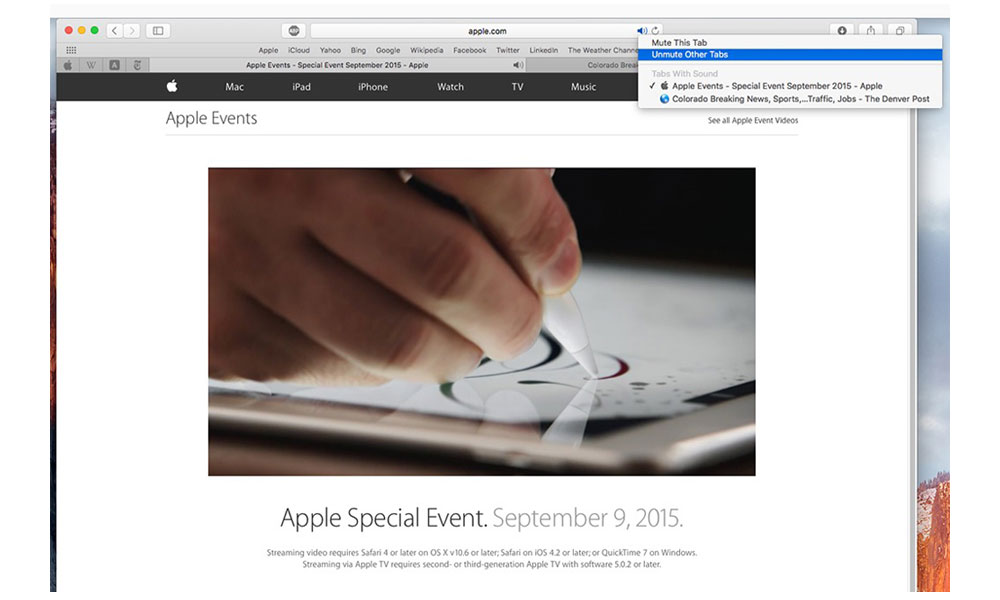
Mail in El Capitan makes it easier to create contacts and events directly from your emails. Enlarge
The information contained on the OWC OS Update Guide page is provided as a resource and does not include any implicit or implied guarantee. Usage environments are all slightly different and results may vary from what has been reported. Every effort is made to provide the most accurate information possible, however it is upon your sole judgment as to whether the information and content is applicable to your situation.
By use of this page, you agree to indemnify and hold Other World Computing, Inc., its parent operating company, New Concepts Development Corporation, and its officers, directors, shareholders, predecessors, successors in interest, employees, agents, subsidiaries and affiliates, harmless from any demands, loss, liability, claims or expenses (including attorneys' fees), made against OWC by any third party due to or arising out of or in connection with your use of the Site.
YOU FURTHER AGREE THAT THE SITE AND ITS CONTENT, INCLUDING, BUT NOT LIMITED TO THE OWC OS UPDATE GUIDE PAGE, ARE DELIVERED ON AN "AS-IS" AND "AS-AVAILABLE" BASIS. ALL INFORMATION PROVIDED ON THE SITE IS SUBJECT TO CHANGE WITHOUT NOTICE. OWC DISCLAIMS ALL WARRANTIES, EXPRESS OR IMPLIED, INCLUDING ANY WARRANTIES OF ACCURACY, NON-INFRINGEMENT, MERCHANTABILITY AND FITNESS FOR A PARTICULAR PURPOSE. OWC DISCLAIMS ANY AND ALL LIABILITY FOR THE ACTS, OMISSIONS AND CONDUCT OF ANY THIRD PARTIES IN CONNECTION WITH OR RELATED TO YOUR USE OF THE SITE AND/OR ANY OWC SERVICES. YOU ASSUME TOTAL RESPONSIBILITY FOR YOUR USE OF THE SITE AND ANY LINKED SITES. YOUR SOLE REMEDY AGAINST OWC FOR DISSATISFACTION WITH THE SITE OR ANY CONTENT IS TO STOP USING THE SITE OR ANY SUCH CONTENT.
For the full Site Terms, please visit: http://eshop.macsales.com/service/terms
By use of this page, you agree to indemnify and hold Other World Computing, Inc., its parent operating company, New Concepts Development Corporation, and its officers, directors, shareholders, predecessors, successors in interest, employees, agents, subsidiaries and affiliates, harmless from any demands, loss, liability, claims or expenses (including attorneys' fees), made against OWC by any third party due to or arising out of or in connection with your use of the Site.
YOU FURTHER AGREE THAT THE SITE AND ITS CONTENT, INCLUDING, BUT NOT LIMITED TO THE OWC OS UPDATE GUIDE PAGE, ARE DELIVERED ON AN "AS-IS" AND "AS-AVAILABLE" BASIS. ALL INFORMATION PROVIDED ON THE SITE IS SUBJECT TO CHANGE WITHOUT NOTICE. OWC DISCLAIMS ALL WARRANTIES, EXPRESS OR IMPLIED, INCLUDING ANY WARRANTIES OF ACCURACY, NON-INFRINGEMENT, MERCHANTABILITY AND FITNESS FOR A PARTICULAR PURPOSE. OWC DISCLAIMS ANY AND ALL LIABILITY FOR THE ACTS, OMISSIONS AND CONDUCT OF ANY THIRD PARTIES IN CONNECTION WITH OR RELATED TO YOUR USE OF THE SITE AND/OR ANY OWC SERVICES. YOU ASSUME TOTAL RESPONSIBILITY FOR YOUR USE OF THE SITE AND ANY LINKED SITES. YOUR SOLE REMEDY AGAINST OWC FOR DISSATISFACTION WITH THE SITE OR ANY CONTENT IS TO STOP USING THE SITE OR ANY SUCH CONTENT.
For the full Site Terms, please visit: http://eshop.macsales.com/service/terms


 1-800-275-4576
1-800-275-4576