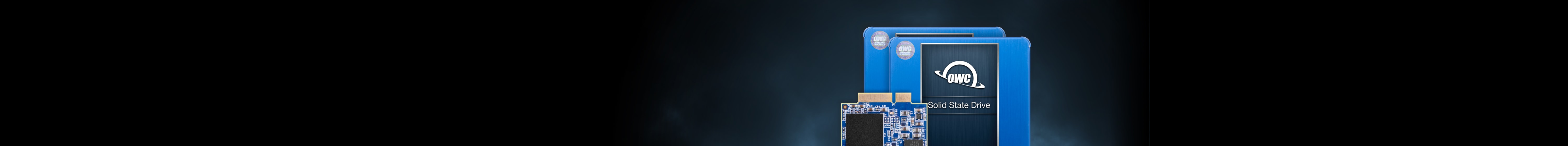
MacBook Pro OWC Solid State Drives
Upgrade Your MacBook Pro SSD for More Storage
If you own a 2016 or older MacBook Pro and need more storage capacity, there is no better upgrade than an OWC SSD. An OWC SSD for MacBook Pro allows you to upgrade the internal storage of any 2006-2015 model to up to 2.0TB. And if you have non-retina 2011-2016 models, you can upgrade to up to 4.0TB. These MacBook Pro SSD upgrades give your laptop the capacity to do more. Plus, the process is straightforward and should only take around 15 minutes to complete.
Select your MacBook Pro model Change Mac model

MacBook Pro non-Touch Bar 13" (2016 - 2017)
Drive options up to 2.0TB
- MacBookPro14,1
- MacBookPro13,1

MacBook Pro with Retina 13" & 15" (Late 2013 - Mid 2015)
Drive options up to 2.0TB
- MacBookPro12,1
- MacBookPro11,1
- MacBookPro11,2
- MacBookPro11,3
- MacBookPro11,4
- MacBookPro11,5

MacBook Pro with Retina 13" & 15" (Mid 2012 - Early 2013)
Drive options up to 2.0TB
- MacBookPro10,1
- MacBookPro10,2

MacBook Pro Non-Retina 13" & 15" (Mid 2012 - Late 2016)
Drive options up to 4.0TB + Up to 2 x Drives Inside!
- MacBookPro9,1
- MacBookPro9,2

MacBook Pro 13", 15" & 17" (Early & Late 2011)
Drive options up to 4.0TB + Up to 2 x Drives Inside!
- MacBookPro8,1
- MacBookPro8,2
- MacBookPro8,3

MacBook Pro 13", 15" & 17" (Mid 2010)
Drive options up to 2.0TB + Up to 2 x Drives Inside!
- MacBookPro7,1
- MacBookPro6,1
- MacBookPro6,2

MacBook Pro 13", 15" & 17" (Late 2008 - Mid 2009)
Drive options up to 2.0TB + Up to 2 x Drives Inside!
- MacBookPro5,1
- MacBookPro5,2
- MacBookPro5,3
- MacBookPro5,4
- MacBookPro5,5

MacBook Pro 15" & 17" (2006 - Early 2008)
Drive options up to 2.0TB
- MacBookPro4,1
- MacBookPro3,1
- MacBookPro2,1
- MacBookPro2,2
- MacBookPro1,1
- MacBookPro1,2
MacBook Pro OWC solid-state drives
Though the latest models are extremely powerful, many people still love and even prefer older model MacBook Pros. First, you can get a refurbished model for much less than a new MacBook. Then there’s familiarity. If you already own an older MacBook Pro and know it well, why give that up? But the reality is, laptops eventually slow down and start to show their age. Luckily an OWC solid-state drive is an excellent upgrade. You can add up to 4.0TB storage capacity to your compatible MacBook Pro!
An OWC SSD has many advantages compared to internal HDDs and Apple-factory installed SSD, including:
Speedy performance
An OWC SSD is designed to keep working at full speed for the duration of the drive. With an OWC MacBook Pro SSD, you get blazing read/write speeds (up to 6,000 MB/s,), eliminating any previous annoying pre-upgrade slowdown. You’ll love the higher performance when you’re busy reaching your audio and video production goals, editing photos, and more.
Reliability
You can count on an SSD from OWC. They’re engineered for Mac first, so there’s no software needed. They’re also backed with an OWC limited warranty (3 years or 5 years) for added peace of mind. Bottom Line: with an OWC MacBook Pro SSD upgrade, you enjoy better performance and reliability at an exceptional value.
Quieter operation
With solid-state drives, you can say goodbye to the distracting clicking and whirring sounds from a spinning hard drive. These modern hard drives don’t have any moving parts and use the latest flash NAND and controller technology to deliver long-lasting, power-efficient performance.
We have various MacBook Pro SSD solutions available for several different models, including:
- MacBook Pro non-Touch Bar 13” (2016-2017)
- MacBook Pro with Retina 13” & 15” (Late 2013 – Mid 2015)
- MacBook Pro Non-Retina 13” & 15” (mid-2012 – Late 2016)
- MacBook Pro 13”, 15” & 14” & 17” (Early & Late 2011)
- MacBook Pro 13”, 15” & 17” (Mid 2010)
- MacBook Pro 13”, 15” 17” (Late 2008 – Mid 2009)
- MacBook Pro 15” & 17” (2006 – Early 2008)
Why consider an OWC MacBook Pro SSD upgrade?
- You’re always working with massive files and need more storage capacity.
- Your MacBook Pro is sluggish or very slow.
- The internal Apple-factory installed HDD feels like it might fail.
- You use resource-intensive apps such as Premier Pro, Adobe Photoshop, Pro Tools, etc.
- You’re looking for a reliable SSD MacBook upgrade, so you don’t have to purchase a new computer.
Are you ready to upgrade and experience the true speed of your MacBook Pro? Check out our lineup of OWC Solid-State drives! Get more space and more speed than the original drive.
Why can’t I upgrade my MacBook Pro SSD?
Since 2016, Apple began to solder the SSDs of all MacBook Pro models directly on the board to make them lighter and thinner. As a result, the internal SSD cannot be upgraded after purchase.
At OWC, we strive to make the SSD upgrade process as simple and easy as possible. Our MacBook Pro SSD DIY upgrade kits include everything you need to safely perform the upgrade yourself, including an external enclosure so you can reuse the original Apple factory drive as a storage device. We know how intimidating it can be to upgrade your Mac for the first time, and our installation videos walk you through the entire process, step-by-step, to make it as easy and stress-free as possible. If you have any questions or run into any issues, our expert customer support team is here to help.






