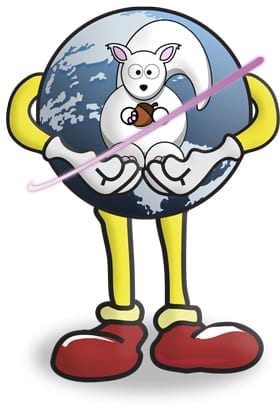 A couple of months ago, OWC Stephen wrote an article that dealt with RAID units not being a “true” backup for your data. This caused confusion for some people; after all, RAID has built-in redundancy (it’s the first letter, for goodness’ sake!), so data should be completely safe, right?
A couple of months ago, OWC Stephen wrote an article that dealt with RAID units not being a “true” backup for your data. This caused confusion for some people; after all, RAID has built-in redundancy (it’s the first letter, for goodness’ sake!), so data should be completely safe, right?
Well… not really.
RAID will protect you against drive failure; that’s exactly what it’s designed to do. However, there are a lot of other things that can cause data loss. For example, if you knock the average RAID enclosure off your desk, there’s a good chance both drives are going to be damaged. If both drives are damaged, then anything on that unit is gone.
What it comes down to is that an actual “backup” consists of at least two copies of the files you want to keep.
- the original file (usually on your main hard drive)
- a copy of the file (preferably on some sort of external device that can be moved off-site)
Ideally, you’d want three copies – your original and two copies – one on-site and one off-site in case of things like fires, tornadoes or theft. That, however, is an article unto itself, full of “exciting” topics like “backup drive rotation scheduling” and “methodology comparison.” Yeah… about as exciting as that Economics class we all had to take in high school, in that stuffy classroom which, despite being windowless, somehow still admitted the slightly disturbing smells emanating from the cafeteria kitchens just down the hall.
Instead, we’re going to talk about something much more exciting: a cross-country auto race. No, I haven’t watched Cannonball Run one too many times; I’ve got a viable (if somewhat bizarre) analogy going here; just follow along.
The Squirrel Run
 An eccentric millionaire offers ten million dollars to whomever can transport a live albino Northern Illinois Ground Squirrel to Santa Monica. Why he does this we’re not sure; like I said, he’s eccentric. He probably has a thing for albino squirrels or something. Whatever the reason, there are only three teams trying this, each with its own method of getting an albino squirrel to that millionaire in Santa Monica.
An eccentric millionaire offers ten million dollars to whomever can transport a live albino Northern Illinois Ground Squirrel to Santa Monica. Why he does this we’re not sure; like I said, he’s eccentric. He probably has a thing for albino squirrels or something. Whatever the reason, there are only three teams trying this, each with its own method of getting an albino squirrel to that millionaire in Santa Monica.
How does this relate to data backup? Simple:
- The live albino squirrel represents your data.
- Each team/vehicle combo represents a backup strategy.
- The trip itself represents your day-to-day usage.
So let’s see how each of these teams fare.
Steve & Greg – Storing your only copy on a single drive.

First up are Steven and Gregory Singlecopy, two brothers on spring break from college who saw an albino squirrel while playing hacky-sack in the park. They manage to catch the squirrel in a duffel bag and so head on out in the old rusted-out sedan that Greg bought from a neighbor when he was in high school.
All goes well until they hit Oklahoma, where the car overheats due to them forgetting to top off the coolant. In an attempt to cool the engine down while on the highway, they try turning the heater on full blast. It doesn’t work, and in the process, they manage to give the poor little squirrel in the duffel bag heat stroke, destroying their chance at the ten million.
The car overheating in this example represents a mechanical failure of the hard drive. The drive failed and the file was destroyed. Since there was only one copy, the info could not be brought back.
It’s an unfortunate reality that – regardless of brand or manufacturer, all hard drives eventually fail. The constant heat and physical wear and tear on the drive eventually lead to one component or another going bad, destroying anything on that drive (or at least costing you an arm and a leg to have your files recovered). This is the risk you run by keeping your irreplaceable files on the boot drive of your computer and nowhere else.
Bob & Louise – Storing your only copy on a mirrored RAID (RAID 1).
Next up are Bob and Louise Raid, a married couple from the suburbs, who manage to trap an albino squirrel while he was raiding their bird feeder. They stick him in a box, climb into their parallel-hybrid EV and head out for California.
They also make it to Oklahoma, where their engine also manages to overheat. However, they are able to switch off the gas engine and run on just electricity to where they can get the engine fixed. After a surprisingly fast turnaround, they’re back on the road and now headed into Texas.
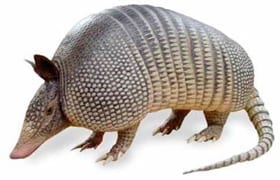
Just as they enter the state, however, they manage to run into a stampede of rabid armadillos. Bob swerves to get out of the way and winds up crashing into a telephone pole. In the crash, the box holding the squirrel breaks open and he escapes, only to be eaten by the rampaging armadillos, ending their run.
As before, the overheating in Oklahoma represents a drive failure. But, the hybrid had two engines – an electric one and a gasoline one. So when one of the two engines failed, the other one was able to get Bob and Louise to a point where they could fix it without killing the squirrel, just like a second drive in a RAID 1 will keep your data safe until you can replace the failed drive.
Unfortunately, the armadillo stampede had nothing to do with a mechanical failure. It was a physical entity outside the car that affected its integrity, much like fire, theft or other acts can. No matter how many engines that car had, once it hit a tree, it wasn’t going anywhere, and that squirrel was Armadillo Chow.
MultiCopy Industries – A Multi-drive backup solution

The last team to make the Squirrel Run comes from MultiCopy Industries, a small genetic research company which has discovered how to clone small animals rapidly and is located in a small warehouse near the rail yards. They engineer an albino squirrel and send one of their scientists, Jim, to deliver it to Santa Monica. However, they decide to send out another scientist, Jerry, in a separate van with a clone of the squirrel, just in case of trouble.
Well, the pair of vans make it to that Oklahoma heat wave and Jim’s truck overheats and, like Steve and Greg, turns on the heater in a futile gesture to cool things down and cooks his squirrel, too.
Jerry, who was “drafting” behind a semi a couple of miles back doesn’t have the overheating problem. He tows Jim’s van to the nearest service station to be repaired while the two make a new clone from the still-living squirrel.
Once the repairs are done, the two head back out on the road in the two vans with a squirrel in each. They reach the Texas Rabid Armadillo Stampede, which forces Jerry off the road and into a ravine. Like Bob & Louise’s squirrel, the one in Jerry’s van escapes and is rapidly devoured.
Fortunately, Jim was about a mile back and saw Jerry’s van fall victim to the armadillos. After the dust clears, he tows Jerry’s van back to town, and the two make another clone of the living squirrel while they wait for their van to be repaired.
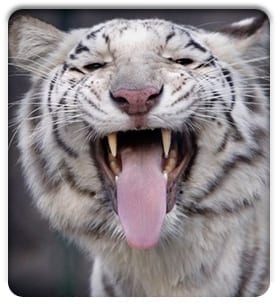
After all the requisite cloning and repairs have been completed, they again head out on the road. Each potentially tragic obstacle was handled the same way. When Jim accidentally left the windows down while driving through a car wash in Albuquerque, inadvertently hot waxing his little furry cargo, they created a replacement from Jerry’s while the van dried out. And in an ill-advised side trip to Las Vegas, Jerry’s squirrel made its way into a Sigfried and Roy show and was shredded by one of the white tigers, but they were able to make a clone from Jim’s squirrel and continue on their way.
Eventually, they made it to Santa Monica and were able to deliver the squirrel to the eccentric millionaire – who promptly had it mounted on his office wall.
Multiple Copies are the Key
As you can tell, Jim and Jerry had the right idea – they had two copies of the squirrel, each in a separate location. As long as they were kept separate, if one squirrel perished, there was another to make a copy from. Whether it was a mechanical failure (overheating engine), a natural disaster (rabid armadillos) or other things like corruption, theft, or anything else, there was always a second copy to recover from.
The same goes for your data; the more copies and wider distribution of your irreplaceable data you have, the less likely that you’ll lose your data to unforeseen circumstances.
The simplest (and least expensive) way to do this is just make a copy of your files to an external drive, such as an OWC Mercury Elite Pro or On-The-Go Pro. You can choose to copy just the files you want to the drive, use incremental backup software such as Apple’s Time Machine, or clone the entire drive contents over using a program like Carbon Copy Cloner. Whatever you choose, the end result is that you’ll have two copies – the one on your computer and the one on the external drive.
For added security, you can use a RAID unit like the Newer Technology Guardian MAXimus or OWC Mercury Elite Pro Qx2 instead of a single drive external. You’ll still have two copies of your data, but that second copy will also be protected from hardware failure by the redundant drives.
There’s other things you may want to consider, too, like keeping a backup copy off-site in case of things like fire or tornado. It’ll add an extra level of protection for those with files that truly cannot be lost.
For most users, though, simply having a second, separate copy of your important files will help keep them safe – a true backup.







