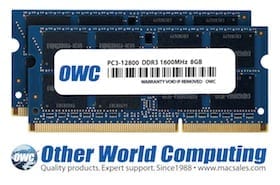 Other World Computing announced today OWC PC3-12800 DDR3L 1600MHz Memory Upgrades up to 16GB for the new MacBook Pro 13″ and 15″ non-Retina display models announced by Apple yesterday. OWC Memory upgrades offer owners of the newest MacBook Pro models up to double the maximum offered factory installed memory, savings up to 40 percent for same-sized memory upgrades, and upgrade options not available from the factory.
Other World Computing announced today OWC PC3-12800 DDR3L 1600MHz Memory Upgrades up to 16GB for the new MacBook Pro 13″ and 15″ non-Retina display models announced by Apple yesterday. OWC Memory upgrades offer owners of the newest MacBook Pro models up to double the maximum offered factory installed memory, savings up to 40 percent for same-sized memory upgrades, and upgrade options not available from the factory.
OWC Memory Kits for Apple MacBook 13″ and 15″ non-Retina display models:
- OWC 4GB DDR3 Memory Module (1 x 4GB memory module) – $31.99
Replaces existing factory installed 2GB memory module in 13″ 2.5GHz and 15″ 2.3GHz models for 6GB total. Upgrade not available as a factory option.
- OWC 8GB DDR3 Memory Kit (2 x 4GB memory modules) – $59.99
Replaces existing factory installed 2 x 2GB memory modules in 13″ 2.5GHz and 15″ 2.3GHz models for 8GB total with 40 percent lower cost vs. same sized factory 8GB option.
- OWC 8GB DDR3 Memory Module (1 x 8GB memory module) – $89.99
Replaces existing factory installed 2GB memory module in 13″ 2.5GHz and 15″ 2.3GHz models for 10GB total. Replaces existing factory installed 4GB memory module in 13″ 2.9GHz and 15″ 2.6GHz models for 12GB total. Upgrade not available as a factory option.
- OWC 16GB DDR3 Memory Kit (2 x 8GB memory modules) – $169.99
Replaces existing factory installed memory modules with 16GB total. Upgrade not available as a factory option and offers up to double the maximum factory installed RAM.
OWC SSDs Offer Savings Up to 50 Percent
High performance doesn’t have to mean high cost. While configuring a MacBook Pro machine to meet their needs, consumers can save up to 50 percent by choosing to add an OWC Mercury 6G SSD offering over 500MB/s read/write performance instead of selecting a same sized factory installed SSD.
Lower Cost Video Display Adapters Too
New model MacBook Pro owners seeking to connect their machine to a digital or analog display, monitor, and/or projector can save money over factory connector options. The NewerTech Mini DisplayPort to DVI and VGA video adapters feature exceptional shielding and extra thick cabling for the highest quality, interference free display output at savings up to 48 percent versus Mini DisplayPort adapters offered by Apple.
OWC – The Trusted Name in Mac Memory
OWC memory upgrades are available from 16MB to 128GB for nearly every current and past Apple notebook and desktop computer manufactured during the past two decades, including Mac Pro Xeon, iMac, PowerMac, Xserve, iBook, and PowerBook computers. By maintaining an active state-of-the-art test lab, OWC ensures its memory upgrades offer the highest product quality and reliability and backs them with a Lifetime Advance Replacement Warranty and Money Back Guarantee.


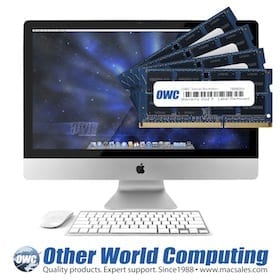







Do you ship RAM(16GB) to kuwait and if so how much do you charge?
Yes, we do ship to Kuwait! You will see your shipping options and prices at checkout when making your purchase.
Oh, and one more thing: The ability to install 16GB of RAM is not a new feature of Ivy Bridge. Nor is SATA III (6Gbps), which enables the 500MB/s speeds on single SSD’s and 900MB-1GB/s on two SATA III SSD’s in RAID 0 mode.
The Samsung 830 SSD/Flash storage in the Retina MBP is one I would have chosen for myself and it even supports TRIM.
Last but not least by any stretch of the imagination, we not only got a Retina display on a Mac, but we have IPS!!!!!!!!!!! If they had just given us an IPS panel instead of the sorry TN displays Apple uses on its other Macs, I would have considered the new MBP a MAJOR step forward.
I love how Phil Schiller ended his freight train of superlatives regarding the new MBP by mentioning “Oh btw, we’re also using IPS so everything will look fantastic thanks to the much higher contrast and superior color reproduction, and you can make out what’s on the screen from any angle.”
I find the argument “OMG, you’ll have to pay Apple for the extra RAM” quite ridiculous, because $200 for what’s essentially an 8GB SODIMM DDR3 RAM chip is hardly expensive.
Never mind that most people will never use 16GB of RAM anyway and Apple is already giving you DOUBLE the RAM that it has ever given as part of ANY product ever and I’ll even venture to say that for a considerable amount of people, even 8GB is overkill. It certainly future-proof’s any notebook that already comes with 8GB out of the box!
Do you think that it’s possible to have a 2×16 GB kit one day (in the future) ? Or does exist Ivy Bridge limitations ?
As a general rule – memory, hard drive, and SSD capacities will continue to get larger and more efficient. As to the timing of when and what their future compatibility may be, no one can really say.
Could you update your memory trade in page for the macbook pro 2012 non retina display model too?
so that if I buy 16G ram from OWC, I can trade in my 8G original apple 1600MHZ Ram too, right now you only accept trade in for ram of 1333MHZ and older.
Sure can! http://eshop.macsales.com/tech_center/support/rebates/memory.cfm
Hello there,
I am getting ready to place an order for the second-tier (faster-CPU) non-Retina 15” MBP, and I was planning to expand it using OWC memory and SSDs. The UK Apple salesman on the phone told me that this model comes with 8GB of RAM maximum from the factory, which is not user-expandable. At this point it’s unclear to me whether this means the memory is soldered on, or something like that. Can you confirm that in fact you do sell a kit that can expand the RAM beyond 8GB on the second tier non-Retina 15” 2012 MBP?
Thanks
The 15″ MacBook Pro with Retina display is the model that has the memory soldered onto the motherboard. This press release refers to the other MacBook Pro models released.
So can you confirm that Apple’s spec page is incomplete for the vanilla Macbook Pro and that these require the L series lower-voltage DDR3 and not the 1.5V? The spec pages for the Air and the Retina Pro are specific on the need for DDR3L, but the Pro page shows only DDR3: http://www.apple.com/macbook-pro/specs/13-and-15-inch/
Can you please confirm explicitly with your test units? Thanks.
It isn’t a requirement, but it is the memory we’re offering for those machines. The lower voltage should equate to a little longer runtimes and less heat overall.
The late 2011 Macbook Pro is capable of taking 1600mhz ram (per Intel). Will this ram work in those laptops too?
Testing not completed yet – we’re working on the new machines then will work backwards to determine compatibility with other models. If other machines are qualified for use with that memory, then they will be added to the compatibility tab on the product page.
Thanks!
Can the Non retina display macbook pro support 32GB of RAM or is 16GB the limit?
Because it only has two memory slots, 16GB is the max via our 8GB modules. Now….if we create 16GB modules….seriously though, rejoice in knowing we just gave you the ability to DOUBLE the amount of RAM you can get from the factory. :-)
I’m thrilled you guys offer 16GB for the non retina display Macbook Pros but 32 GB would make it really stand apart. Since 16GB can also be put into the Retina Display Macbook Pro, the non retina wold lose a major advantage for those who want the best portable workstation. Apple already put in much faster SSDs and they offer TRIM support and dual independent Thunderbolt busses, (still waiting on if there are PCI 3.0 or 2.0). At this point both machines have lots of Pros but being able to double the RAM of the Retina would push many professionals towards the non retina macbooks pros. With the 2011 you released 8GB sticks and they cost $1600 for a pair at first and now there a 10th of that price a year later, lets see the same thing with 16GB sticks.
Kamil, do a google search for 16GB sodimm (laptop memory). I did it and couldn’t find anyone making such a part. There are 16GB and even 32 GB dimm parts available (desktop/pc memory), but its not for laptops. Maybe in 2013.
Great news that you have a 16 GB kit for the new 2012 non-retina MacBook Pro !
I understand that SSD is a great upgrade but I new 750+ GB of internal storage
Mmm…read our latest post were we give a product tease about having 2TB of internal OWC SSD performance capacity via our Data Doubler!
Hello OWC!
Waiting for new informations about MBP Retina too.
Apple dont share any information and we are completely blind now.
I Bought my MBP Retina yesterday (delivery in 4 weeks here in Brazil) – and now – with this RAM and SSD questions maybe I need to cancel the order..
A SHAME!!!
Will there be any modifications available on the new retina display MacBook Pro? I know there likely won’t be any regarding the RAM, but does their SSD follow the same model as the AIR, which can be swapped out? It’s definitely going to affect my purchase. If so I’ll likely buy the lower end model but with maximum ram, and then upgrade the SSD if you guys offer one of your solutions.
Thanks!
Our MacBook Pro with Retina display is due in today. We’ll know more once it arrives and we can get it into the OWC Lab for testing.
while the MacBook Pro 13″ and 15″ use standard memory and have standard drive bays – the same isn’t true for the MacBook Pro 15″ Retina display model.
If you buy a Retina 15″
Memory – memory in the Retina 15″ models is soldered and not aftermarket upgradeable. If you think you’ll need 16GB, you need to pay Apple for 16GB option. The Retina model does not have memory slots at all and what you get from the factory is what you get. If you get an 8GB model and later need 16GB – you’ll pretty much be buying a new one.
Storage – Apple has a custom connector and flash drive profile in the Retina 15″ models. While we do expect to offer SSD options that are compatible, this isn’t confirmed yet. While we don’t expect any surprises, that isn’t to say that Apple may have done something else that would negate any 3rd party compatibility. Regardless – the recommendation at this time, until definite and available aftermarket drives are available, would be to configure a Retina 15″ with the SSD capacity you need at time of purchase. I am surprised by what Apple is charging, fwiw, between 512GB and 768GB capacities – never mind real net from 256GB… and do hope the door isn’t blocked to our competitive offerings. :)
Personally, from a user perspective, I do find it VERY annoying that Apple didn’t even give users a 2nd bay for 7mm HDD or SSD on the Retina. Most don’t need to have all Flash and a smaller flash drive + a larger hard drive (or even non-Apple SSD 7mm..) would have been far more idea and better value too. SSD for boot, active work spaces – 2nd Drive/HD for Time Machine, archival partitions, etc. For example – you get no better performance playing HD video off an SSD vs. even one of today’s slower hard drives – why use precious SSD space for such? Anyway – the Retina is an interesting and expensive concept…. but the 15″ standard model offers a lot more capability and flexibility for a better cost IMHO… if you can live without retina. I hope they do Retina desktop displays, then can have some compromise of both benefits.
HI Larry,
I Agree. The “Most Beautiful Computer We’ve Ever Made” is only “Beautiful”.
MBP without Retina isnt “so beautiful”, but its a better solution.
The 2nd bay possibility is very important too.
Here in Brazil I will pay USD 8,000.00 for a “full” MBP Retina. (YES! 8k! )
And will be a “closed box”
Jeez, yep Dnaiel’s right; USD$8k for a fully spec’ed Retina Pro in Brazil…
http://store.apple.com/br/configure/MC976BZ/A?
That’s around double the US price.
…Why so much? I’m guessing the BR government set high import tariffs for US goods or something?
And I thought here in the UK£ (and EU€) prices were high, but we only have 20% higher markups to contend with — gotta pay for a public heath service and welfare somehow, lol!