 We finally got our hands on the new MacBook Pro w/ Retina Display and took a look inside and have taken it for a quick spin around the park.
We finally got our hands on the new MacBook Pro w/ Retina Display and took a look inside and have taken it for a quick spin around the park.
Is it super thin? Yep.
Do photos and text look good on it? Indubitably.
Is there really considerably less glare on the screen? Surprisingly, yes.
Is it upgradable? Well…
As it turns out, the internals of the new Retina Display MBP have more in common with the 2012 MacBook Air than it does with the MacBook Pro:
- same non-upgradable, soldered-in memory

- similar/same SSD connection, which is completely different from the 2010/2011 MacBook Air
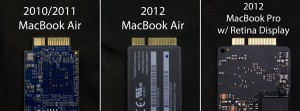
- same lack of an internal optical drive
Yeah… that kind of limits our upgrade options. As of this minute (about 3:45 CDT, 6/12/12), no, there aren’t any upgrades available for the MacBook Pro w/ Retina Display. That said, though, we’re working on it. The Retina MBP’s SSD, though shorter and wider, looks to have the same connection as the SSD inside the 2012 MacBook Air. Whether we’ll come up with a special Aura Express for each model, or whether we develop a “unified” SSD we have yet to determine, but our Development team is on it like cat hair on dress pants.



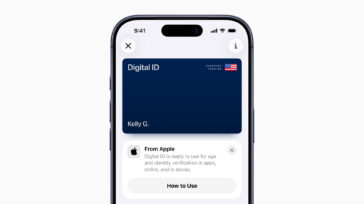
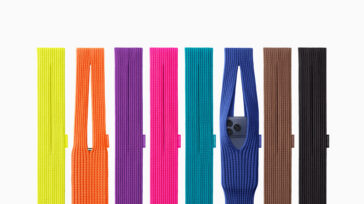

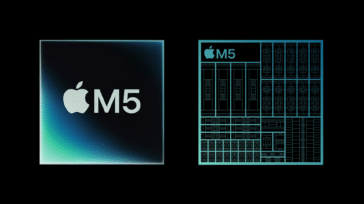


Just checking in and seeing if there are any updates with the development on an after-market SSD replacement for the retina models…
I’ve been enjoying using the disk doubler + a OWC SSD on my 2010 model MBP (480 GB SSD + 750 GB HDD), but unfortunately that means that even the largest capacity SSD available via Apple (768GB) is no where near enough for me. =(
I’d love to be able to upgrade to the Retina… but I absolutely need the developers at OWC to come thru with yet another kick-a** product…
If you guys can come out with a 1TB SSD option for the Retina displays, I’m very willing to pay the premium price for such an upgrade.
Keep us posted, guys!
Your question is quite timely, the first has arrived…
http://blog.macsales.com/14729-owc-announces-mercury-aura-pro-as-industrys-first-solid-state-drive-upgrade-for-2012-macbook-pro-with-retina-display
When is that very slick (tiny) shiny little TB ssd adaptor we saw at the WWDC last.???
What I would like to see from OWC:
1. a great USB 3.0 POWERED HUB that works well with Macs, just like the NewerTech USB 2.0 Powered Hub.
2. Thunderbolt expansion boxes like Belkin’s Thunderbolt Express Dock.
It looks like expansion boxes are the future for Apple’s Macbooks.
Changed my order today. Added Stuck with the 2.6 model (with 512gb storage), but added 16gb RAM instead (I will be running FCPX with HD video, so that why).
Here is another question to the OWC guys/girls:
When (and I say when, because I trust that you find find a solution sooner or later) you are done developing the new modules for the retina mac, will you:
– upgrade the OWC Mercury Aura Envoy, so that we can reuse those 512gb of storage?
– will you make a TB version of the OWC Mercury Aura Envoy for these new modules? (please do :))
Thanks
I’m sorry, but we can’t divulge information regarding the feasibility, development status or projected release date of future products.
When we do come out with new products, they will always be announced here on the OWC Blog right away, so bookmark us to be among the first informed on new products from OWC and Newer Technologies.
^as above^
In fact more than that.
If OWC do not come with a solution, as of currently, your better to buy the 2.6 (or 2.7 if gonna own for 3-4 years minimum) with the 768 GB flash storage card. Otherwise you’d never be able to get that option back again after purchase.
…or compromise, and do the right thing *longterm*: buy an external MASSIVE raid 5 or 10 18TB Thunderbolt storage device instead, and offload content to that (perhaps spend a few hundred on a Mac Mini for a home server, if you want an all-Mac environment).
You can then screen share or whatever, the Mini on you home network or even the internet, to access your content when needed.
Ideas. Ideas. Ideas. Ideas. Ideas… ;-)
How about an upgraded airport card supporting 802.11ac?
We don’t need that. We just need a tiny PCB adaptor to circumvent Apple’s proprietary connector here. A standard female mSATA connector on one side, then the Apple PCB header (male) to go into Apple’s proprietary slot.
There should remain enough space to accomodate a standard form-factor mSATA SSD. Making this adaptor work at the fastest SATA 3 speeds may not be entirely simple. However it would still be much faster time to market then building a whole new custom SSD that was specially for this computer. OWC: You could then sell both components together as a kit.
Re: Not a lot of options for new MacBook Pro 15″ Retina …
2.5″ and 3.5″ Thunderbolt external cases and drives would have been a good option for you to have ready to order.
Sad that you didn’t offer any to purchase Monday. You could have sold all you could make!
Yes…but there are conditions outside/beyond even our control, Jim, in the Thunderbolt realm.
In regards to the non-Retina display 15″ versions, are they they same Ivy Bridge internals without the Retina screen? And do you know much RAM you’ll be able to get into it? Apple says it maxes out at 8GB but you’ve shown that you can get more into the previous versions. Since Retina is a mixed bag, is it a better bang for the buck to get a non-Retina with max RAM?
Thanks.
http://blog.macsales.com/14033-owc-ddr3l-1600mhz-memory-upgrades-offer-up-to-double-the-ram-for-new-apple-macbook-pros-announced-at-wwdc
If your Development team does build the new upgrade SSD’s can you also look into building a device that will hold the original SSD from Apple. It would be nice to be able to keep the original SSD and be able to use it.
I dont get why its a huge issue with all these built in components. It only seemed Apple and fitting over time theyd get to this and it makes absolute sense.
Everything is digital, no need for excess power consumption or bulk with optical media when highspeed internet and digital content is really the only medium that is practical.
I think it makes my life more easier as a Pro user not carrying around a huge bulky machine, but essentially bringing a desktop replacement considerable to an iMac or high res desktop display with me.
For the price you get next gen technology that really should be future proof for a good long while in the Retina MacBook Pros.
Quite sad that the RAM is not upgradeable (but I guess that comes with the territory, thin laptops and all), good news though that the SSD might be in the future!
don’t get the strategy … soldered, why would someone put a stop on 16gb …
since steve left the game, they want to ruin the success, i won’t buy soldered stuff yet. but since its 15 inch only, i matters me not.
i hope, 17 inch. won’t be soldered.
The RAM won’t be soldered in the 17-inch model, my friend, because there is no longer a 17-inch model. I guess you missed the memo about that one; sorry to be the bearer of bad news.
There might not be a 17″ model anymore.
A 17-inch Retina Display Screen requires:
1. 9.2 mega-pixel resolution
2. A GPU that can handle 36.8 mega-pixel screen resolutions.
The current 15-inch Retina Display MacBook already forces the GPU to work far more than it was ever designed to. This is why scrolling at its highest resolution is at less than 20 fps when the non-retina display can do more than 30+fps. This is why there are display slowdowns at the highest resolution.
The 15″ Retina Display GPU has to work with 20 megapixels in the background which are then rendered downwards to fit the 5 megapixel display. This is much more work than any previous GPU – laptop or desktop – has ever done. And the nVidia GPU is STRAINED when it has to do this work and cannot keep up.
Clearly, Apple has outstripped existing technology with the Retina Display. 15″ is more than the existing GPU can handle and the graphics slowdowns are the price we pay for it with today’s model. The 15-inch Retina Display not only pushes the envelop for GPU processing, it has outstripped it so that the current GPU can’t keep up with its needs.
Next year’s 2013 15″ Retina Display Mac will have a much much faster CPU and GPU that can finally allow the 15″ Retina Display to be run at full speed.
Of course, even if a 17-inch Retina Display could be made, we do not have a GPU fast enough to run it. It will take at least 2-4 years before GPU technology can speed up to run a 17-inch Retina Display.
Apple is pushing Intel strongly to develop their GPUs. Intel has benefitted and we benefit. Apple also pushes nVidia and AMD to keep speeding their GPUs since they are too slow for Apple’s uses.
Wait a sec.
Where is the thing rendering 20 megapixels in the background? Are you thinking it’s doing double HiDPI or something? (Which would be 18.432 megapixels for double HiDPI on 1440×900, or single HiDPI on 2880×1800.)
It only does the HiDPI operations once. At a “1920×1200” desktop, it’s rendering at 3840×2400, which is 9.216 megapixels, and then downscaling to 2880×1800. At a “1440×900″ desktop, the default, it’s rendering at 2880×1800, which is 5.184 megapixels.
A 17″, to fit within Apple’s preferred density range, would be a 3840×2400 panel (mmm, IBM T221 in laptop form), with the following modes most likely (keeping in mind that a 17″ almost certainly isn’t going to happen):
1280×800 (HiDPI) (I doubt there’d be a 1024×640 mode)
1440×900 (HiDPI)
1680×1050 (HiDPI)
1920×1200 (HiDPI)
2176×1360 (HiDPI) (same effective density as the 1920×1200 HiDPI mode on a 15″, and this is a mode used by digital cameras)
This would mean at most a 4352×2720 framebuffer, for 11.83744 megapixels. A lot, but not as much as you think it’d be.
The bigger problem I see is that a 3840×2400 17″ LCD will be 266 ppi. With a slight adjustment of the size to 17.1″, they could share LCD manufacturing resources with the iPad 3 (going down to ~264 ppi), but that density, at that size, would be fantastically expensive. Also, 264 ppi is really pushing it for disabling HiDPI (which I’ve done on my MBPR to get 2880×1800 desktop area, at the same processing load cost as 1440×900 (HiDPI)). I could actually see a 3360×2100 17.0″ panel, at 233 ppi, with the 1680×1050 (HiDPI) mode being default, making more sense. But, it’d still be quite expensive. (It was only Late 2008 when the 17” got 1920×1200 standard, so backpedaling, and taking advantage of the GPU scaling to make it up will help.
But, this is all academic anyway, given that Apple’s certainly not going to make the thing.
…and will the replacement be cheap enough to make it interesting to upgrade “without Apple”?
I hope so.
I can’t wait to upgrade my new 2012 Air with your SSD.
I need at least 240GB :)
Opps! They ditched the cd drive. Sucks!
How about putting a secondary drive or a secondary SSD in the optical bay? Is that possible with this new macbook pros?
They don’t have optical bays (DVD drives) any longer. However, USB 3.0 and Thunderbolt offer the speeds of internal devices.
Get the 16GB RAM model, and don’t waste cash on the 2.7GHz;
Sweet middle ground as usual;
OK, I am officially turned off to the MacBook Pro with Retina. I have always had a problem with the concept soldered in RAM.
It seems pretty clear that OWC will have a storage solution in the not-too-distant future. I wouldn’t worry about paying the $600 for a larger SSD, but I would absolutely pay the $200 for the full 16GB of RAM. Because the ram is soldered in, you’ll never be able to upgrade it in the future.
BTW, *expletive deleted* on apple for making their new products less upgradeable / modifiable. They’re already making boatloads of cash, there’s no reason to be so stingy.
Does the Apple supplied SSD read and write at SATA III speeds?
It is a SATA Revision 3.0 hard drive bus, but we have not benchmarked it yet.
Hi guys, I bought the OWC Mercury case with the adaptor for the 2011 MBA SSD wedge; seems rather annoying that Apple has decided to change that again. Any plans to release an adaptor for the new one at some stage? And just the adapter, don’t need a new case :)
Main reason for use: I work in IT for a medical research institute; if someone’s MBA up and dies, we need the SSD out of it so we can get the user up and running again quickly, even if it’s target disk mode in another machine (or even just to rip data off it). The previous adapter has been brilliant for this, and we just like to keep connectors for all the new stuff :)
Thanks!
Definitely a possibility – our Development team is working out what options we have. We will post information as it is available.
Awesome, you guys rock :)
Tks from Brazil OWC!
Now I can officialy cancel my order! I ordered yesterday the MBP Retina without any upgrade just to replace RAM and SSD with OWC parts.
but….with soldered RAM, I need to reorder.
Hope OWC can develop a 1TB SSD for MBP Retina. Thats on my wish lists..
Regards!
Daniel
Well – that was somewhat informative. I think the question which is on everybody’s mind is – should I buy the 2.3ghz 256GB Flash version of the Macbook Pro Retina or should I take the expensive route and doll out for the 512GB storage 2.6ghz version? It’s a $600 difference.
Also – If the SSD is soldered on to the main board, wouldn’t an upgrade require either shipping the laptop in to OWC? (or come with tons of warnings and a soldering kit :) hehe).
Any ideas OWC?
There may be a bit of cofusion here. The memory (aka RAM) is soldered to the motherboard. The SSD (which Apple is simply referring to as “flash”) is a removable card.
The SSD card, like the one in the 2012 MacBook Air, has a slightly different connector than the one in the 2010/2011 MacBook Air, so we don’t currently have an upgrade module available. We are working on one, though. Unfortunately, it’s way too early in the game to have any sort of time table as to when that would be available.
So the question would be whether you want to spend the extra $600 now for the 512GB module, or wait until we can develop our own replacement.
If anyone can figure out a solution for the SSDs in the Retina Display Macbook Pro its OWC. Maybe we’ll even see larger capacity SSDs in the near future.
i will wait until you develop a replacement. That is for sure and that is the wise decision to take.
That is certainly one question, but the more pressing question for me at the moment is: “Is an OWC 512gb replacement SSD (“Flash”) card likely to cost more or less than the $600 Apple upgrade?”
Personally, I’m quite happy with a 2.3ghz i7, but I would much prefer the option of a larger SSD. Ideally I’d like to buy the 2.3 version now with the 256 SSD and then later upgrade to 512+ if/when OWC develop a solution. However, if that 512+ replacement is likely to cost more than $600, I might as well just upgrade to 512 with Apple, and take the 2.6ghz processor upgrade as a freebie…
I appreciate that it must be very difficult to comment on price points of a technology you’ve not even developed yet, but some kind of rough ball park figure would really be a huge help to me (and I’m sure others).