 If you’ve installed OS X 10.8 Mountain Lion already, you may have run into one of the new additions to the OS by the name of Gatekeeper. Like other famous gatekeepers, this one only lets certain elements through. In this case, any applications being launched need to fit certain criteria in order to launch.
If you’ve installed OS X 10.8 Mountain Lion already, you may have run into one of the new additions to the OS by the name of Gatekeeper. Like other famous gatekeepers, this one only lets certain elements through. In this case, any applications being launched need to fit certain criteria in order to launch.
It’s a great idea in theory – you’re only launching applications you know are safe, reducing the proliferation of malware. Gatekeeper requires that the application either be “signed” by the developer or that it was downloaded from the Mac App Store (which, in many cases, means that it’s “signed” anyway) in order to be deemed okay. With more recent software, this isn’t much of a problem; developers have known about this for a while and it usually just means updating to the latest version.
Unfortunately, older applications that are still useful but for which upgrading may be prohibitively expensive or inconvenient (such as Adobe Creative Suite or Final Cut Studio 4) don’t necessarily have this identifier. To Gatekeeper, there’s no difference between Photoshop CS5.5 and malware – they’re both “unsigned” programs, and it won’t let you run them.
To get around this, you can simply right-click the application and select “Open” to launch it. That fixes the issue on a program-by-program basis while keeping Gatekeeper on at all times. In very rare occasions, you may temporarily need to turn off Gatekeeper, launch the app so that the system knows it’s okay, then turn Gatekeeper back on. Lloyd Chambers at MacPerformanceGuide has put together a short tutorial showing you how to do this.
If Mountain Lion isn’t letting you launch your favorite program, this may just be ticket you need.

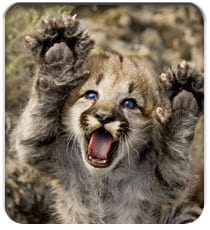






Great info. Thanks!
The only apps I’ve had problems after upgrading to Mountain Lion from Snow Leopard are the old PowerPC apps that I had forgotten about.
All my open source apps and other 3rd party apps over 5 years old and compiled for Intel are launching fine.
Your blog Wednesday, July 25th, 2012 by OWC Chris S. about Gatekeeper says, in part, “To get around this, you temporarily need to turn off Gatekeeper …” citing an article by Lloyd Chambers at MacPerformanceGuide.
This is incorrect. It should never be necessary to turn off Gatekeeper. Chambers’ article explains how to do this but only after explaining the opening via the contextual menu is effective and simpler.
We agree and have updated the article to reflect that.