Well, that was an adventure! Turns out the screen to the new iMac wasn’t as easy to get into as we initially thought. But, our intrepid team, armed with suction cups, spudgers and a heat gun were eventually able to get the display removed to reveal the inside. Once inside, though, it was pretty straightforward.
As you can see, it looks like a standard 2.5” SATA drive in the main bay (time will tell whether we’ll run into the same heat sensor issue we had with previous models), and definitely standard memory, so once we can work out a way to easily and safely open the iMac itself, these will be fairly simple upgrades.
One other thing we noticed is that the “higher-end” iMac has an SSD bay that is missing in it’s less-expensive sibling. The good news is that it appears that they’re using the same kind of SSD that they’re using in the Retina MacBook Pros, which means adding one from OWC is a simple matter, as well.

Update: While it appeared the Aura Pro for rMBP would work in these machines, subsequent testing has unfortuately revealed our SSD is not operationally compatible at this time. We are working on the issue and come back here to this post to learn if and when we have resolved the matter and have test confirmed proper operation.

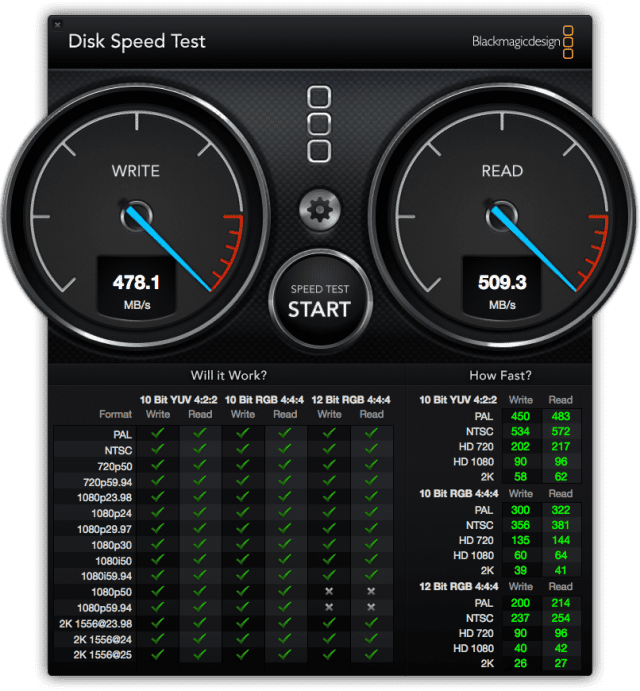






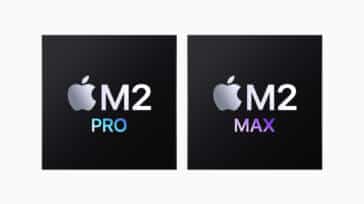


No news on the possibility of swapping the HDD for a regular SSD on the “low-end” 21’5 late 2012 imac? And how about the chances of adding a blade SSD on the “high-end” 21’5 late 2012 imac empty bay?
Sorry, I’m not quite sure what you meant by the last sentence.
Is it possible to add the “ssd bay” to the base model iMac or if I want to add one of your SSDs do I have to get the more expensive model? Thanks!
No, the base model does not have the port for the SSD available and it is not an aftermarket upgradeable component.
When the 50 cent 3v panasonic battery goes flat do you pay a few hundred dollars to have someone open the unit to replace it, or buy an angle grinder and cut a hole in the back. It’s bound to go flat just as the Apple care runs out.
Maybe you could produce a map for those with plasma cutters (LCD in this case) and angle grinders showing where to cut holes in the back to access the various components. :)
Thanks for the info got my new imac today. Would it be possible to install an ssd that is an actual hard drive not the special one that apple uses? Is there an extra connection that an ssd could be plugged into like with the 2011 imac or could the hard drive be replaced with an ssd?
Completely different than the 2011 iMac – keep checking back to the OWC Blog for more information as it develops.
Are there two Serial ATA connections? Is it a single daisy chained connection? Is there hardware and/or space to mount two 2.5″ drives?
Ever since the announcement of the new iMac, I’ve been quite nervous to see whether an intrepid home user could remove the screen and swap the standard spinning disk for an SSD. At least on the laptops, it appears Apple has been headed further and further towards soldering RAM, etc. onto the motherboards which preclude (relatively) easy upgrades.
I won’t be purchasing one of the new iMacs if I don’t have the ability to install an SSD of my own in place of the standard drive. Having the option to pay $1000+ for the 768GB option on only the highest-end iMac is ridiculous.
I will be following the OWC blog regularly to see what you guys find out about (a) removing the screen; (b) replacing the standard drive with an SSD (i.e., heat sensor issue?)); (c) whether users will be able to add or upgrade RAM on the 21″ machine.
Can’t wait!
So how easy do you think it will be for a home user to get the panel off to do upgrades themselves???
Answers are coming. :-)
So I gather that actually removing the iMac screen to get into the unit to do upgrades and replacements is going to be an issue for the average consumer? Will this be something that is better off left to a turnkey program vs something a consumer can fairly easily do him/herself?
The end user can’t upgrade the RAM in the new 21.5″ but we can upgrade on the 27″ models forthcoming. When will OWC advertise the new 1600 MHz RAM the new model uses?
I should add that there are four RAM slots, two of which are occupied in the base configurations, so a upgrade to more RAM does not require you to remove anything, that being the two 4GB SO-DIMM modules. Apple charges $200 to swap the 2x4GB for 2×8 GB and $600 for 4x8GB. I’m confidant OWC will offer a cheaper alternative.
Not necessarily….we’ll be posting more info soon.
When you say the “higher end” imac has space for an SSD are you talking the 27″ or the 1,499.00 version?
the 2.9GHz version vs the 2.7GHz version. The 27″ models aren’t shipping yet.
The new 27 are not shipping bit but I ordered mine at 615 am this morning, it appears from this forum that I can upgrade ram on my own, very scary after watching the 21.5 inch tear down. Would also like to know when ram is available
We’ve had RAM available the same day as the Apple machines have been shipped for the last several years. Wouldn’t expect anything different this time. :-)
Hopefully the 27″ will have the bay too …. or Apple may find people opting for the cheeper mac to get it!