We know you’ve all been on the edge of your seats, waiting to see what it takes to get inside those new 21.5” iMacs, so we did a fast “just to show you” video, where we install 16GB of OWC memory in the new iMac.
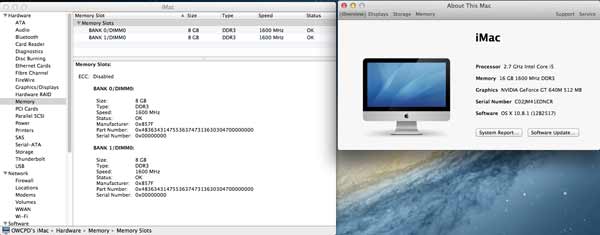
Keep in mind, this is not an in-depth instructional video; this is just our initial teardown.
Make sure to bookmark or subscribe to the OWC Blog for more information on upgradability as it develops.
The Story Continues…OWC Announces Memory Upgrade DIY Kit For 2012 21.5″ Apple iMac










Where can i buy the imac 14,1 display late 2013
I have aan IMAC 21.5 late 2013 IMAC 14,3
2.9GHZ Intel core 1 5
Memory 8GB 1600DDR3
I wanted to upgrade to 16 GB Memory (is this upgradeable)?
and an SSD 1 TB can you send me the right upgrade kit to order
Great questions Phil! We would be happy to help. Your iMac will be compatible with the 16GB OWC Memory Upgrade kit.
You can also upgrade your iMac with the 1.0TB OWC Mercury Electra 6G SSD or the 1.0TB OWC Mercury Extreme Pro 6G SSD.
If you have any further questions, please let us know!
About those SSDs. In terms of performance… What is the difference between the Mercury Electra and the Mercury Extreme Pro? Other than the warranty, it seems that I cant’ tell the difference from the descriptions on each respective page. I need someone to point it out for me, please. Thanks.
Hi, Jason. This article from a few years back will offer some more insight: https://blog.macsales.com/9981-which-owc-ssd-is-right-for-you
Maybe this is a dumb question however no where on the web is the answer can I do 16GB ram per slot for 32GB total or even 64GB total on the iMac late 2012 model? Thank You
Hi, Barry. The maximum amount of memory for the 21.5″ Late 2012 iMac is 16GB and the maximum for the 27″ Late 2012 iMac is 32GB. For the correct kit for your iMac, please visit: https://eshop.macsales.com/shop/apple/memory/iMac
@ Chris-I just ordered the ram replacement kit and a 2.5 SSD for my 21.5 iMac late 2012. There is a slot for the slimmer SSD just like they show in the video. I came across something that said you need a special cable if yours was not ordered with a fusion drive but I did not find that to be the case. Otherwise, you can indeed swap out the ram the same way you would in a laptop it is not soldered. If you have the patience it is doable and now mine runs way faster (mostly due to the 2.5 SSD).
I verified on this site I could upgrade my late 2012 from 8 to 16 GB. When I talked to the online tech chat I was told the memory is soldered in and not serviceable. Afraid to buy memory because I can’t get a straight answer. Apple will not support memory upgrade and I have yet to find anyone that will do the task if possible. I asked OWC since I am local to Woodstock and they responded they do not offer this service either. Wish I had a path to get the 8 upgraded to 16, probably a pretty slick set up if possible.
Hello Chris,
We are very sorry for any confusion that this has caused. The 2012 iMac (13,1) can be upgraded to 16GBs of RAM without any problems. The RAM is not soldered in.
At this time, OWC does not offer this upgrade service. We do however sell the 16GB upgrade kit!
If you have any further questions, please contact our Technical Support Team!
You know after seeing this I would have no problem but what was Apple thinking when they designed this. I’ve worked on other Apple Products over the years which buts this install in the WTF category. What ever happened to use installable member idea? I guess this would generate revenue and I hope thats not the reason this was done, this could have been avoided. This could’t be the ONLY way to design this product. My two cents
Couldn’t agree more. This is one of the dumbest things I’ve seen on an Apple product since I began with them over 20 years ago. It has no other reason than to force you to spend another $400 for this model. (Who would do this for you for less than $200? and who would risk the rest of their investment trying it themselves?
As I have Essential Benign Tremor, I don’t think I should try this (for my own sanity if for no other reason). How can I locate a suitably trained technician who can do the job for me using the kit and memory that I have already purchased from OWC? You really take your chances when you try to locate well trained Mac Technicians. I am in the Waco, TX area.
And try it in upstate NY!
And try it in upstate NY! Best Buy is the closest and not that reliable.
Hello Friend
I have an iMac 21.5 such as video, I broke the glass out, you know where I can get? or you can get it?
I am from mexico
Hello Moises,
We would recommend going to your nearest Apple store or verified Apple reseller to get a new screen.
If you have any further questions, please contact our Technical Support Team!
Thank you for the video. As an ACMT trainer, I highly suggest you show your videos with the tech grounded and using an grounded mat, and placing components on grounded surfaces or in ESD bags. This is Apple’s standard for any repair to keep components safe.
Well… Nice job on your video. But you have to virtually disassemble the entire iMac to upgrade memory. Obviously the Apple design team did not want you to do this on this model. One good point is the separation of the power supply board from the motherboard. Once you get past the incredible complexity of detaching the glass/LCD screen from the unit (as compared to the small magnets on the front screen in pre-2012 models which was relatively much easier to open), replacing the HD with a SSD should be straight forward. But upgrading memory? I’ll leave it to the Apple techs at my local Apple Store, so if they break those tiny, tiny runs on the video cable connector between LCD screen and motherboard, they can swallow the $800 cost of a new motherboard. This iMac model (13,1) is really something, and the whole idea behind the “thin-thin” design was to get the optical DVD Superdrive, which failed repeatedly in the previous iMac models when it was internal to the computer, out of the unit and external to the iMac for thermal satiability and easier access. Since almost ALL software is delivered via the cloud now, the DVD Superdrive is now a dinosaur. The HD will be the next to go from the desktop iMacs; with the cost of SSD coming down so quickly and the much quicker data transfer rate, SSD is the future. Well, this old IBM and Data General FE tech, who was authorized to repair to the component level (used mostly 5400-series mil spec ICs in those days, then the 7400-series got better specs), sees a return to the “distributive computational” model where the CPU/ALU is located in the “cloud” as is all our data – there for the government to peruse at their pleasure – which necessitates only a “dumb” terminal to communicate with the Master Control Program in the Sky (TRON anyone?) is the norm. Problem is; which government?
congratulations For your video. I have a problem, maybe you can give me a hand. I have a 27 Slim IMac and the glass iscracked,isit possible to get the glass or do I have to buy the display Entirely ? Thanks
Hello Wilmar, if you have a 2012 iMac the glass and LCD are one unit and must be replaced together.
I’m still waiting for someone to figure out how to replace my stock hd(5400rpm) with an ssd in my 2012 21.5″ Imac..:(:( This really isn’t right for some of us…
Whats the issue it will take a standard 2.5″ SSD drive.
I would move all the data and OS over to the new drive before installing it.
I’m going in… Wish me luck!
Well, I performed the upgrade today. It’s really not all that hard. Do watch those 4 tiny connectors on the motherboard for the Bluetooth and wireless as they are quite easy to break (note they pop straight up, not slide out like the others). 16GB baby!
Maybe going in from the other direction by cutting through the aluminum shell and putting a “memory door” there is the easier way. Doesn’t look like I’m going to get this model though, the 27” iMac seems to be the machine to get.
You guys gonna make a turn key upgrade for the new iMacs??
We are currently determining that.
I really like you guys already. I would love to work for OWC. I have not been so excited about technology and computers as I am now that there are options for my older MBP and awesome upgrades for even newer Macs. I no longer feel constrained!
I just learned about OWC while trying to find upgrades for my 2009 MacBookPro 5,1 2.4 gHz. I just upgraded ram to 8GB ram and am so thankful that I can’t wait to hear about your iMac 2012 reviews. Also, THANKS for the holiday catalog on the various hard drives and accessories. I am still trying to learn more about the best solutions to edit three to four streams of HD video on an eSATA drive. I have an ExpressCard/34 slot and thought I was limited to FireWire until now. I’m feeling good about my options but want to speak with someone who does all kinds of editing on MBP’s and iMacs to make sure I am aware of the best internal and external hard drive upgrades, and second-fiddle options. I edit with Premiere CS4 and will soon be editing with Avid Media Composer. I know that a newer iMac will handle Avid but my Core2Duo MBP will definitely need a newer hard drive or eSata option since it’s barely qualifying to operate Avid. I know I’ve said a mouthful and look forward to some real meaningful support and replies. Thanks in advance and Happy Holidays.
For the best advice on your particular setup and workflow, please contact our sales team at 1(800)275-4576, via email or live chat.
I wish you would have shown the stand mount. Can you talk a bit about the capabilities of removing the mount and making a VESA compliant version.
Any word on adding an SSD to the open slot on 21.5 models that have the open slot?
SSD upgrades are still in compatibility testing.
Now what would really stink is if you did this upgrade on your own, reassemble the computer with new adhesive, and discover you get the chimes of death due to a faulty memory module. It does happen. So it would be wise to reassemble the computer without new adhesive to test the SO-DIMMS to make sure they work. Then seal the glass. Of course you have to go through the hassle of ripping out the logic board after reassembly to remove the faulty memory module. Too much of a PITA. Better option would be to buy the 27″ model. At least you get a desktop-class 7,200 RPM 3.5″ drive and easy to install memory. Adding a fusion drive to the 21.5″ model cost more than the 27″ model, and it is still a slow 5,400 RPM drive.
This looks like a pain in the you know what if all u wanna do is upgrade the RAM! Apple has made the iMac thinner just so they can say it’s a new design because there was nothing wrong or could be improved w/ the older model as far as esthetic goes. Form over function. I mean, being able to switch RAM through a removal slot is no brainer! Form over function.
And w/ each upgrade of the iMac, I’m beginning to loath Apple more and more!
Great video. Thanks for the Heads Up.
Looks like a ridiculous amount of work to do a job that used to take less than 5 minutes from start to finish. What in heaven’s name was Apple thinking?!
do the new imacs still have the proprietary hard drive issue (heat sensor I believe), or can you put any third-party drive in the new 2012 imac models?
Not sure yet – this was simply a first look inside. As I’ve said before, we’re still hard at work putting together the available upgrade paths for these machines. We’ll be posting back as soon as we can with which upgrades are going to be feasible.
Are your guys going to be able to do a turnkey upgrade like you are with 2010-11 iMacs (Add 3 ssd’s, etc)
Because I am still not for this update yet by Apple. I feel like they made these new iMacs hard for users to upgrade.
We’re still hard at work putting together the available upgrade paths for these machines. We’ll be posting back as soon as we can with which upgrades are going to be feasible.
Thanks for the informative video. Unfortunally sound was lost after 4.5 minutes. How do I glue the screen back on. Need a video about that.
Yes, there was no sound outside of ambient room noise and conversation in the next room, so sound was removed after the opening narration. As mentioned in the post itself, this was just a quick-and-dirty look inside the iMac, and should in no way be considered or used as an installation guide. If/when we post a full Installation Video, there will be complete instructions, from opening to closing.
Are you selling dual SSD RAID0 configuration for the new iMac 27 inches? I’m interested in two 128GB SSD capable of reaching up to 900MB/s.
The new iMac 27-inch models aren’t available yet. Once they are, we’ll be able to start our compatibility and upgrade testing.
Is it possible to increase the Fusion Drive size to 3TB (as in the 27-inch model)?
The 2012 21-inch iMac uses a 9.5mm thick 2.5″ SATA drive – so a 1.0TB drive would be the largest drive currently available in that form factor.
I see… Thanks. Could the Fusion Drive of the iMac 27-inch be upgraded from 3TB to the largest possible (4TB)?
Quite possibly – we’ll know for sure once they start shipping and we wan teardown and test those models.
How do you glue the screen back on?
Holy cow that’s a lot of scary work!
I took apart my mid-2007 iMac to add an SSD and I thought that was scary… but to add RAM to the 21.5″ new iMac, one must literally take apart the entire computer… all the circuit boards?? No way, Jose.
Maybe that just means it’s worth paying Apple to ship the machine with extra RAM or spending the extra $500 to get the 27″ version which has user-accessible RAM slots.
At least the HD is easily swappable for an SSD, though!
If OWC really wants to sell Ram upgrades for 21.5″ iMac users, sell a supply of the adhesive seal for buyers to reattach the screen (and any unusual tools needed to complete the task).
Thank you for that informative break down of the new iMac but even more important is how you put the LCD screen and protective front glass back on. Please put together a video of how you can DIY putting the LCD screen and protective front glass back on th e iMac after the memory upgrade. Thank you.
Cool, knew you guys would be able to get into it. What kind of glue are they using, a rubber cement type of glue? Will the panel fit back in ok? or do you have to clean off the glue and reapply some type of adhesive? What about getting the panel to fit flush, no seams etc ….Does the panel fit or key into the chin to lock the bottom of the panel in? Thanks Guys
Further instructions, details, and how-to will be coming soon.
So, the RAM for lower-end model is obviously user-upgradable… it will only take time to install and a little bit tricky to disassemble. Right? Is it possible for 32GB RAM (2 x 16GB)?
Are those photos are the lower-end models? Do you have inside photos of the higher-end models? I’m expecting to have 1 flash storage and 2 ssd on any iMac models.
1 flash storage + 1 ssd = fusion drive (os and processing) AND 1 ssd (data storage)
Thank you and more power to OWC.
More information is forthcoming.
Nice video, but after 4:36 min there is no sound anymore
Any chance to increase the RAM to 32 GB as in the 27-inch model?
Only two memory slots – so 2x8GB for 16GB is going to be the maximum memory on these.
Did you test the SSD module while the case was open?
Making a rough estimate from the photos, the SSD in the 2012 iMac is the same as the MacBook Pro with retina display (MBPr) form factor SSD, not the longer, chewing-gum stick Macbook air SSD form factor.
The 16GB RAM and 128GB SSD Fusion upgrade is a very expensive option BTO from Apple, as usual. It would be great to roll your own with either an OWC module (perhaps with a smaller capacity SSD than the 512GB for the MBPr?) or a 128GB SSD substituted from a 13″ MBPr.
Edit to above:
Apologies, I’ve just seen the earlier post in which you show the MBPr SSD form factor in place, but with the absent socket on the low-end model.
Thanks for doing this! Have you guys attempted to replace the HD and/or place one of your SSD blades in the SSD slot?
Further details will be coming soon – keep an eye out for further posts from us on our complete findings.
Will your “further details” deal with the SSD replacement/addition?
We are not offering a SSD replacement as an upgrade at this time.
Are there any plans to offer a SSD upgrade option for the late 2012 21.5 BTO iMac’s? Or can I just install a MBP Retina SSD in my iMac BTO?
Thanks in advance!
I’m sorry, we cannot comment on unannounced products. Unfortunately the iMac uses its own SSD so the ones for the Retina MacBook Pros will not work.
Thanks Alex for the clarification.
I keep hoping OWC to lauch an imac late 2013 & 2013 SSD upgrade kit :-)