 Other World Computing announced today the immediate availability of the OWC Memory Upgrade DIY Kit for 2012 21.5″ iMac models that began shipping recently. Offering up to double the RAM — 16GB — versus the factory base configuration of 8GB, the OWC Memory Upgrade DIY Kit comes complete with an iMac opening tool, suction cups for safe screen removal, 11-piece toolkit, foam adhesive for proper glass and display resealing, and microfiber screen cloth. Both this complete kit and a no tools, memory modules only kit are supported by a ‘how-to’ video and OWC Lifetime warranty.
Other World Computing announced today the immediate availability of the OWC Memory Upgrade DIY Kit for 2012 21.5″ iMac models that began shipping recently. Offering up to double the RAM — 16GB — versus the factory base configuration of 8GB, the OWC Memory Upgrade DIY Kit comes complete with an iMac opening tool, suction cups for safe screen removal, 11-piece toolkit, foam adhesive for proper glass and display resealing, and microfiber screen cloth. Both this complete kit and a no tools, memory modules only kit are supported by a ‘how-to’ video and OWC Lifetime warranty.
Savings Over $100 Compared To Factory Upgrade
When compared to the same-sized factory maximum memory option of 16GB, the $119.00 OWC Memory Upgrade DIY Kit offers savings over 40 percent compared to the factory cost of $200. For even more savings, 2012 21.5″ iMac owners can trade-in the two factory base 4GB memory modules for $20 and enjoy a total savings of over $100.
OWC DIY Memory Upgrades for 2012 Apple iMac 21.5” i5 and i7 Models:
Substantial additional information on this upgrade, iMac disassembly pictorials, and installation videos for this and potential other upgrades are available for free via OWC’s blog.
“We’re pleased to announce this complete, DIY memory upgrade kit for what was previously considered by many to be a non-upgradeable machine,” said Larry O’Connor, Founder and CEO, Other World Computing. “It should be noted, though, in order to upgrade the memory, iMac owners must perform a highly complex screen and logic board removal. As such, we highly recommend professional installation of the kit.”

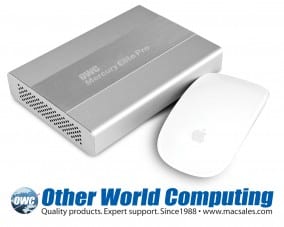








I decided to see if I could upgrade the 8GB RAM to 16GB RAM WITHOUT removing the logic board, power supply, speakers, cables, etc, and performing all the outlined steps. I found that I could simply remove the FAN assembly held in my 3 screws to perform the RAM upgrade. Removing the FAN makes enough room to reach behind the logic board and unclip the 2 memory modules. I installed 2 8GB modules (1600MHz DDR3L SO-DIMM PC12800 204 Pin) without much trouble. I used a plastic stick to reach behind the logic board and unclip the existing memory modules, then carefully inserted the new ones and clipped them into place. This is much easier than performing all of these steps and you are much less prone to damaging the delicate cables and circuit boards by disconnecting, handling, removing, and reconnecting them.
thanks for this tip!
Can anyone verify this? I’m pulling the trigger on this upgrade for certain if you can.
So finally, no heat-gun work is needed?
Thank you.
No, use of a heat gun can actually be detrimental to screen not that it is fused to the front glass.
Hello, can you tell us what model of 3m VHB tape you are using. I plan to open up a 27″ imac to replace the 3.5″ HD.
Thanks,
Jake
This article is in reference to the 21.5″ models and the most I can divulge is that the 3M VHB tape we include does meet or exceed Apple’s requirements. However, ee have not completed our teardown and compatibility testing of the 27″ in order to even confirm that the same product would be used.
Hi Alessandro from Italy.
It s possible to buy only the accessories ( Adhesive Strips and cutter ) to remove and close the LCD from my iMac 21.5 Late 2012 ?
Regards
Alessandro
Unfortunately the adhesive strips are not sold as an individual accessory.
Here is the URL link to the cutters (Scissor clamp) that are included in the toolkit:
http://eshop.macsales.com/item/OWC/TOOLRSCL/
Why no SSD upgrade (replacing the HDD) yet?
SSD upgrades are still in compatibility testing.
Guys, I appreciate your efforts in trying to extend the lives of computers by offering RAM upgrades, but you have crossed a line this time. Opening of this unit by anyone other than Apple or an Apple Authorized Repair Center will most certainly void the warranty. Selling a product that claims otherwise is dangerous ground for you and leaves you liable to your customers. Apple will deny your customers service if for example, they accidentally fry the logic board performing this upgrade in a non ESD safe environment. Just because Apple didn’t solder the RAM this time doesn’t mean you should offer an upgrade path on a unit that is sold as non-upgradeable. Another problem I see, the adhesive strips you are selling in your kit are not the same ones that apple would use, which are custom cut to fit specific edges to provide a true seal. You have not provided any guarantee that even if this repair is done perfectly that the glue on the strips is of the quality that Apple used, and won’t result in a display that will not fall off, or result in contamination inside the LCD. There are other issues that could result in damage to the computer since you are not providing the proper authorized tools to even open the unit in the first place. In short, buying this upgrade is a foolish endeavor, that will almost certainly ruin the computer, and void your warranty. It isn’t work it.
First off, this kit is not intended for the faint of heart – we HIGHLY suggest professional installation or at least the attempt should only be made by someone who is definitely comfortable with this level of tech adventure. Installing upgrades in and of themselves do not void Apple’s warranty. HOWEVER, the warranty does not cover any damages that may result from doing so and physically damaging the computer will void the warranty. So you are correct in that if you take your frustrations out on the equipment or do not follow proper ESD procedures your warranty may be considered void due to the resulting damage.
That said, for those with confidence in their abilities, the kit materials and instructions are quite solid.
In removing the screen, whether done by Apple or by anyone else, the original adhesive strips are separated and need to be replaced. Our tool for completing this task has been tested and re-tested as safe for both the screen and the interior components.
Our replacement adhesive strips are made from the same 3M VHB adhesive that Apple uses and we found that the shorter runs of these adhesive strips are a little easier to work with than the four long strips Apple uses in their manufacturing process. The adhesive is just as strong as Apple’s and when applied properly provides the same holding power for the screen.
Speaking of the screen, the LCD and glass are fused/sealed and that isn’t tampered with at all in this installation process. So, contamination inside the LCD is quite impossible.
In short, we do not recommend this upgrade for everybody but are happy to provide the products, tools, and instructions to those that want to perform this particular upgrade.
I just bought an iMac 27″ with i7 and 1T fusion drive, however initiatives like these intrigue my curiosity and desire to upgrade my iMac after the Apple warranty has expired and compatible components have made their way (larger SSD, HD, haswell CPU (?)).
Dude, this kit is fantastic, i have been waiting for it, and of course some of us don’t care about voiding the lame apple warranty, i just can tell you that users that come here know about consequences of doing some upgrades, and its up to you to accept it, so don’t complain to people who offers you the chance to do whatever you wants with your own equipment. And
“the adhesive strips you are selling in your kit are not the same ones that apple would use”
Gosh darn it, who cares which adhesive are they using, about the “contamination” is ‘what the…’!! surely you know that this mac has a fan, and it should ingest cold air and expels it as hot air, and of course this will contain dust, that will remain inside!!
IMO, this is the best iMac to upgrade ever, even if its harder to do than before, but at least I’m sure my screen will be dust free since its a single piece from lcd and front glass !!
“that will almost certainly ruin the computer”
Wow, paranoid a little Lance? And the ESD argument could apply to any past computer upgrades with traditional customer serviceable” parts. It’s just part of upgrading computers. Don’t do it if it’s not your cup of tea or you are warranty paranoid.
Looking forward to announcements on compatibility tests for 27″ SSD modules (Apple’s proprietary msata equivalent).
-Jeff