 A few weeks ago Yahoo! announced that in June it will be discontinuing the last of its older versions of its Yahoo! Mail service. In doing so, Yahoo! aims to move its users to the new version of the service for a better experience.
A few weeks ago Yahoo! announced that in June it will be discontinuing the last of its older versions of its Yahoo! Mail service. In doing so, Yahoo! aims to move its users to the new version of the service for a better experience.
While requiring the latest version is often a necessity to help users get the most out of their mail service, it can have unintended consequences that can potentially catch users off guard – consequences like not being able to access email accounts.
Many who use Yahoo! Mail may already have received an informational email and made the switch before June. We encourage those who haven’t done so to do the same to ensure that you don’t miss out on our OWC Tips n’ Deals or OWC Hot Deals Blast. In fact, as OWC Grant and I can attest, upgrading your Yahoo! Mail account is so easy, that you may have already done so without even knowing (or at least remembering) it.
Have no clue which version of mail you’re using? Don’t fret. Yahoo! will be contacting everyone who is using an older version with information on making the switch.
So make sure you’re email is all up to date so you can get the latest news and best deals from OWC. And as always, privacy is very important to OWC. You don’t need to worry about OWC’s lists contributing to the spam in your inbox; OWC has never and will never sell, trade, or otherwise provide your information to a third party or submit your information for another list.





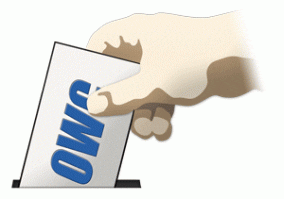
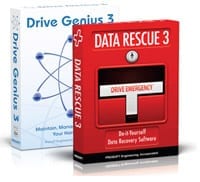
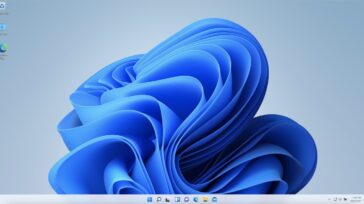
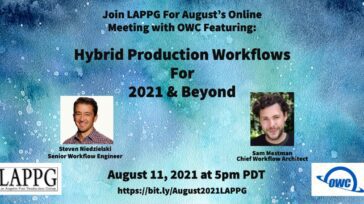




It can happen that you have added yahoo by mistake on the list of the antivirus software for blocking that you have installed. If so, remove it from the block list and the trouble would be solved. Or else you can also call the yahoo customer service number for sorting any such trouble in no time.
We found Classic Yahoo Mail unique among scores of other webmail progams, giving greater flexibility through multiple tabs.
Multiple Tabs:
– allowed switching between / comparing several messages you’re interested in
– meant that searches didn’t close each time you clicked on a message.
We haven’t found this anywhere else, and although we also have google accounts, we find the google layout unhelpful and cumbersome in the way it heaps all messages in a “conversation” together.
The search window in Google mail, like in the new Yahoo version, disappears as soon as you want to do anything else.
I am returning to report, there is hope!
According to —
Bringing the New Yahoo! Mail to Everyone
Yahoo! Mail Blog — April 19th, 2013 — by HuongT
http://www.ymailblog.com/blog/2013/04/bringing-the-new-yahoo-mail-to-everyone/
— “If you’re on dial-up or an older browser, we will detect that and move you to an HTML-only / basic version of the new Yahoo! Mail.”
Since that announcement, I took one of our auxiliary Yahoo! Mail Classic web mail accounts, and migrated it to the current, New Yahoo! Mail. I configured options, including themes and https, and tested for a few days. I reported to Yahoo! a number of bugs and other failings. (Btw — Flash is being required simply to be able to copy an address from an email’s address fields to the clip board, unless one goes to the trouble of pulling up the full headers.) Of course, there is absolutely no option to be found anywhere to switch back to Classic.
However, then I logged out, disabled JavaScript, and logged back in. Yahoo! Mail immediately complained about the lack of current JavaScript during the log-in process, warning that it really “requires” it, and giving options to do something about that — or, to simply continue.
When I simply continued, it actually logged me into Yahoo! Mail Classic — with JavaScript disabled, of course.
So I simply re-enabled JavaScript, refreshed my browser, and found myself still working in Yahoo! Mail Classic with JavaScript enabled. I logged out, logged back in with JavaScript still re-enabled — and was automatically logged back in to Classic again. In Classic, with JavaScript enabled, one still has a link providing the option to “Get the newest Yahoo! Mail.” With JavaScript disabled, that option does not appear.
I have now repeated this procedure with a second account, reproducing the same results.
So it appears that, at least for now, the “HTML-only / basic version of the new Yahoo! Mail” is simply, Yahoo! Mail Classic.
Of course, whether this will still be the case, and continue to work this way after June 3, remains to be seen.
While this article doesn’t make it clear, they’re particularly talking about the upcoming, forced upgrade of Yahoo!’s Web Mail — especially the discontinuation of Yahoo! Web Mail Classic.
But yes, some folks never use the built-in Mail apps. Or, even any local mail software applications at all.
And some current users will never migrate to the new Yahoo! Mail.
For those working with multiple operating systems, and/or on multiple computers and other devices — some of which may not even be their own — until now Yahoo! Web Mail Classic has long been a viable solution, especially when legacy systems must be supported.
Here are the minimum requirements for the “new” Yahoo! Web Mail that Yahoo! Mail Classic users are now being forced to upgrade to (or migrate away from, see second link above):
From: “Your web browser doesn’t support Yahoo! Mail” error
http://help.yahoo.com/kb/index?page=content&id=SLN8461
– Internet Explorer 8 and newer
System Requirements: http://windows.microsoft.com/en-us/internet-explorer/products/ie-8/system-requirements
– Firefox version 3.5 and newer
System Requirements: http://www.mozilla.org/en-US/firefox/3.5/system-requirements/
– Safari version 4.0 and newer
System Requirements:
http://en.wikipedia.org/wiki/Safari_version_history#Version_compatibility
http://www.apple.com/pr/library/2009/02/24Apple-Announces-Safari-4-The-Worlds-Fastest-Most-Innovative-Browser.html
– Google Chrome version 5 and newer
Original System Requirements: Mac OS X 10.5 Leopard (Intel) and above, Windows XP or later, some Linux versions
Current System Requirements: http://support.google.com/chrome/bin/answer.py?hl=en&answer=95411
So, starting June 3, 2013, any Mac or Windows system running anything *earlier* than Mac OS X 10.4 Tiger, or Windows 2000, will no longer be able to access Yahoo! Web Mail — conventionally. That covers a lot of systems.
What are the alternatives?
One alternative may be to use Yahoo! Web Mail’s *mobile* site, within one’s legacy *desktop* web browser. Obviously some convenience will be lacking, but it still ought to enable email access.
Yahoo! Web Mail mobile site
http://m.yahoo.com/mail
For classic Mac OS (pre- OS X) systems, Classilla is an alternative desktop browser — focusing on the mobile web and mobile sites — that is available and actively under development.
http://en.wikipedia.org/wiki/Classilla
Incidentally, for PowerPC-based Macs running Mac OS X, the TenFourFox browser is a notable option that continues to be maintained and developed.
http://en.wikipedia.org/wiki/TenFourFox
But, who does this change really affect?
There are many legacy systems still in production (i.e. in active use), which can only use legacy operating systems that do not support the more recent browsers required by the “new” Yahoo! Web Mail.
Some are otherwise perfectly functional home or school computers that are primarily used for web mail, very basic web browsing, and word processing.
Also, in research, industry, and in some business-use cases, if a production system is stable and effectively meeting requirements, it will not be upgraded. Period. It will only be replaced with a different system if it no longer meets essential requirements, or fails to function and cannot be repaired (or possibly replaced with an identical unit).
“Research” does not necessarily mean the latest and greatest. For example, there are many lab techs and students in different facilities around the world working in basement laboratories with legacy hardware (old computers used for data acquisition or as scientific instrument controllers, etc.), who may not have cellular or Wi-Fi access. Undoubtedly, some will sorely miss having Yahoo! Web Mail Classic access from their workplace with this change, although this situation is obviously not of great concern to their employers. The most important concern is maintaining stable, well-developed, tried-and-true production systems to continue producing reproducible results — sometimes using custom or proprietary software and hardware that was acquired or developed with great effort and expense over a decade ago. (It is especially impressive to occasionally run across pre-1998 — pre-iMac! — Macs serving as production machines in otherwise modern laboratories.)
Somewhat more unfortunate are the elderly. Fortunately, many (as AOL’s statistics indicate, just Google it) are apparently still using AOL Mail over dial-up (!) — but, quite a few must be using legacy computers with Yahoo Web Mail Classic. Even if one can afford a new computer, many cannot be bothered with having to adapt to a new system. For many folks, computers can be frustrating and stressful to work with even after one has an established workflow, never mind having to learn a new one.
Of course, even many of the tech-savvy don’t like new workflows…
http://xkcd.com/1172/
(be sure to read the mouse-over text).
Someone actually uses Yahoo’s app instead of the built in Mail app? ;-)