 We have talked a good deal over the past months about the importance of keeping regular backups of your files. Don’t lose your data; keep your pictures safe; be able to use Time Machine, yada yada. But an alternative to a regular physical backup solution is a Cloud based one where your backup is… you guessed it, in the Cloud.
We have talked a good deal over the past months about the importance of keeping regular backups of your files. Don’t lose your data; keep your pictures safe; be able to use Time Machine, yada yada. But an alternative to a regular physical backup solution is a Cloud based one where your backup is… you guessed it, in the Cloud.
To those who are new to this idea, or have heard this phrase thrown around without much context, a Cloud backup is identical to using an external hard drive except your data is stored in a virtual space accessible on the Internet. The way it works is a cloud based backup company has a set of servers with an inordinate amount of storage space available to them, and, like a landlord, rents out that space for you to use and access at your leisure. As long as you pay the rent, they never come around and that virtual space is yours for the duration. It’s like a second home for your data!
As with any alternative there are some interesting pros and cons that come along with this type of backup:
The Good
- Your files are accessible anywhere that you have Internet.
- There is no need to plug in an external drive and extra storage space is always available as an upgrade.
- Any disaster at your house won’t affect your data.
The Bad
- There is a monthly or yearly subscription fee depending on the service and plan.
- The initial backup takes FOREVER! (In my case it took nearly two weeks at only 50 GB).
- There is an increase in bandwidth usage and processing power to keep your system synced and up to date.
The Ugly
- Your files are in the hands of someone else, albeit encrypted.
- You must install an operating system first before you can restore after a system failure.
- The company you choose might not be around in a few years rendering previous backups useless.
With all of this in mind, what I find to be most beneficial in using a cloud-based strategy is the concept of offsite backups. My backup hard drive can fail in the same power surge as my computer and I know a second copy of my files is safe in the Cloud, stored hundreds of miles away. Regardless of what happens next to my computer my data is never lost; redundancy is key to computer backups.
Now, while it’s great to have files accessible online with a simple login, there are many other services such as Dropbox or box.net that will accomplish the same thing without having your entire system in the cloud. When crafting a complete backup solution you have to ask yourself what files are most important to you.
If it’s just documents, a few pictures and less than 5 GB of data, almost all of these services offer that storage free just for signing up. If it’s home movies, large image projects, original music, or other irreplaceable data that changes often, a full service cloud backup option is something important to consider. $50 a year is a small price to pay for the peace of mind of having a failsafe to your current backup strategy.
Stay backed up my friends.


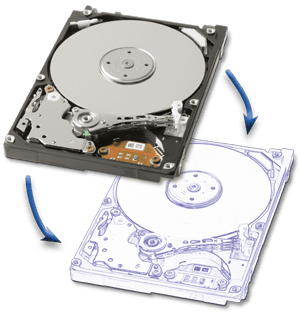






Cloud backups is the best way to save your data. It also Ensures your security and Saves your data from Disasters.
Whatever you do, do not use backup services that refuse to store your files indefinitely, i.e. those who delete files not present in your system after some time.
Backblaze’s policy of keeping backup for only 30 days (and not stating clearly that they indeed do so) just cost me 520$ in a bill for data recovery company – after I paid for a year of Backblaze “backups” and had been ensured I’m on the safe side now! But they only give you 30 days to download your backup! It took me over 3 weeks to upload data to their servers, shouldn’t have bothered in the first place…
Thanks so much for this article. I have been wondering about the “cloud,” and now I know!
I have kept a back up drive for years and it is a great idea to have back up elsewhere too.
Recently, many of my friend’s computers have failed and they had NO backup whatsoever! My Mac failed recently also, I had all my files… Those little backup drives are an inexpensive life saver.