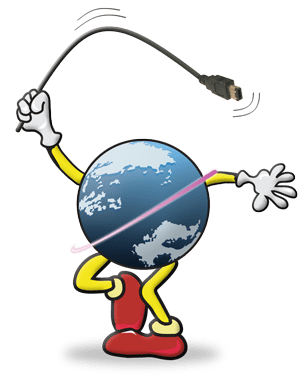 Since the introduction of Thunderbolt as a port in 2011 Macs, Apple has slowly phased out its previous high-speed connection, FireWire. Now, with the release of the Late 2013 Mac Pro, only one shipping Mac model – the Mac mini – still has this connection.
Since the introduction of Thunderbolt as a port in 2011 Macs, Apple has slowly phased out its previous high-speed connection, FireWire. Now, with the release of the Late 2013 Mac Pro, only one shipping Mac model – the Mac mini – still has this connection.
While Thunderbolt promises even faster throughput and simplified connectivity, the loss of the FireWire port may leave the many users who upgrade their Mac – but still have useful legacy FireWire external hard drives and other peripherals – out in the cold. Luckily, OWC has the solutions you need to maximize your FireWire investment.
The Apple Thunderbolt to FireWire Adapter enables you to easily connect up to 63 externally powered FireWire 800 devices to your Thunderbolt port-equipped computer. The FireWire 800 port even provides up to 7W of power for your bus-powered external hard drive solution needs.
Users can also benefit by adding a ½ length FireWire 800 PCIe card to a Mercury Helios Thunderbolt Expansion Chassis for access to more than one FireWire port. And as the Mercury Helios features two Thunderbolt ports, you still have the option of adding additional Thunderbolt-capable devices alongside your FireWire accessories. This is especially handy if you’re using, for example, a MacBook Air that has only one Thunderbolt port.
Either way, OWC can help you get the most life out of your FireWire accessories.
And if you’re looking to make the switch to Thunderbolt solutions with your Mac, OWC has external drives and more at our Thunderbolt Central.



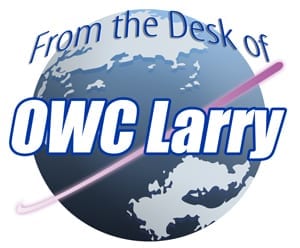






I’ve tried to get this to work on my late 2014 iMac 27″ and a NewerTech Guardian Maximus that sports two Firewire 800, one Firewire 400, one eSATA and one USB 2 ports. It fails miserably. I’d be interested in any ideas that will change that.
Noticed my Pro 6G has two firewire ports. How would one use a second firewire port?
After spending $45 on that cable (local Apple price), i found out the hard way that it does not work OWC Mercury Elite Pro Dual mini bus-powered… unfortunately the OWC spec pages don’t mention the W draw and the Apple packaging also does not mention anything;
I’m still waiting for the Thunderbolt miniSTACK. :-)
What about something like this for esata? Looks like the only cheap option for esata is the USB3.0 adapapter but it would be nice to be able to use Thunderbolt.
– NewerTech eSATA to USB 3.0 Adapter: 500 MB/s max (one eSATA port) $23 (limited by USB 3.0 speed)
– LaCie eSATA Hub Thunderbolt Series: 300 MB/s for each one of 2 eSATA ports $199, (limited by SATA 3Gb/s)
Anything requiring a Thunderbolt expansion chassis will not be cheap:
– The Echo Express SE eSATA Pro 4-Port. This is just an eSATA PCIe adapter in a Thunderbolt expansion chassis like the Mercury Helios. The SE (1000 MB/s) doesn’t seem likes it’s available. The SE II (2000 MB/s) costs $499. The Mercury Helios (1000 MB/s) is $350. The adapter is Sonnet’s Tempo SATA Pro 6Gb 4-Port ($300). It supports aggregate data transfers up to 1300 MB/sec (theoretical max for PCIe 2.0 x4 is 2000 MB/s), perfect for Thunderbolt 2.
– The Firmtek ThunderTek/PX PCIe Expansion Chassis is only $199. It only has one Thunderbolt port though.
For Thunderbolt 1, the best solution would be a 2 port eSATA 6Gb/s adapter that is at least PCIe 2.0 x2.
That is exactly my point. All your TB option are $200 or more. I don’t need a chassis. I just need to plug esata into the TB port. I guess I’ll have to use the NewerTech USB adapter.