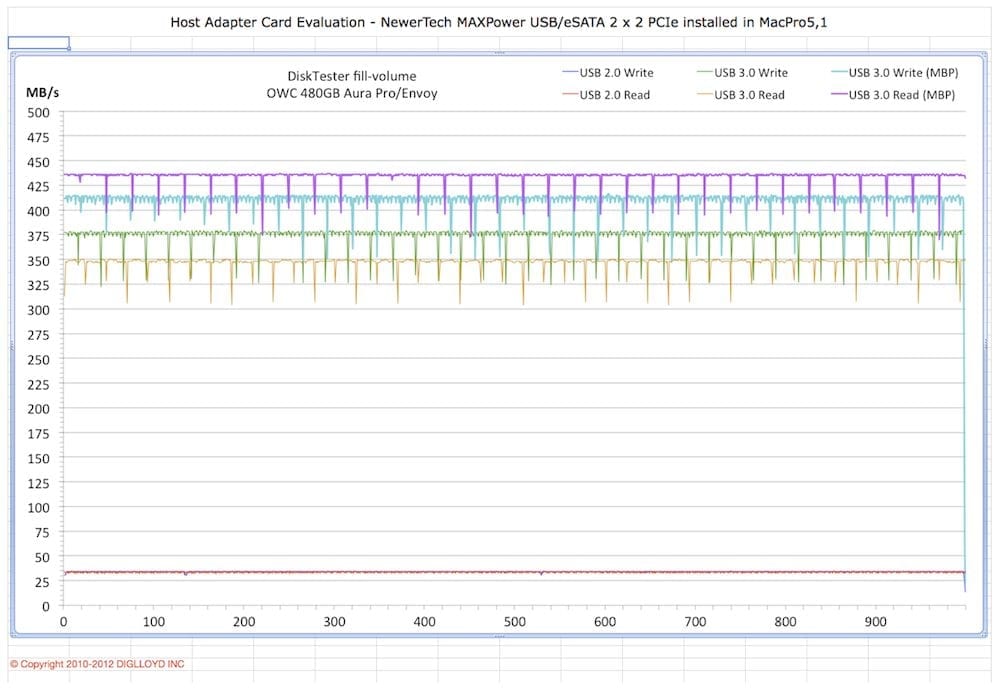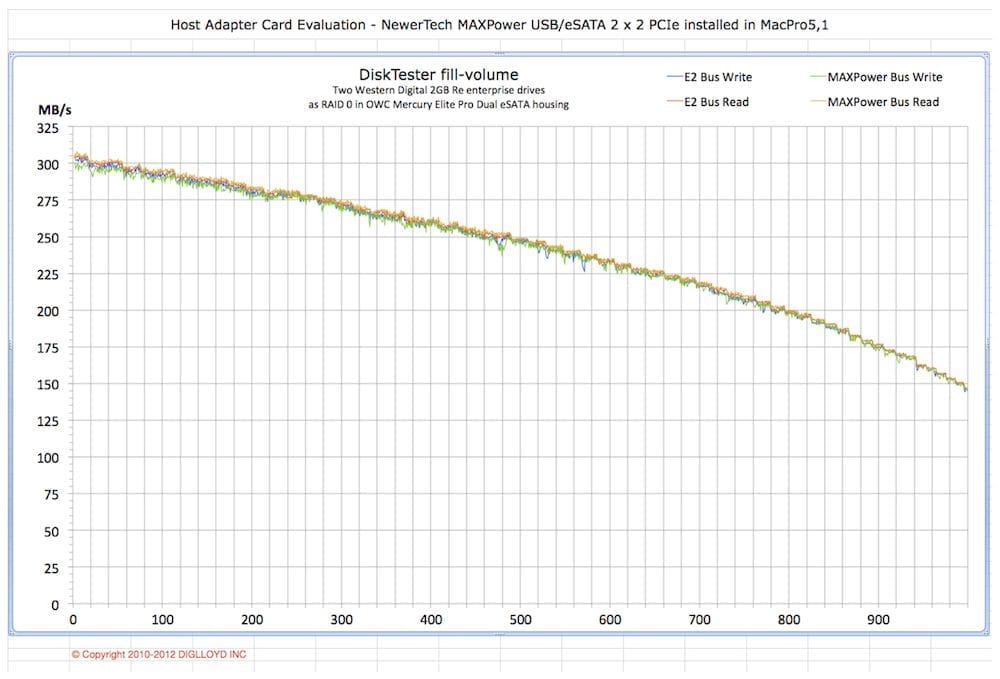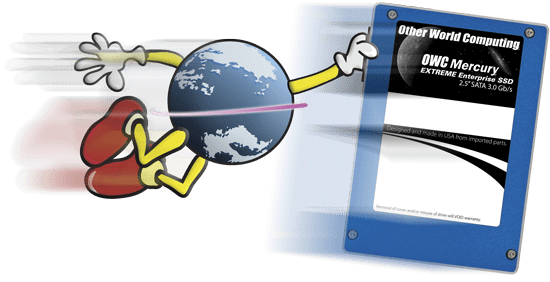By Dennis Kulpa, Guest Blogger
By Dennis Kulpa, Guest Blogger
The NewerTech MAXPower eSATA/USB 3.0 Host Bus Controller is a simple yet effective way to upgrade a 2006-2012 Mac Pro to today’s needs by adding two USB 3.0 ports and two external 6Gb/s SATA ports. Installation is simple; just power down the computer, insert the card into an available PCIe slot, power up and you’re ready to go. No drivers are needed; just plug in the external device and OS X instantly recognizes it.
To evaluate the controller, I used diglloydTools Disktester Fill-Volume from Lloyd Chambers. For me, the major benefit of this adapter is the USB 3.0 ports. I have several external hard drives that I use for a variety of tasks. Without this new card, I was always forced to use USB 2.0 or FireWire. As seen is the graph below, I was able to achieve up to twice the transfer speed of FireWire 800 and four times that of USB 2.0 using a conventional hard drive.
The hard drive used for the test is rated at 164 MB/s maximum sustained rate by the manufacturer so the performance achieved on the USB 3.0 bus is great.
To test the limits of the USB ports, I tried an OWC 480GB Aura Pro Solid State Drive that I normally use attached to a MacBook Pro Retina with native USB 3.0 ports. The results can be seen in the accompanying graph:
When connected to the Mac Pro’s USB 2.0 bus, data transfer “crawls” along at a mere 34 MB/s, while the NewerTech USB 3.0 ports give a tenfold increase in data transfer – 375 MB/s write and 347 MB/s read. For reference, I’ve also plotted the results with the Aura Pro connected to the native USB 3.0 bus on the MacBook Pro – 410 MB/s write and 434 MB/s read. An observation here, for what it’s worth; with the NewerTech card in the Mac Pro, the write speed is higher than the read speed, while on the MacBook Pro read is higher than write.
Of course, the USB ports are not the only advantage of this adapter as it also provides two external SATA Revision 3.0 ports. The boot drive for my Mac Pro is a 240GB OWC Mercury Accelsior_E2 card, which also has two external SATA Revision 3.0 ports. For comparison, I used an OWC Mercury Elite Pro Dual enclosure with two 2GB hard drives as a RAID 0. The results are shown below:
YES, there are four lines there; the performance is identical for all practical purposes. I wish I had a couple of four-drive RAID units or a few more SSDs to push these cards to their limits!
Overall, the NewerTech MAXPower eSATA/USB 3.0 HBA is a great way to improve the performance of your Mac Pro in a cost effective manner, and I highly recommend it.
 • Dennis Kulpa, now retired, has spent 42 years as a process/project/plant engineer, primarily in the chemical industries. He is also interested in astronomy and astrophotography. He uses a 2012 Mac Pro with 48GB of OWC memory and a 240GB OWC Mercury Accelsior_E2 PCIe card as the boot drive. He runs Windows 7 Pro 64-bit on a 120GB OWC Mercury Electra 3G SSD. (Right: An image of Sunspot 1087. Photo is property of Dennis Kulpa, all rights reserved)
• Dennis Kulpa, now retired, has spent 42 years as a process/project/plant engineer, primarily in the chemical industries. He is also interested in astronomy and astrophotography. He uses a 2012 Mac Pro with 48GB of OWC memory and a 240GB OWC Mercury Accelsior_E2 PCIe card as the boot drive. He runs Windows 7 Pro 64-bit on a 120GB OWC Mercury Electra 3G SSD. (Right: An image of Sunspot 1087. Photo is property of Dennis Kulpa, all rights reserved)