 While I share OWC Larry’s disappointment in the mini not getting a built in memory expansion boost, there still is a silver lining here. I’ll be taking a closer look at the new Mac models and showing you where you can upgrade and/or get more for your technology budget with comparable high performance upgrades/accessories from OWC.
While I share OWC Larry’s disappointment in the mini not getting a built in memory expansion boost, there still is a silver lining here. I’ll be taking a closer look at the new Mac models and showing you where you can upgrade and/or get more for your technology budget with comparable high performance upgrades/accessories from OWC.
I’ll start off with the $599.00 2.26GHz mini because I’m a value hound. It comes stock with 2GB of RAM and a 160GB 5400 RPM hard drive. OWC offers the following money saving upgrades to get the max from your mini:
4GB OWC Memory Upgrade Kit (2 x 2GB) is $87.99 versus Apple at $100.00.
You can store more for less too! A 320GB 5400 RPM hard drive starts at $65.99 versus Apple at $100 while a 500GB 5400RPM hard drive starts at $92.99 versus Apple at $200. Man, other than the faster processor, you could match the memory and HD specs of the $799.00 2.53GHz model and save $46.02.
One more thing caught my eye on the Configure your Mac mini page…the Mini DisplayPort Adapters. And once again, OWC has the options you need.
Our Mini DisplayPort to DVI Adapter is priced at $19.99 versus Apple’s at $29.99 while our MiniDisplay Port to VGA Adapter is $24.99 versus Apple at $29.00.
And if you’re digging the new dual 500GB hard drive Mac mini Server model, but are looking for more options to the factory external storage and SuperDrive offerings, we got ’em!
While the External MacBook Air SuperDrive is USB bus powered, it is $99 and burns rather slowly: up to 8X DVD, 4X DVD Dual Layer, and 24X CD-R.
It’s almost not fair to compare that to the OWC “Value Line” USB2.0/1.1 SuperDrive with up to 22X DVD, 12X DVD Dual Layer, and 40X CD-R burn speeds at just $64.99
And last but not least…that SmartStor 4 x 1TB FW800/FW400/USB external storage solution for $799 doesn’t seem like quite the smart buy when you could have the 4TB OWC Mercury Elite-AL Pro Qx2 for $699 and get a “Quad Interface” of FW800/FW400/USB and eSATA!
So there you have it…a pretty thorough examination of how you can max your mini with OWC. Revisit the blog to see my takes on the iMac and white MacBook models and how you can get the most from them too.
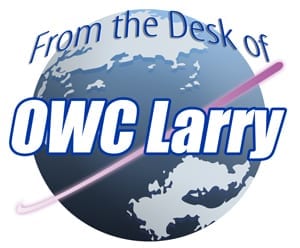





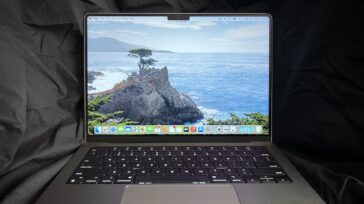
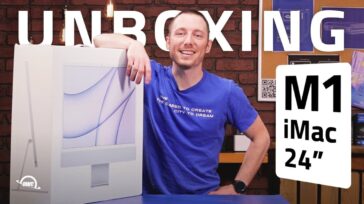


Will you be testing to see if they work with 8GB of memory?
Just did…and you read it here first!
http://blog.macsales.com/2585-still-in-testing-but-8gb-may-work-in-mac-mini-too
Grant:
Had difficult is it to crack the case on a mini to install these upgrades?
Think the new Minis are ay different than the old ones?
Rich
Won’t know for certain until we get ’em in. Obviously the server model with two HD’s going to be somewhat different…that should be interesting to see how done but shouldn’t be too different as one drive taking space previously occupied by optical drive. Otherwise, shouldn’t be too radically different. And of course, if you want to see how to do these upgrades on existing minis prior to these late 2009 models, we have the install videos up at
http://eshop.macsales.com/installvideos/
Dont’ forget about your Mini DisplayPort to HDMI adapter.
Not only for people plugging in their Mac mini’s to a tv, but now many computer LCDs have dropped DVI for HDMI inputs.
Right you are! I mentioned this earlier in conversation at HQ here and just could get back to updating the post. Thanks for being a loyal and keen eyed reader!