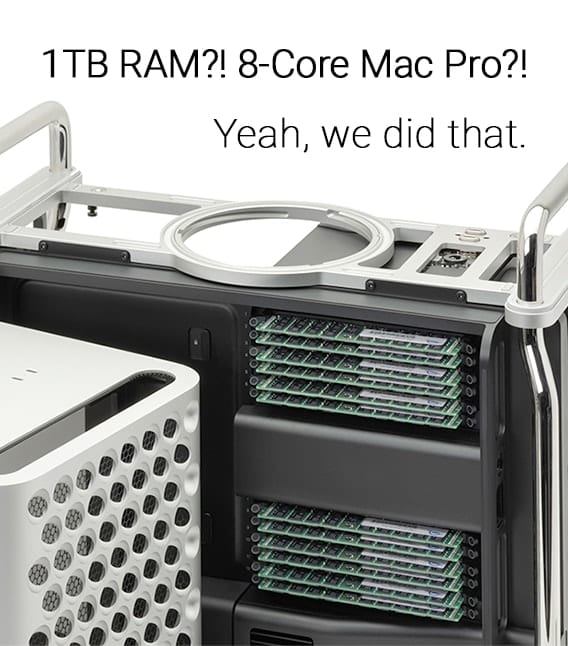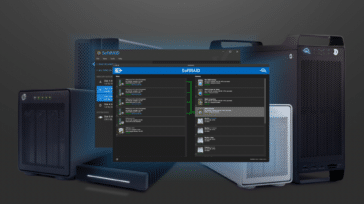Over the two decades I’ve spent in the production industry, I have bought hundreds, if not thousands, of hard drives—and whenever I’m faced with making a new decision, I’ve been awed at the technological improvements that have developed.
I buy fewer drives these days because, for the past two years, I’ve been directing a team to build a cloud storage environment called Alteon Cloud. We believe long-term storage is best handled primarily on the cloud, where footage can live behind iron-clad security, and sharing files remotely takes a single click. But that doesn’t make drives obsolete—far from it.
It may sound contradictory for me to say, but I believe drives will remain fundamental to production workflows for years to come. Cloud storage will always be beholden to internet speeds, which are unlikely to keep pace with ever-larger camera resolutions. And for remote shoots where real-time internet uploads aren’t possible, you’ll need a rock-solid drive that can survive in the field.
For these reasons, I was excited when the team at OWC reached out to offer us some drives to test with Alteon Cloud.

We sampled the OWC Envoy Express with an NVMe M.2 drive, the OWC Envoy Pro with an SSD drive and the OWC ThunderBay 4 RAID. We tested each multiple times with different media files. We uploaded one 15.8 GB, H.264 video file on a MacBook Air with a WiFi connection (119 Mbps upload speed); the same video file on a hardwired (434 Mbps) desktop; and 10 videos (13.15 GB total, ARRI Alexa ProRes) on the same hardwired desktop.
Alteon Cloud automatically transcodes proxy files, but that process is real-time. (A one-minute video takes about one minute to transcode, for example.) We therefore only tested one simple thing: how long did it take to upload the standard video file (or files) onto Alteon Cloud from the OWC drives?
The results
The read and write speeds for each device are as follows:
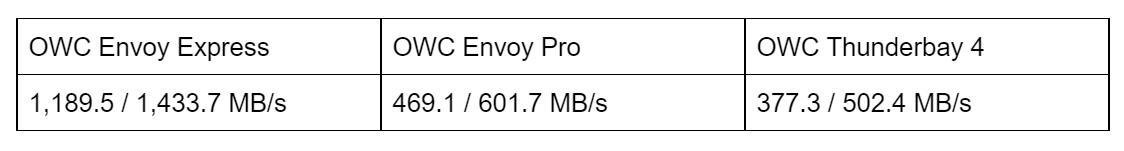
Based on the read and write speeds alone, the Envoy Express should win hands-down. But the results aren’t so clear-cut.
On the wireless MacBook, the single 15.8 GB video file took roughly the same amount of time with each drive, though the Thunderbay 4 eked out a victory.
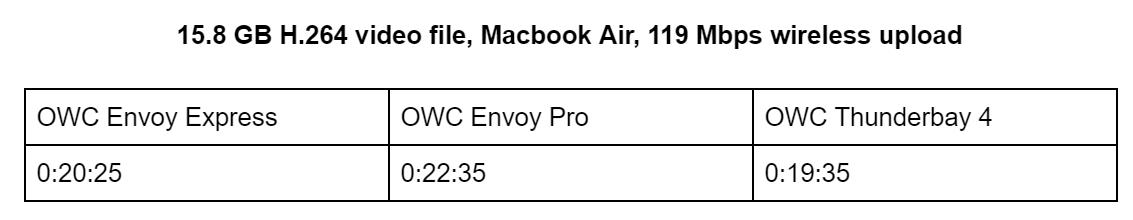
As you can see, all three performed similarly on a wireless connection. The Envoy Pro, with an SSD, is the slowest of the bunch, but not by much. All performed fairly well.
The next test produced a particularly surprising result—one which we can’t quite account for.
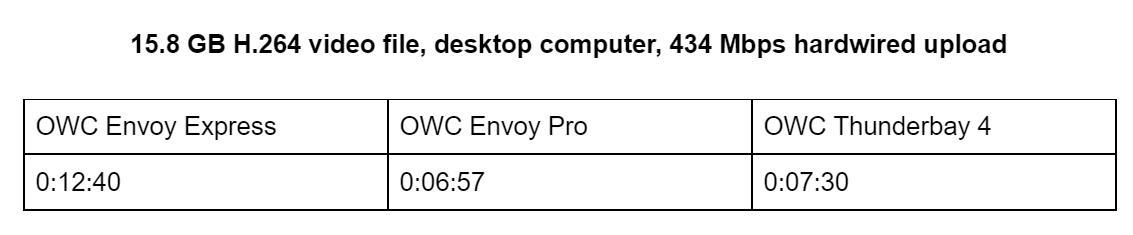
Inexplicably, the Envoy Express—which had a strong showing in our other tests—lags behind the Envoy Pro SSD and Thunderbay 4 RAID with a single video file on a hardwired upload. We repeated the test multiple times with the same file and found the same result. This isn’t a perfect scientific study, but it does seem odd. The Envoy Pro wins this round—but just 33 seconds ahead of the Thunderbay 4.
The last category is a big one. More files, but smaller ones, still hardwired on a desktop.
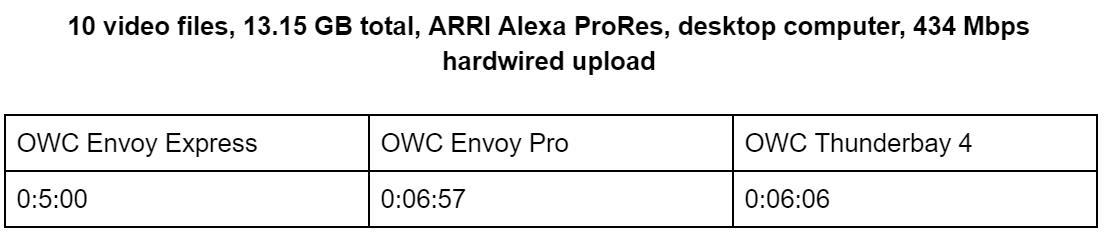
As you can see, the Envoy Express leaped into a commanding lead here, while the Envoy Pro stayed steady at the same time and the Thunderbay 4 shaved more than a minute off its upload speed.
Test conclusions
All three performed consistently within redundant tests, and overall results are strong considering the size of the files.
Overall, despite the anomaly in the second test, the Envoy Express with the NVMe M.2 drive makes a strong argument for the most impressive, especially given its significantly faster read and write speeds, which we independently verified. Most production professionals will be uploading multiple files at once, so that third test—in which the Envoy Express was the clear winner—is perhaps the most instructive.
That said, none of the drives performed particularly poorly, so the ultimate decision should come down to price (SSDs are of course more affordable than NVMe drives) and the amount of space you have (especially considering the Thunderbay 4’s hefty size).
Key considerations for production professionals
While there are many considerations to take into account when purchasing a drive, these are the three I’ve always focused on:
- How long will you need the drive to be active?
- Is speed a priority?
- Will you travel with or ship the drive?
In the production industry, drives typically serve two functions: they copy media from a camera (and even this is going to change in the very near future), and they allow you to edit digital media on a computer without storing it there.
I believe, in the future, cloud storage will solve both those problems; camera-to-cloud technology is quickly on the rise, while integration between cloud storage platforms and native editing apps will let editors work on footage without needing to download a file. (Alteon Cloud integrates with Adobe Premiere Pro for this very reason.)

Nonetheless, many professionals still rely on drives for various reasons, and as I mentioned at the top of this article, the two will continue to work in tandem for the foreseeable future. Using faster drives to upload footage—either to computers or the cloud—will maximize high-speed internet capabilities exponentially. This is why I always prefer to use NVMe drives, even though they are more expensive. They save you time in the long run, freeing you up to work on other projects.
NVMe drives are especially useful because they can max out the bandwidth of your internet connection. At Alteon, we leverage IBM Aspera to upload files via our proprietary desktop uploader application. This means we can cut down significantly on the amount of time it takes to upload and share media files, depending on your internet connection.
Apart from getting footage from set to the edit bay, the second major function for drives in the industry is to house footage that’s being edited on your computer. Since editors typically have several projects in motion and need maximum speed and storage size, a RAID—like the Thunderbay 4—is worth considering, if editing is your primary goal.
Setting up a RAID properly will allow an editor to lose a drive and still be able to work and rebuild lost data. The speed is extremely fast since you are working off multiple drives that typically comprise spinning disks, which are often lower in cost than NVMe or SSD drives. As amazing as drives are, I still recommend investing in a reliable cloud-based archive. If a client ever asks for media files you shot 10 or 15 years ago—it’s happened to me—it’s easier to find those files by searching metatags or file names on a cloud platform, rather than digging around your pile of old drives. Being able to leverage a proper content management system will help with repurposing and organizing old content, not to mention make your current day-to-day workflows faster and more efficient.