 Back in August ,when Apple updated their MacBook Pro line of laptops, the ExpressCard slot was replaced with an SD cardslot. Here in October, Apple again has added this feature to the entire iMac lineup. It’s located just beneath the optical drive on each machine.
Back in August ,when Apple updated their MacBook Pro line of laptops, the ExpressCard slot was replaced with an SD cardslot. Here in October, Apple again has added this feature to the entire iMac lineup. It’s located just beneath the optical drive on each machine.
This would be a good time to revisit my prior article: What good is the MacBook Pro SD card slot anyway? to learn how to make the most out of this added feature. It goes into detail on making a boot drive out of an SD card as well as an emergency startup disk.
Additionally, the widescreen form factor of the new iMac lends to using the machines for multimedia displays. An SD card makes a great medium for transferring your multimedia data between computers. A DVD quality movie takes up about 2GB per hour of playtime. With SD cards ranging from 2GB to 32GB currently, one could store up to 16 hours of footage on a single card. More exciting is the introduction of the SDXC format which as early as 2010 could have us storing from 64GB up to 2.0TB on a single card.
I for one wouldn’t be surprised to see movies, TV shows and other media being distributed on SD cards just the same as we see CDs, DVDs, and Blu-ray discs currently. Time will tell on that one.


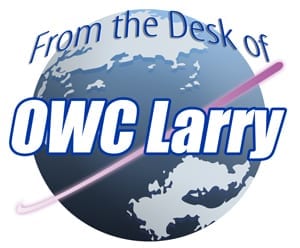

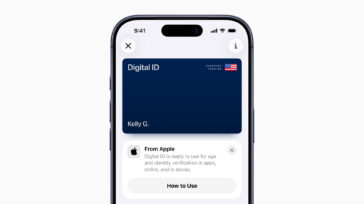
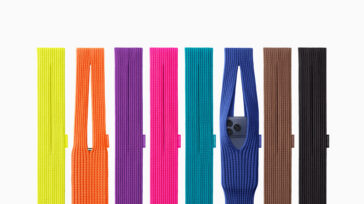

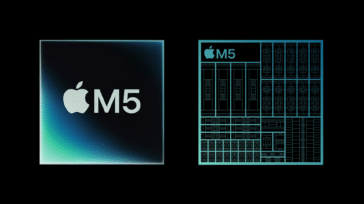


I tried to use my sd card slot and nothing happens. My slot is at the back, on the right side, facing the display.